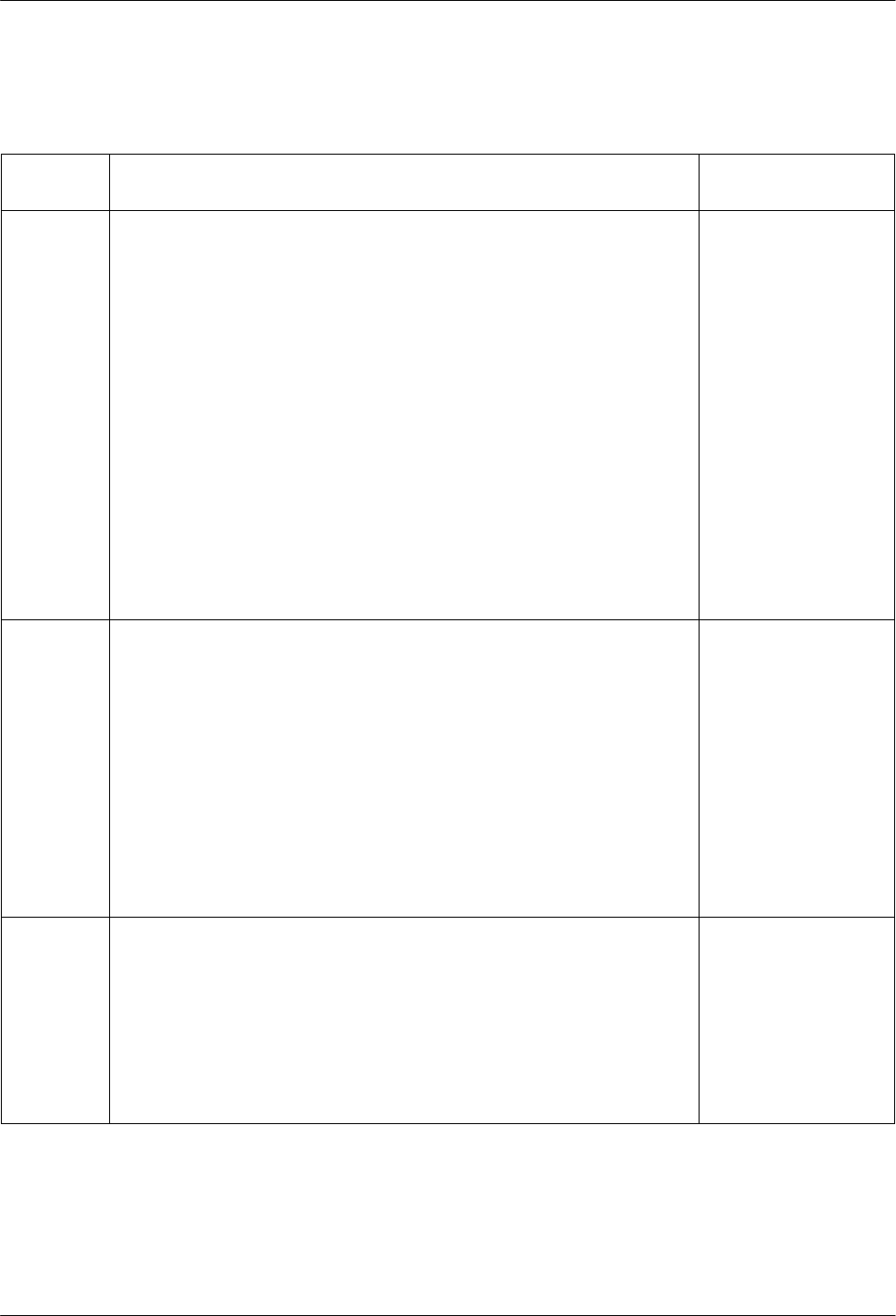
AT Command Set and S-Registers
14-73810-A2-GB30-20 November 1996
Table 14-1
(5 of 12)
3800 Series AT Commands
AT
Command
Front Panel
Branch
Description
&C
n
LSD Control
&C0 Forced On. LSD on at all times.
&C1 Standard RS232. LSD is on when the remote modem’s carrier signal is
detected. LSD is off when carrier signal is not detected.
&C2 Wink When Disconnect. LSD normally forced ON, turns Off for
approximately one second upon disconnecting.
&C2 Wink When Disconnect. LSD normally forced ON, turns Off for
approximately one second upon disconnecting.
&C3 Follows DTR. State of LSD follows state of DTR.
&C4 Simulated Control Carrier. State of LSD follows state of remote modem’s
RTS.
&C5 =DTR/Disconnect Off. State of LSD follows state of DTR except upon a
disconnect where DTR remains ON and LSD turns Off. DTR must then
toggle Off and ON to turn LSD ON. Use this setting for AT&T DATAKIT
applications. Note that to use this option, the DTR Action configuration
option must be set to Stndrd_RS232 (&D1 or &D2).
&C6 Bridge Retrain. LSD behaves as if it were set for Stndrd_RS232, except
that it is turned off when a retrain condition lasts longer than 10 seconds,
and turned on again when no retrain condition is detected for a period of
10 seconds.
Configure\Edit\DTE
Interface
&D
n
DTR Action
&D0 Ignore. Modem ignores the true status of DTR and treats it as always
ON.
&D1 Off=Command Mode. Modem enters online Command Mode if
connected when DTR switches Off.
&D2 Standard RS232. DTR Signal is controlled by the DTE.
&D3 Off=Reload Strap. Follows Standard RS232 operation, except that when
DTR switches Off, the modem loads the Active (Saved) area into the
Active (Operating) area.
&D4 Controls On-Hook. Follows Standard RS232 operation, except that
modem does not disconnect until DTR is lowered by the DTE.
&D5 Controls TX Mute. Follows Standard RS232 operation, except that when
DTR is lowered at the answering modem, the modem mutes transmitter
output.
Configure\Edit\DTE
Interface
&F
n
Select Factory Default Configuration Options
Loads factory configuration options into Active (Operating) area.
&F0 Async Dial
&F1 Sync Dial
&F2 Sync Leased: Answer
&F3 UNIX Dial
&F4 Sync Leased: Originate
&F5 Cellular (Mobile)
&F6 Cellular (PSTN)
Configure\Factory


















