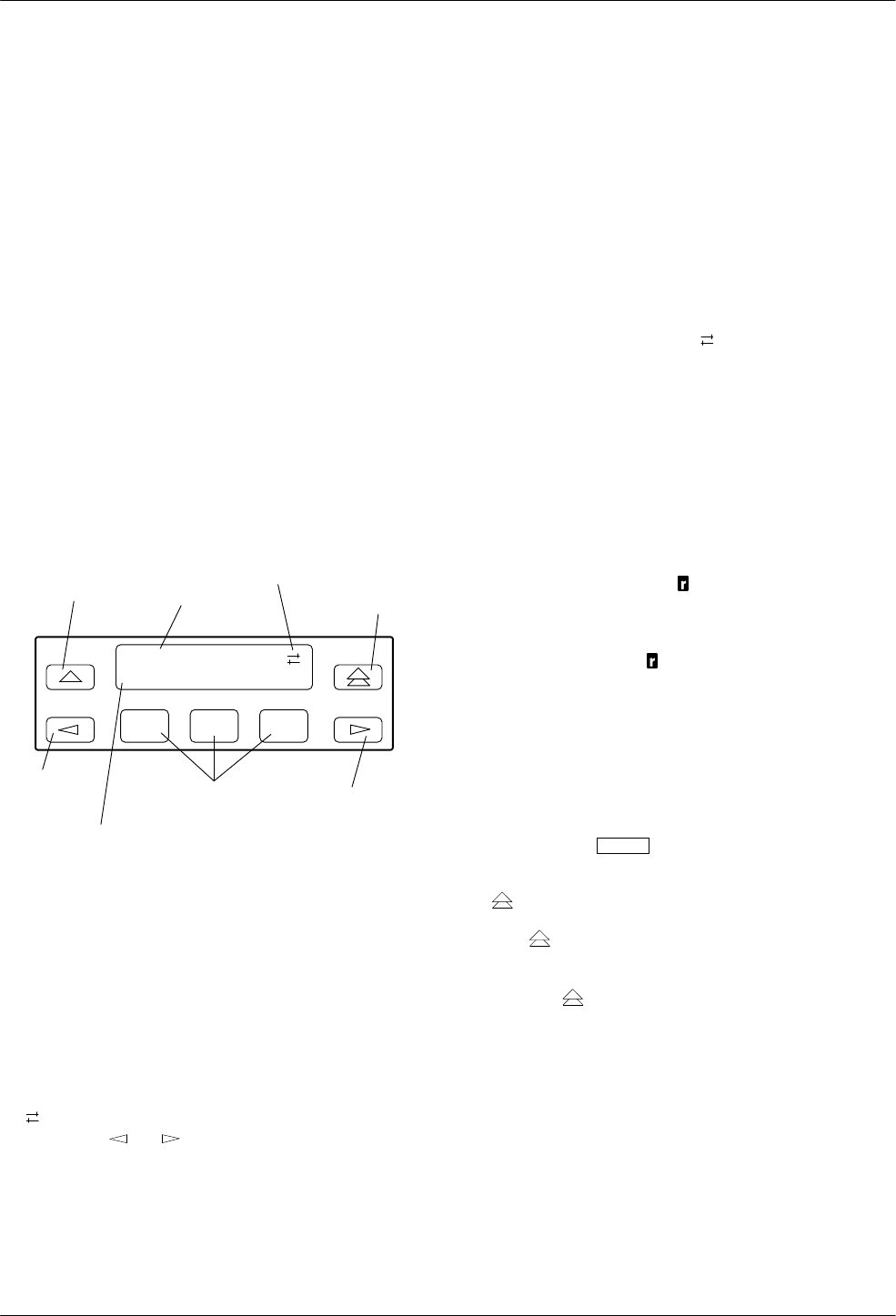
COMSPHERE 3800 Series Modems
4-6 November 1996 3810-A2-GB30-20
Diagnostic Control
Panel Operation
The 3800 Series modem’
s diagnostic control panel
(DCP) is the user interface to all functions used to
configure and control the modem. This interface includes
the status light-emitting diodes (LEDs), and a two-line,
32-character liquid crystal display (LCD) and keypad
(Figure 4-4).
Use the DCP to display the following kinds of
information:
•
Operational status
• Configuration options
•
DCP entry displays
•
Remote modem access
F1
Idle:19.2
Call_Setup
F2
F3
TOP
HIDDEN
INDICATORS
RETURNS
DISPLAY TO
TOP-LEVEL
MENU
RIGHT
SCROLL
KEY
MOVES UP
ON
E L
EVEL
FROM CURRENT
FUNCTION KEYS
LCD BOTTOM LINE
LEFT
SCROLL
KEY
LINE
CHOICE
LCD
DISPLAY
Figure 4-4. 3800 Series LCD and Keypad
LCD Display
The LCD consists of a top line and bottom line, with
each displaying a maximum of 16 characters at a time. If
additional information appears on the LCD than what is
currently displayed, a hidden choice indicator
(<
>) appears in the upper right-hand corner of the
LCD. Use the
or key to scroll in the indicated
direction to display more selections onto the LCD.
Hidden Choice Indicators
The
Hidden Choice Indicators serve as an alert that
other selections are available besides what is currently
displayed on the LCD. These indicators appear as one of
the following symbols:
Right Scroll Indicator
>
The right scroll indicator displays when more choices
are available to the right of what is currently displayed
on the LCD.
Left/Right Scroll Indicator
The left/right scroll indicator displays when more
choices are available to the left and right of what is
currently displayed on the LCD.
Left Scroll Indicator
<
The left scroll indicator displays when more choices
are available to the left of what is currently displayed
on the LCD. The LCD does not wrap around to the first
choice once you have reached the end of choices.
Remote Mode Indicator
If the local 3800 Series modem establishes a
connection with the remote 3800 Series modem via the
Remote branch, then
appears in place of the hidden
choice indicator on both modems.
Keypad
The DCP on the Model 3810 and Model 3820 has
seven keys while the optional SDCP of the COMSPHERE
3000 Series Carrier has eight keys. The additional key on
the carrier is the
Select
key
, used to connect the SDCP
to a specific slot in the carrier.
Key
The key returns you to the Top-Level menu
display from anywhere in the menu tree.
Pressing
while changing configuration options
displays the message
Save Straps? Y
es No
. If No
is
selected, changes made to configuration options are not
saved and the T
op-Level menu appears. If Yes
is selected,
then changes are saved to either Active (Saved),
Customer 1, or Customer 2 configuration areas.


















