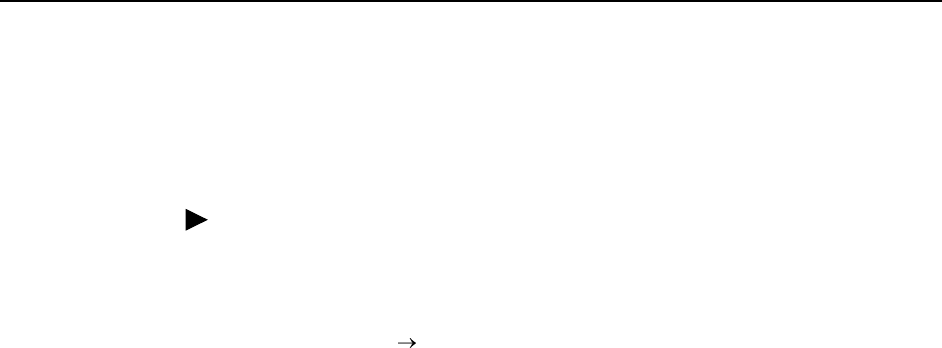
5. Configuring the FrameSaver DSL Router
9700-A2-GB20-20 December 2002 5-17
Verifying the End-to-End Management Path
After installation of a remote router, run an ATM Ping test from the Hotwire
GranDSLAM.
Procedure
To ping the router:
1. From the Hotwire ATM Line Card’s Main Menu, select the ATM Ping test.
Diagnostics ATM Ping
(D-C)
2. Enter a VPI of 0 and a VCI of 35.
3. Select a Direction of Endpoint, then Start.
If both tests are successful, the VC has been tested from end to end.
Provisioning the Router Interface
The FrameSaver DSL Router defaults to bridge mode. Routing without bridging,
and simultaneous routing and bridging, are also options.
Use the bridge command from the router’s CLI to configure the bridge and routing
attributes. Also, enter an Ethernet IP address and a DHCP IP address.
Refer to Appendix C,
Router CLI Commands, Codes, and Designations
, for
command line syntax and information about CLI commands. For a list of default
settings, see
CLI Command Default Settings
in Appendix D,
Router Command
Line Summaries and Shortcuts
.


















