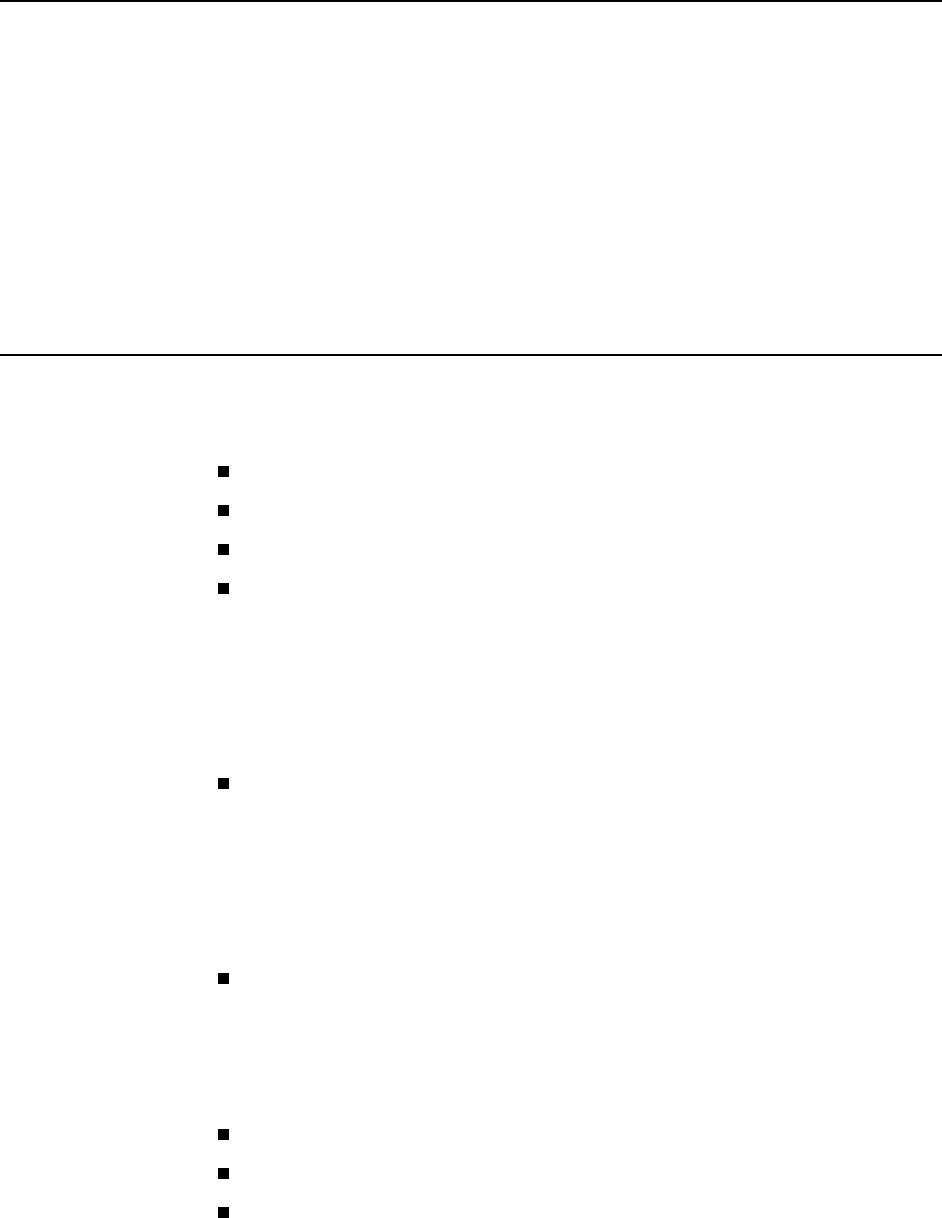
9700-A2-GB20-20 December 2002 4-1
4
Configuration Options
This chapter describes all the configuration options available on the FrameSaver
DSL devices. They can be modifed using the user interface or OpenLane SLM:
Using the Easy Install Feature
on page 4-3
Entering System Information and Setting the System Clock
on page 4-8
Configuration Option Tables
on page 4-9
Configuring the Overall System
on page 4-10
—
Configuring Frame Relay and LMI for the CSU/DSU
—
Configuring Class of Service Definitions
—
Configuring Service Level Verification Options
—
Configuring General System Options
Configuring Network Interfaces
on page 4-20
—
Configuring the Network Physical Interface
—
Configuring Frame Relay for the Network Interface
—
Configuring Circuit Records for the Network Interface (9783, 9788)
—
Configuring ATM for the Network Interface (9783, 9788)
Configuring the User Data or Virtual Router Port
on page 4-28
—
Configuring the CSU/DSU’s Data Port Physical Interface
—
Configuring Frame Relay on the CSU/DSU’s Data Port
—
Configuring DLCI Records
Configuring PVC Connections
on page 4-35
Configuring the IP Path List
on page 4-37
Setting Up Management and Communication
on page 4-38
—
Configuring Node IP Information
—
Configuring Management PVCs
—
Configuring General SNMP Management


















