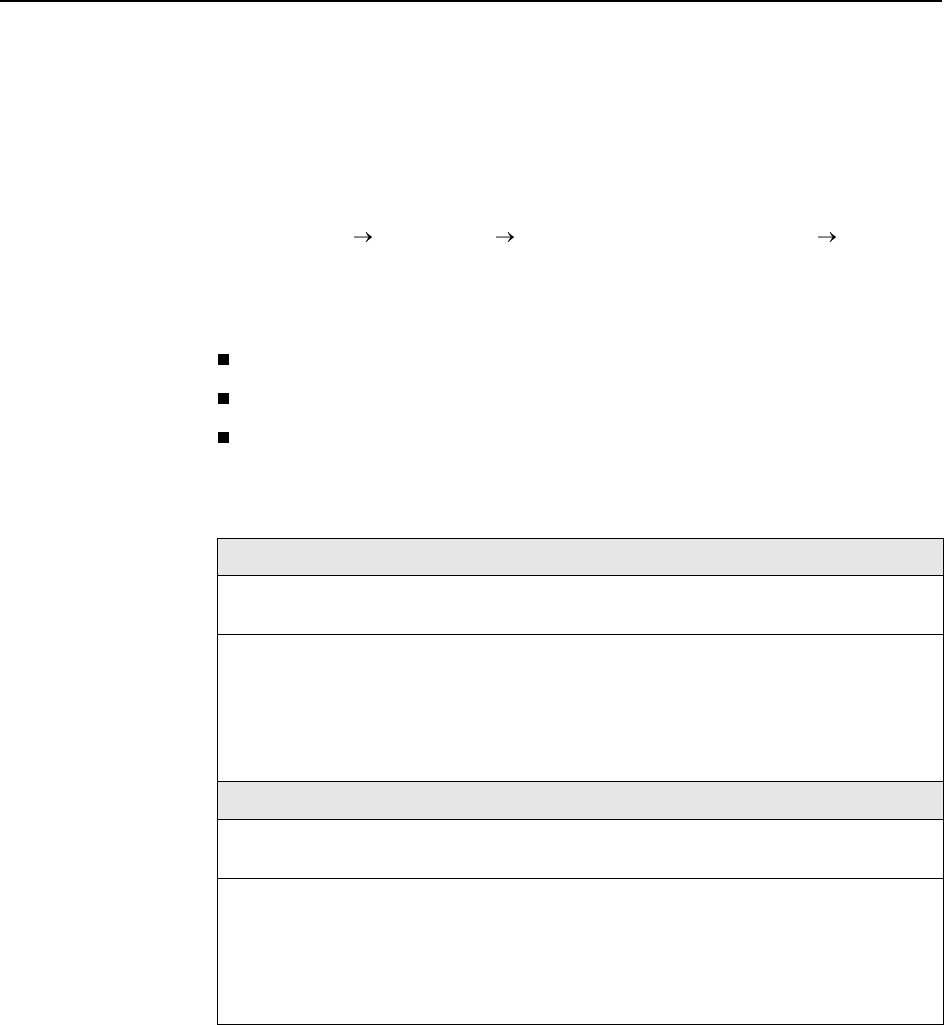
4. Configuration Options
4-48 December 2002 9700-A2-GB20-20
Configuring Telnet and/or FTP Sessions
Telnet and FTP options control interconnected IP network and security access
applicable to the session. Two Telnet sessions can be active simultaneously on the
user interface and one Telnet session can be active on the router interface
(see Table 4-21, Telnet and FTP Session Options).
Main Menu Configuration Management and Communication
Telnet and FTP Sessions
When a TS Management Link has been configured and activated, the following
options have no effect upon the PVC:
Telnet Login Required
Session Access Level
FTP Login Required
Table 4-21. Telnet and FTP Session Options (1 of 3)
Telnet Session
Possible Settings: Enable, Disable
Default Setting: Enable
Specifies whether the FrameSaver unit will respond to a session request from an
interconnected IP network Telnet client. This option affects the TS Access Management
Link.
Enable – Allows Telnet sessions between the FrameSaver unit and Telnet client.
Disable – Does not allow any Telnet session.
Telnet Login Required
Possible Settings: Enable, Disable
Default Setting: Disable
Specifies whether a user ID and password are required to access the menu-driven user
interface via a Telnet session. If required, use the same login used for a menu-driven user
interface session. This option does not affect the TS Access Management Link.
Enable – Requires a login to access a Telnet session.
Disable – Does not require a login.


















