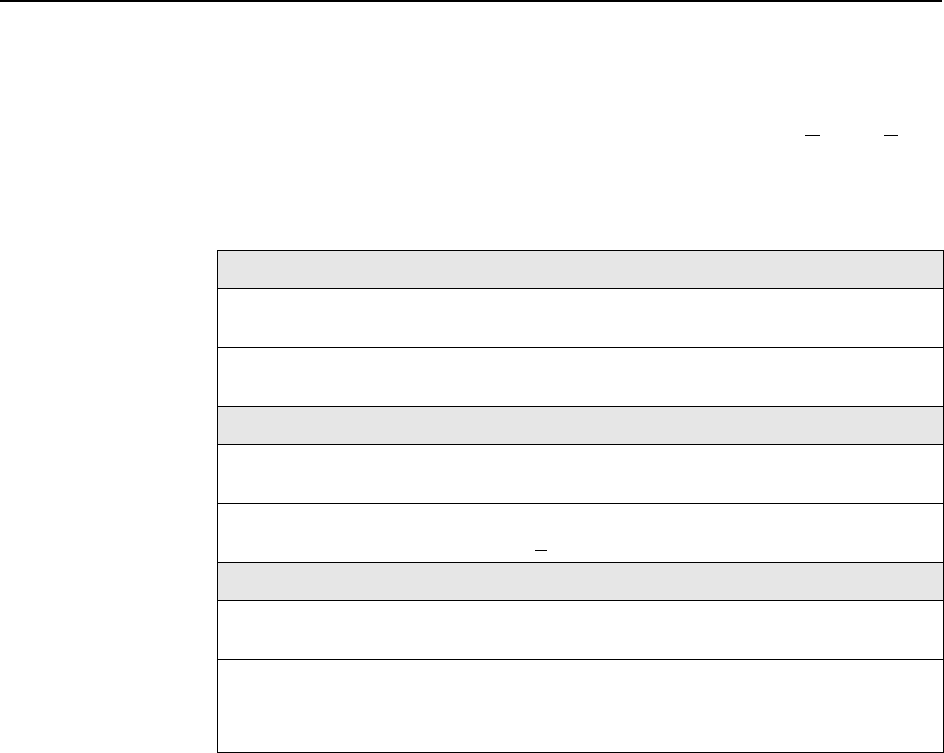
4. Configuration Options
9700-A2-GB20-20 December 2002 4-15
Code Point Definitions
Select Class of Service Definitions from the System menu, then PgDn or PgUp, to
display or change the Code Point definitions for a Class of Service ID. See
Configuring Class of Service Definitions
on page 4-13 for instructions.
Table 4-4. Code Point Definitions
Code Pnt
Possible Settings: 000000–111111
Default Setting: None.
This read-only field shows the possible Code Points. Code Points are described in
RFC 2474.
ID
Possible Settings: 1–7
Default Setting: 1
This read-only field shows the ID associated with the Name field. If you change a name in
a Name field on this screen and select Save, the ID changes to match the name.
Name
Possible Settings:
ASCII Text
Default Setting: Default
The Name field specifies the Class of Service to which you want to assign the Code Point.
ASCII Text
– Specifies one of the Class of Service Names entered on the Class of
Service Definitions screen.


















