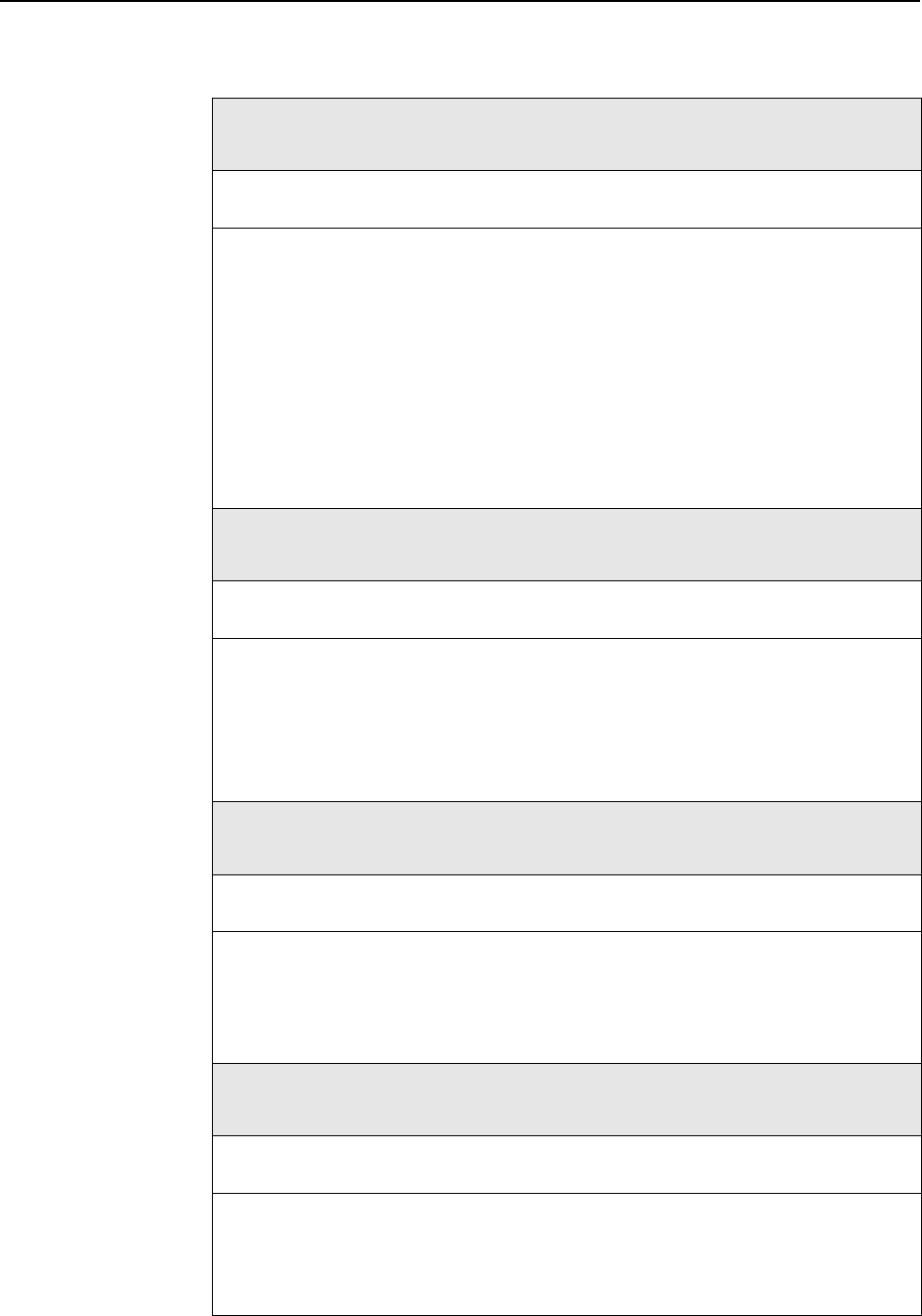
C. Router CLI Commands, Codes, and Designations
C-16 December 2002 9700-A2-GB20-20
lease {
days
[
hours
] [
minutes
]| infinite}
no lease [
days
[
hours
] [
minutes
]|infinite]
Minimum Access Level: Administrator
Command Mode: config-dhcp
Allows you to specify or clear the lease time for an IP address assigned to a DHCP client.
After the lease time has expired, the address assignment is no longer valid. The default
lease time is one day.
Example: lease 120 23 0
days
– Number of days the lease is valid. The default is1. Valid range of days is 0–365.
hours
– Number of hours the lease is valid. The default is 0. Valid range for hours
is0–24.
minutes
– Number of minutes the lease is valid. The default is 0. Valid range for minutes
is0–59.
infinite – Specifies an infinite lease time. The IP address assignment does not expire.
default-router
ip-address
no default-router [
ip-address
]
Minimum Access Level: Administrator
Command Mode: config-dhcp
Allows you to configure or remove the default router IP address provided to clients by the
DHCP server. The default router address is provided to the clients in the DHCP reply
message from the DHCP server and as the next hop router by the clients. The IP address
for the default router should be on the same subnet as the client.
Example: default-router 132.53.4.2
ip-address
– Specifies the IP address of the default router. The default is None.
domain-name
domain-name
no domain-name [
domain-name
]
Minimum Access Level: Administrator
Command Mode: config-dhcp
Allows you to specify or remove the domain name provided to clients by the DHCP server.
This domain name is provided to the clients in the DHCP reply message from the DHCP
server.
domain-name
–
Specifies a string defining the domain name. The domain name string
contains 255 ASCII printable characters. The default is None.
dns-server
ip-address
no dns-server [
ip-address
]
Minimum Access Level: Administrator
Command Mode: config-dhcp
Allows you to specify or remove the Domain Name System (DNS) IP address provided to
clients by the DHCP server.
Example: dns-server 132.53.4.2
ip-address
– Specifies the IP address of the DNS server.
Table C-9. DHCP Server Commands (2 of 3)


















