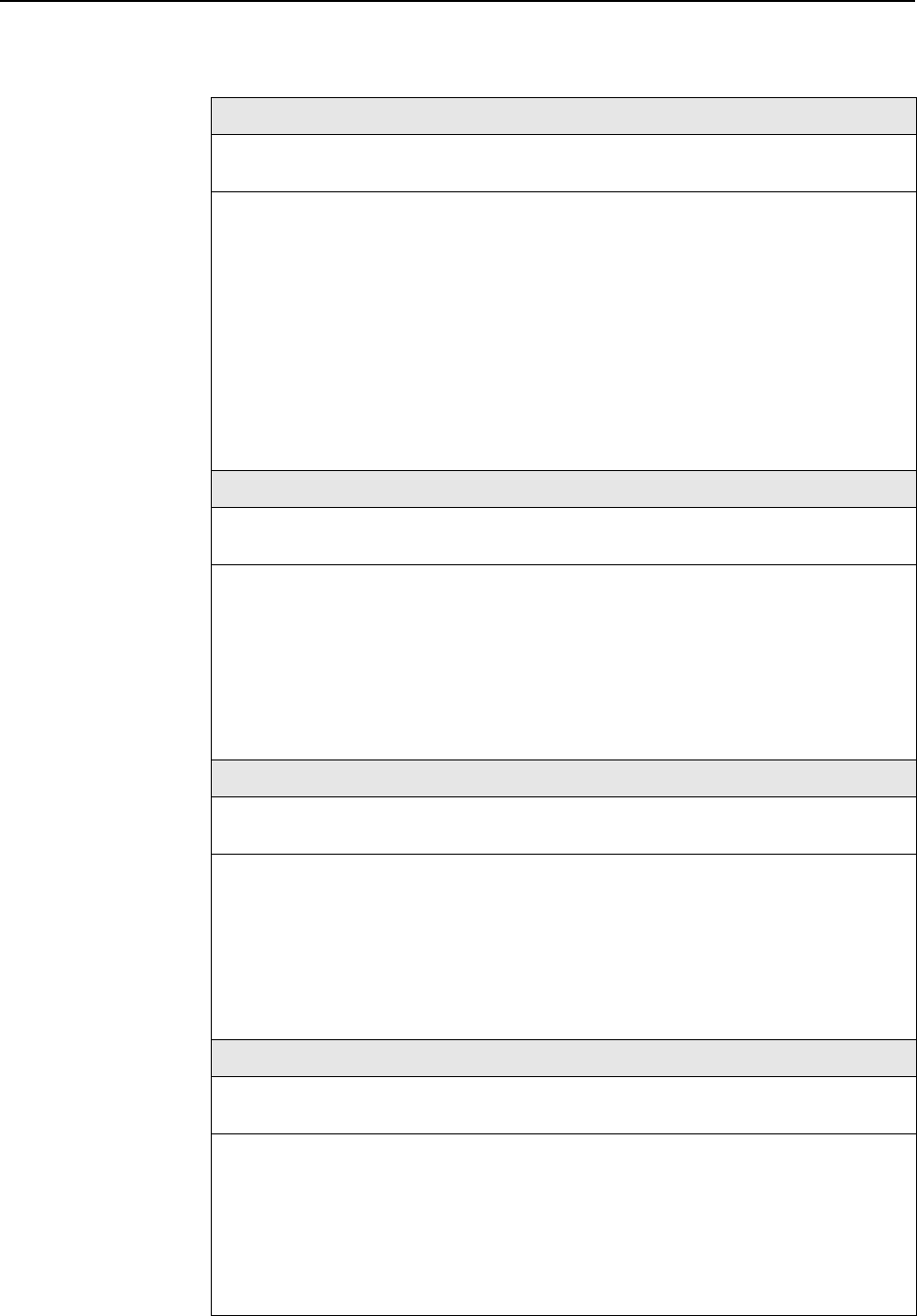
4. Configuration Options
9700-A2-GB20-20 December 2002 4-55
Link Traps
Possible Settings: Disable, Up, Down, Both
Default Setting: Both
Determines whether SNMP linkDown or linkUp traps are sent to the currently configured
trap manager(s). A linkDown trap indicates that the unit recognizes a failure in one of the
interfaces. A linkUp trap indicates that the unit recognizes that one of its interfaces is
active.
Use the Link Traps Interface and the DLCI Traps on Interface configuration options to
specify which interface will monitor linkUp and linkDown traps messages.
Disable – Does not send linkDown or linkUp trap messages.
Up – Sends trap messages for linkUp events only.
Down – Sends trap messages for linkDown events only.
Both – Sends trap messages for linkUp and linkDown events.
Link Traps Interfaces
Possible Settings: Network, Ports, All
Default Setting: All
Specifies which interfaces will generate linkUp, linkDown, and enterpriseSpecific trap
messages. These traps are not supported on the COM port.
Network – Generates trap messages on the network interface only.
Ports – Generates trap messages for linkUp, linkDown, and enterpriseSpecific events on
the user data port only.
All – Generates trap messages for linkUp and enterpriseSpecific events on all interfaces,
except for the COM port, that are applicable to the FrameSaver model.
DLCI Traps on Interfaces – Interface Selection Field
Possible Settings: Network, Ports, All, None
Default Setting: All
Specifies which interfaces will generate linkUp and linkDown trap messages for individual
DLCIs. These traps are only supported on the frame relay interfaces.
Network – Generates trap messages on DLCIs for the network interface only.
Ports – Generates trap messages for DLCIs on a user data port only.
All – Generates trap messages on all frame relay interfaces.
None – No DLCI trap messages are generated.
DLCI Traps on Interfaces – Filter Selection Field
Possible Settings: Normal, Filter
Default Setting: Normal
Controls whether the traps on the interfaces specified in the DLCI Traps on Interfaces
configuration option are sent regardless of their cause.
Normal – Generates trap messages specified by DLCI Traps on Interfaces regardless of
cause.
Filter – Prevents traps from being generated for the interfaces specified by DLCI Traps on
Interfaces if their cause is the loss of the interface connection or LMI. This includes
Latency and IP SLV Availability traps.
Table 4-23. SNMP Traps Options (3 of 4)


















