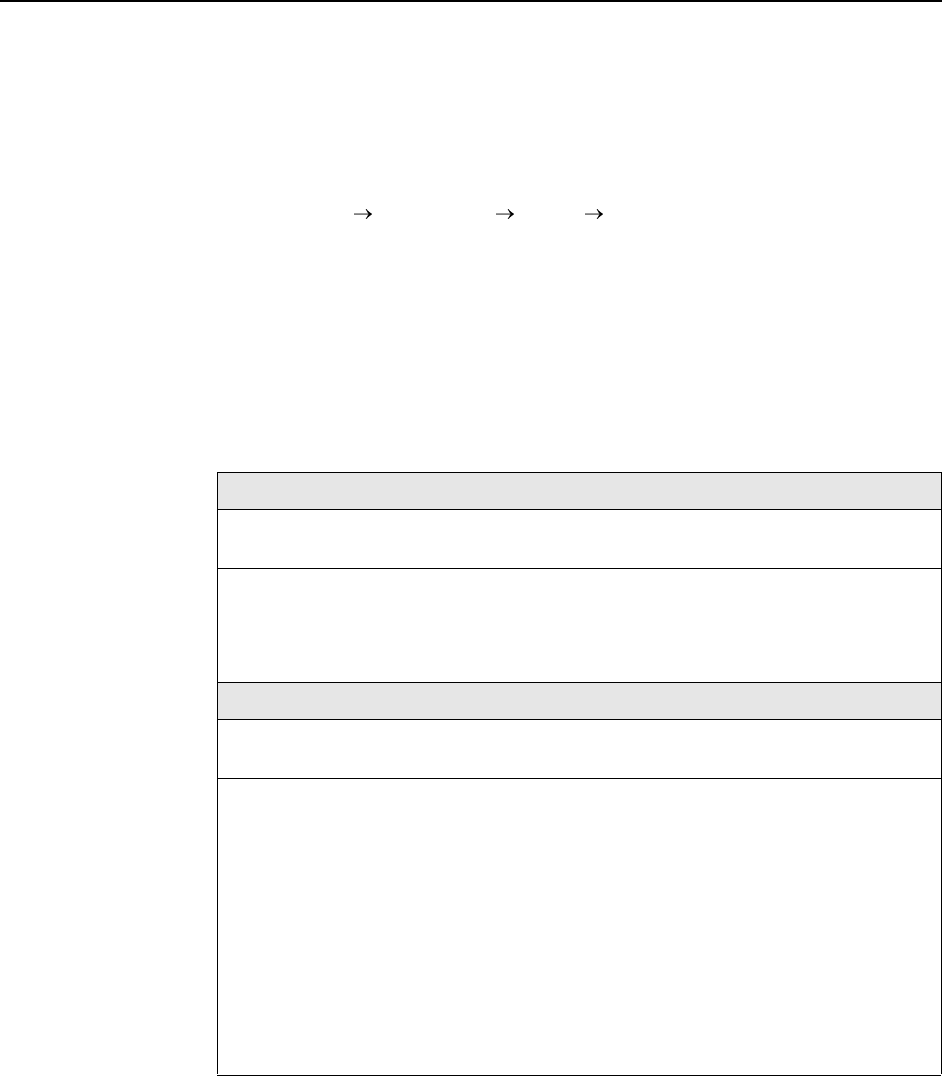
4. Configuration Options
4-16 December 2002 9700-A2-GB20-20
Configuring Service Level Verification Options
SLV options are selected from the System menu.These options only appear when
SLV is activated in the unit (see
Advanced SLM Feature Set
in Chapter 1,
About
FrameSaver DSL Devices
, for information about this feature)
.
Main Menu Configuration System Service Level Verification
NOTE:
Options in Table 4-5, Service Level Verification Options, are not valid when
FRF.8 Encapsulation mode is set to Translational (see Table 4-12, Network
ATM Options, for details).
Table 4-5. Service Level Verification Options (1 of 3)
SLV Sample Interval (secs)
Possible Settings: 10 – 3600
Default Setting: 60
Sets the inband communications interval between FrameSaver SLV devices. Inband
communications are used to pass frames that calculate latency, as well as transmission
success and other SLV information.
10 – 3600 – Sets the SLV Sample Interval (secs) in seconds.
SLV Synchronization Role
Available Settings: Tributary, Controller, None
Default Setting: Tributary
Determines the role the unit plays in maintaining synchronization of user history data
collection and storage between SLV devices.
Tributary – Uses network timing received from incoming SLV communications and
provides network-based synchronization information to other devices in the network.
Controller – Uses its own internal time-of-day clock and provides synchronization
information to other devices in the network based upon its own clock.
NOTE: Only one device in the network should be configured as the SLV
synchronization controller.
None – Incoming timing information is ignored and no timing information is sent out. This
setting should only be used when network synchronization is not desirable, or when a
single unit connects multiple networks or network segments.


















