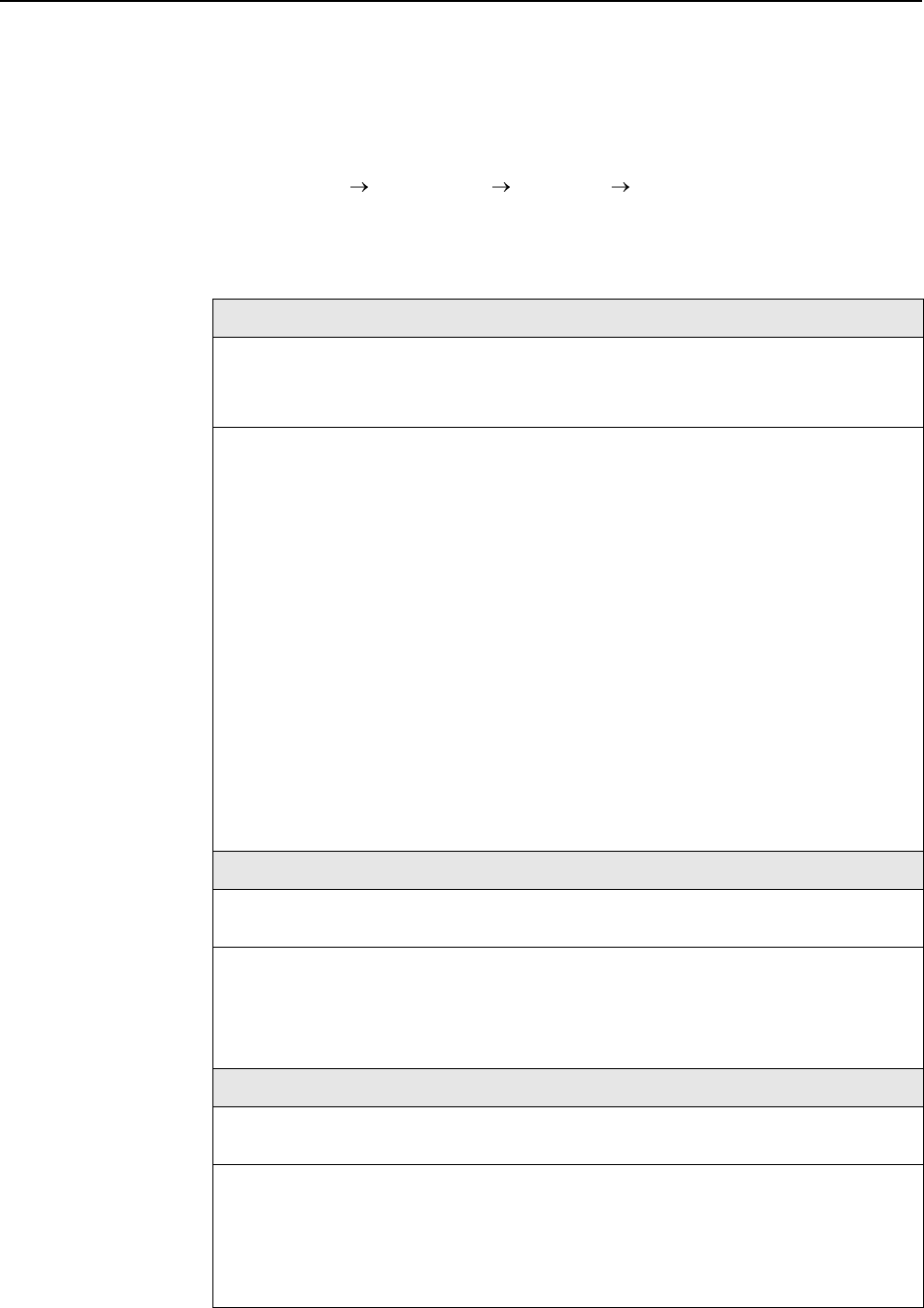
4. Configuration Options
4-30 December 2002 9700-A2-GB20-20
Configuring Frame Relay on the CSU/DSU’s Data Port
Select Frame Relay from the Data Ports menu to configure the user data port
frame relay characteristics (see Table 4-14, CSU/DSU Frame Relay Options).
Main Menu Configuration Data Ports
Frame Relay
Frame Relay Options do not apply to the router.
Table 4-14. CSU/DSU Frame Relay Options (1 of 2)
LMI Protocol
Possible Settings: Initialize_From_Interface, Auto_On_LMI_Fail, Standard, Annex-A,
Annex-D
Default Setting: Initialize_From_Interface
Specifies either the LMI protocol supported on the frame relay interface or the discovery
source for the LMI protocol.
Initialize_From_Interface – The LMI type supported on this frame relay link will be
configured to match the LMI protocol discovered from the attached DTE device. Once a
protocol has become active, the protocol will be set to the protocol discovered (Standard,
Annex-A, or Annex-D) on the frame relay link. The frame relay link discovers the LMI
protocol from an attached device via LMI status polls. The protocol will
not
be updated
after the initial discovery.
Auto_On_LMI_Fail – The LMI type supported on this frame relay link will be configured to
match the LMI protocol discovered from the attached Network line or the DTE device
when an LMI Link Down failure occurs. This option is available for frame relay links on the
Port and network interfaces. The frame relay link discovers the LMI protocol from LMI
status polls by the attached DTE device.
Standard – Supports Standard LMI and the StrataCom enhancements to the Standard
LMI.
Annex-A – Supports LMI as specified by Q.933, Annex A.
Annex-D – Supports LMI as specified by ANSI T1.617, Annex D
.
LMI Parameters
Possible Settings: System, Custom
Default Setting: System
Allows you to use the system LMI options or to set specific LMI options for this interface.
System – Use system LMI options (refer to Table 4-2, CSU/DSU Frame Relay and LMI
Options).
Custom – Use the following options in this table to configure LMI parameters.
LMI Error Event (N2)
Possible Settings: 1 – 10
Default Setting: 3
Configures the LMI-defined N2 parameter, which sets the number of errors that can occur
on the LMI link before an error is reported. Applies to both the user and network sides of
an UNI.
Display Conditions
– This option appears only when LMI Parameters is set to Custom.
1 – 10 – Specifies the maximum number of errors.


















