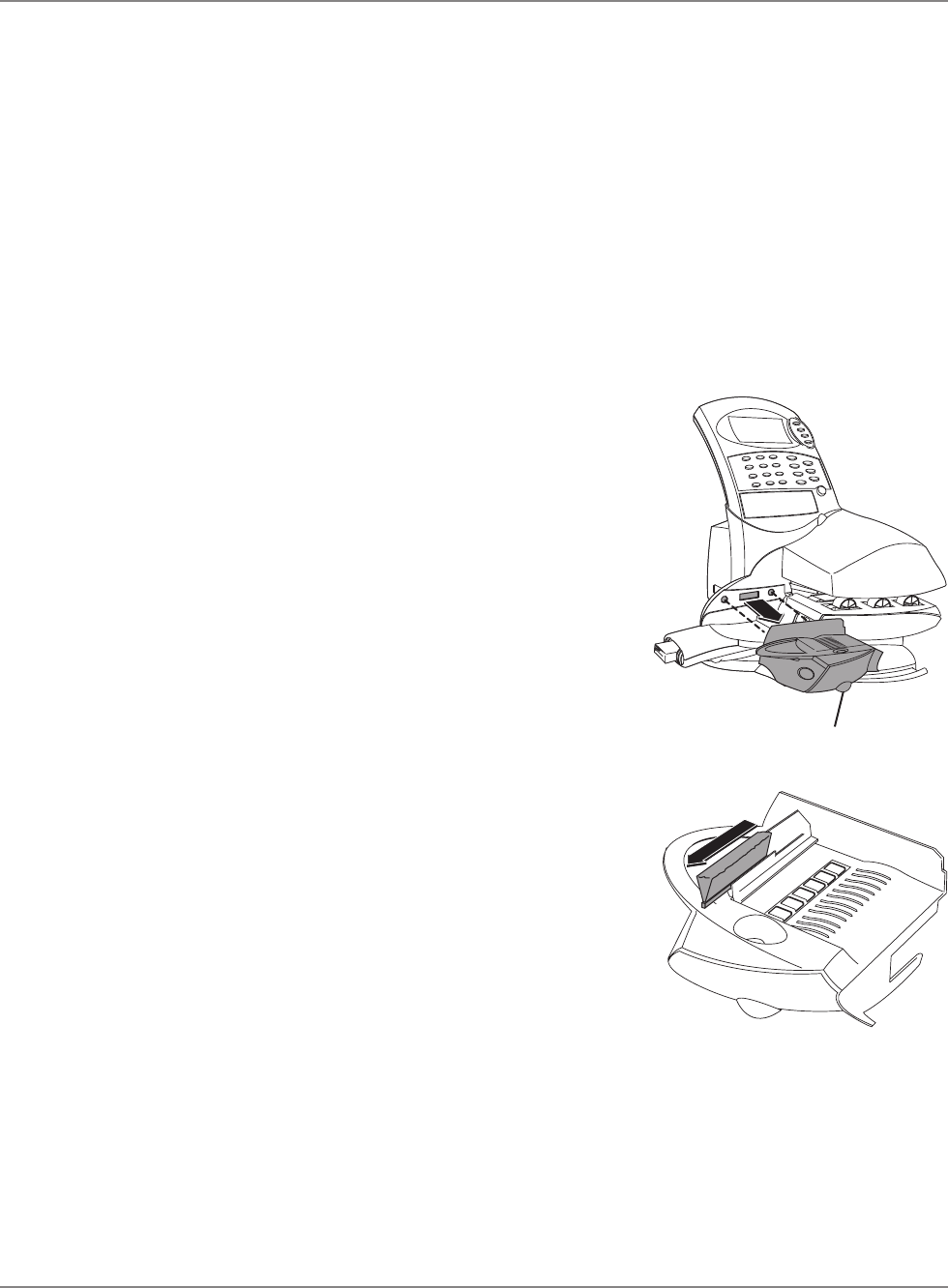
6-4 SV61891 Rev. A
6 • Maintenance
Maintaining the
Moistener
If you notice incomplete or poor sealing and the moistener tank is full,
you may need to clean the moistener brush or wick. If seal quality doesn't
improve after cleaning, you can replace the moistener brush or wick as
needed. See Chapter 8 for instructions on ordering supplies for your
mailing system.
The procedures for removing and cleaning the moistener are different for
the DM230L/DM330L and the DM350L systems. Refer to the appropriate
procedure in this section.
1. Squeeze the release lever.
2. Slide the tank straight out as shown.
Removing and
Cleaning the
DM230L/DM330L
Remove the Moistener Tank and Brush (DM230L/DM330L)
3. Open the hinged brush holder.
4. Grasp the bristles and slide the brush
out of the hinged brush holder, toward
the front of the moistener tank.
Release lever


















