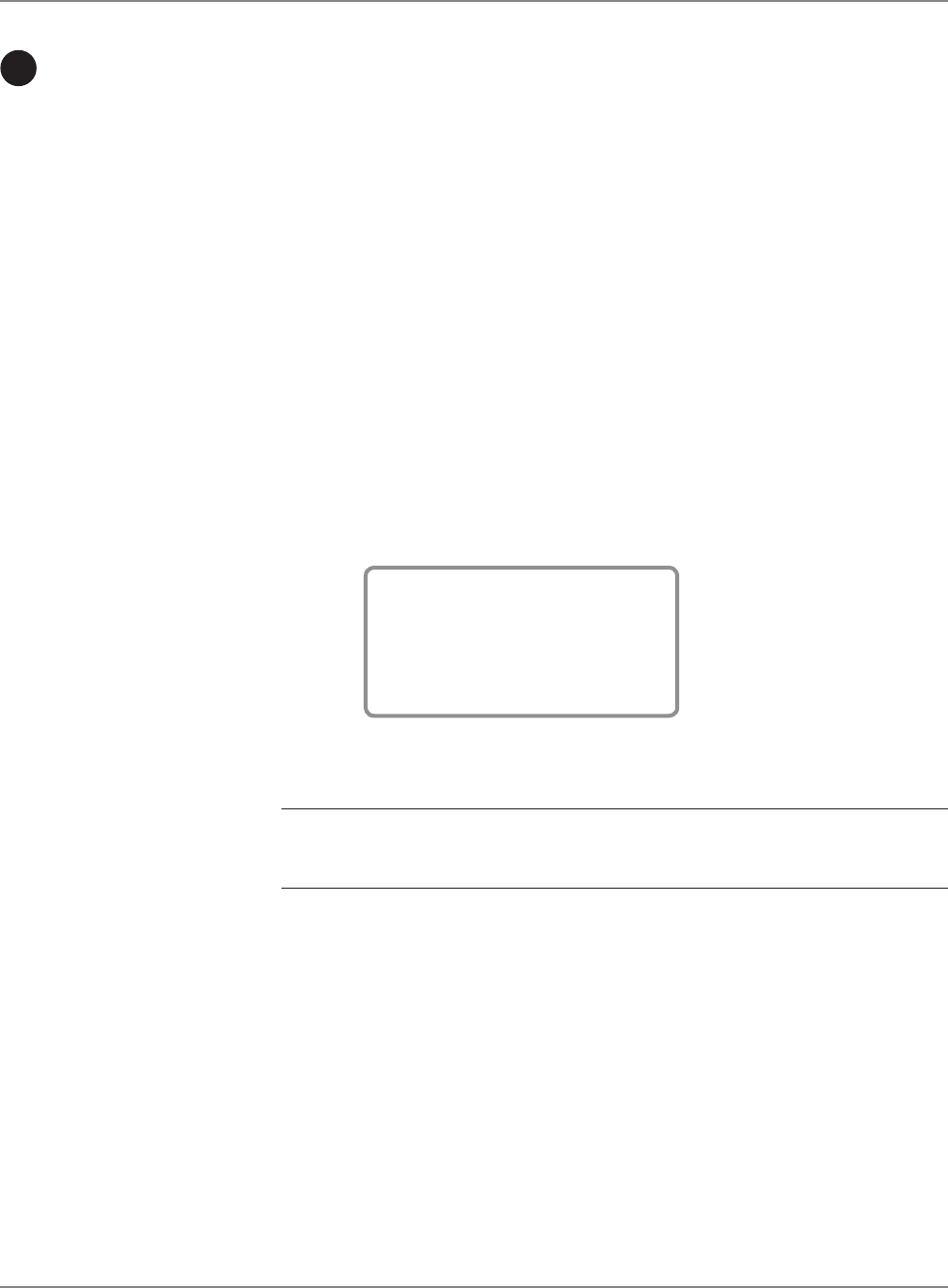
3-30 SV61891 Rev. A
3 • Running Mail
13
Printing a
Statement
of Mailing
or Manifest
Payment
A digital indicia can be printed to evidence payment for other types of
mailings and shipments which include the following:
• Multiple parcel shipments
• Bulk mailings using pre-printed permit envelopes
The following outlines the procedure to print a digital indicia to evidence
payment for parcel shipments or bulk mailings that are documented in a
Statement of Mailing or Manifest.
1. From the ready screen press the
Custom Presets button and select
Manifest (option 2.) and then press Enter to confirm.
2. Place one of the mail pieces for which your Statement of Mailing /
Manifest payment is being created on the integrated scale or enter the
weight manually using the Manual Weight Entry feature.
3. Press the
Class button and select Change Class, which is the first
menu option and then select the Class button again to scroll down the
list of options and select Other Payments (option 7) and then press
Enter to confirm.
4. Select
Manifesting (option 2) and then press Enter to confirm.
The following screen will be displayed.
$0.00
Selected Services: None
1. 0.01 to 99.99
Manifesting
5. Select the postage value range from the list provided. To do so, select
option 1: 0.01 to 99.99 and then press Enter to confirm.
NOTE: There is only one range to select from (Note: $99.99 is the highest
indicia value you can print on one indicia).


















