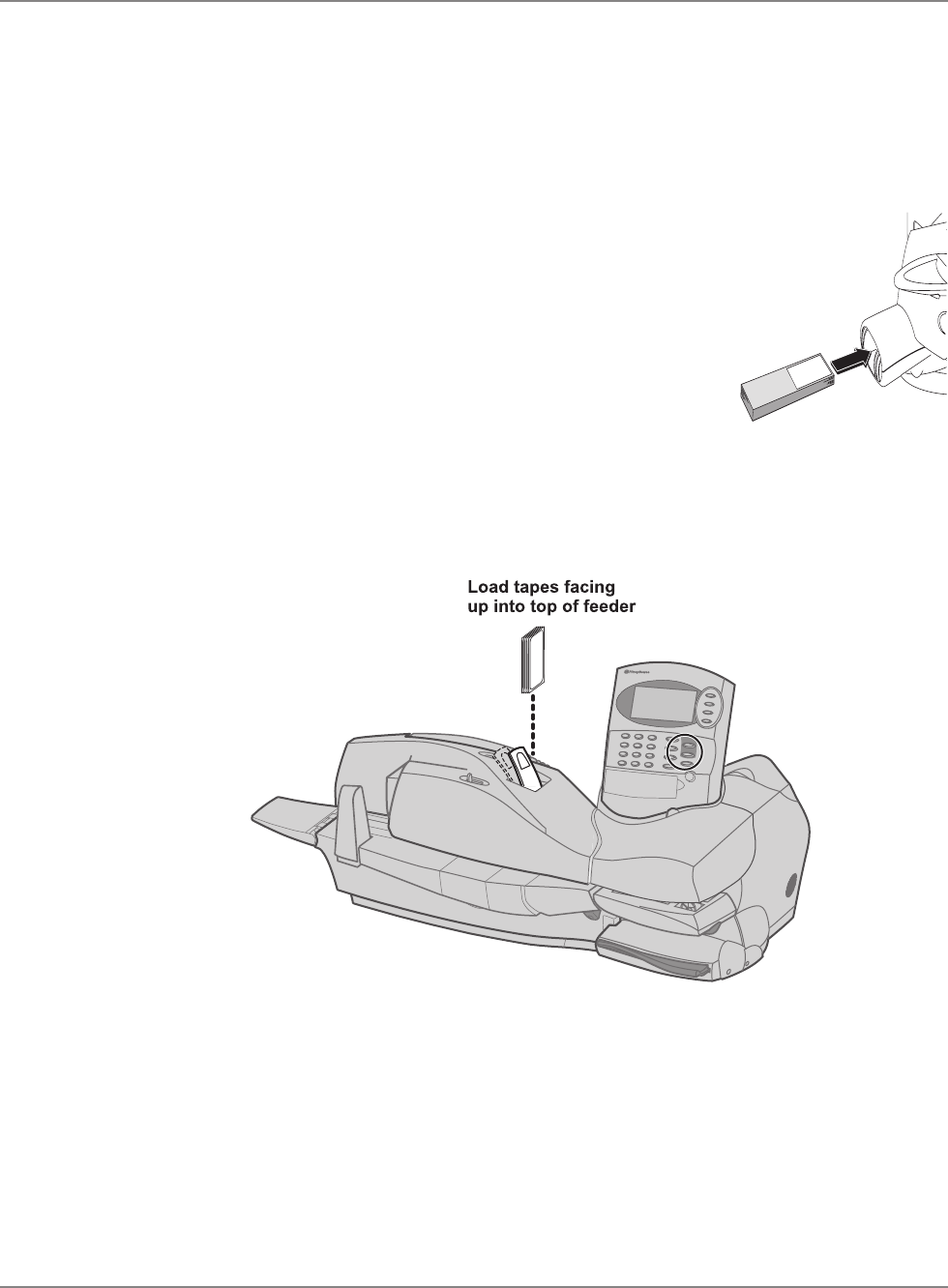
SV61891 Rev. A 6-9
DM230L, DM330L, DM350L Operating Guide
Loading the Tape
Strip Feeder
To load the tape feeder:
1. Load up to 50 tape strips print side UP.
2. Push them into the feeder as far as they'll go.
You'll feel a slight resistance before they're all
the way in the feeder.
Refer to Printing the Indicia on Tape Strips in
Chapter 3 for instructions on printing tape strips.
Tape strips are a handy way of applying postage to oversize letter mail
and parcels.
The procedure for loading tapes strips is different for the DM230L/DM330L
and the DM350L systems. Refer to the appropriate procedure in this
section.
The DM230L/
DM330L
The DM350L
1. Push the tape load lever to the right as shown here and push the tapes
down into the slot. Place the tapes in the slot so that the backing faces
toward the left (toward the tape load lever).
Refer to Printing the Indicia on Tape Strips in Chapter 3 for instructions on
printing tape strips.


















