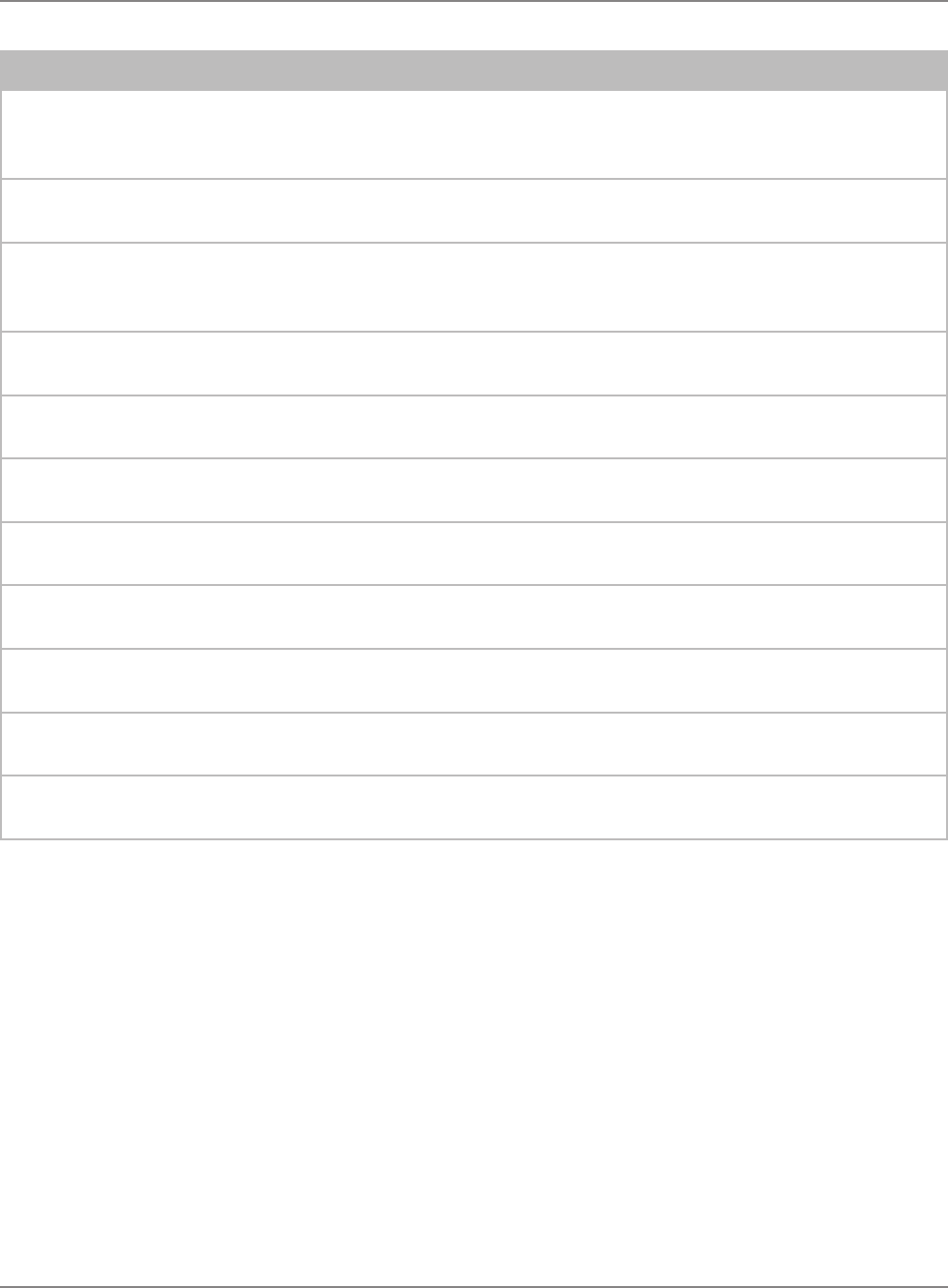
7-14 SV61891 Rev. A
7 • Troubleshooting
Blink Codes
1 Blink—Low ink
Replace the ink cartridge. (The Control Centre display normally tells you when it's time to replace
the ink cartridge.)
2 Blinks—Ink out
Replace the ink cartridge. Refer to Replacing the Ink Cartridg
e section in Chapter 6.
3 Blinks—High transport motor temperature
This error can occur if you exceed the mailing system's maximum use specification. Wait a few
minutes for the motor to cool. If this error happens often, call for technical support.
4 Blinks—High tape motor temperature
Wait a few minutes for the motor to cool. If this error happens often, call for technical support.
5 Blinks—High valve, carriage or purge motor temperature
Wait a few minutes for the motor to cool. If this error happens often, call for technical support.
6 Blinks—Circulation valve home position sensor
Call for technical support.
7 Blinks—Carriage home position sensor
Call for technical support.
8 Blinks—Home position error
Call for technical support.
9 Blinks—Fan Error
Call for technical support.
10 Blinks—Printhead communication error
You may need to replace the printhead. Call for technical support.
12 Blinks—Ink sensor error
Call for technical support.


















