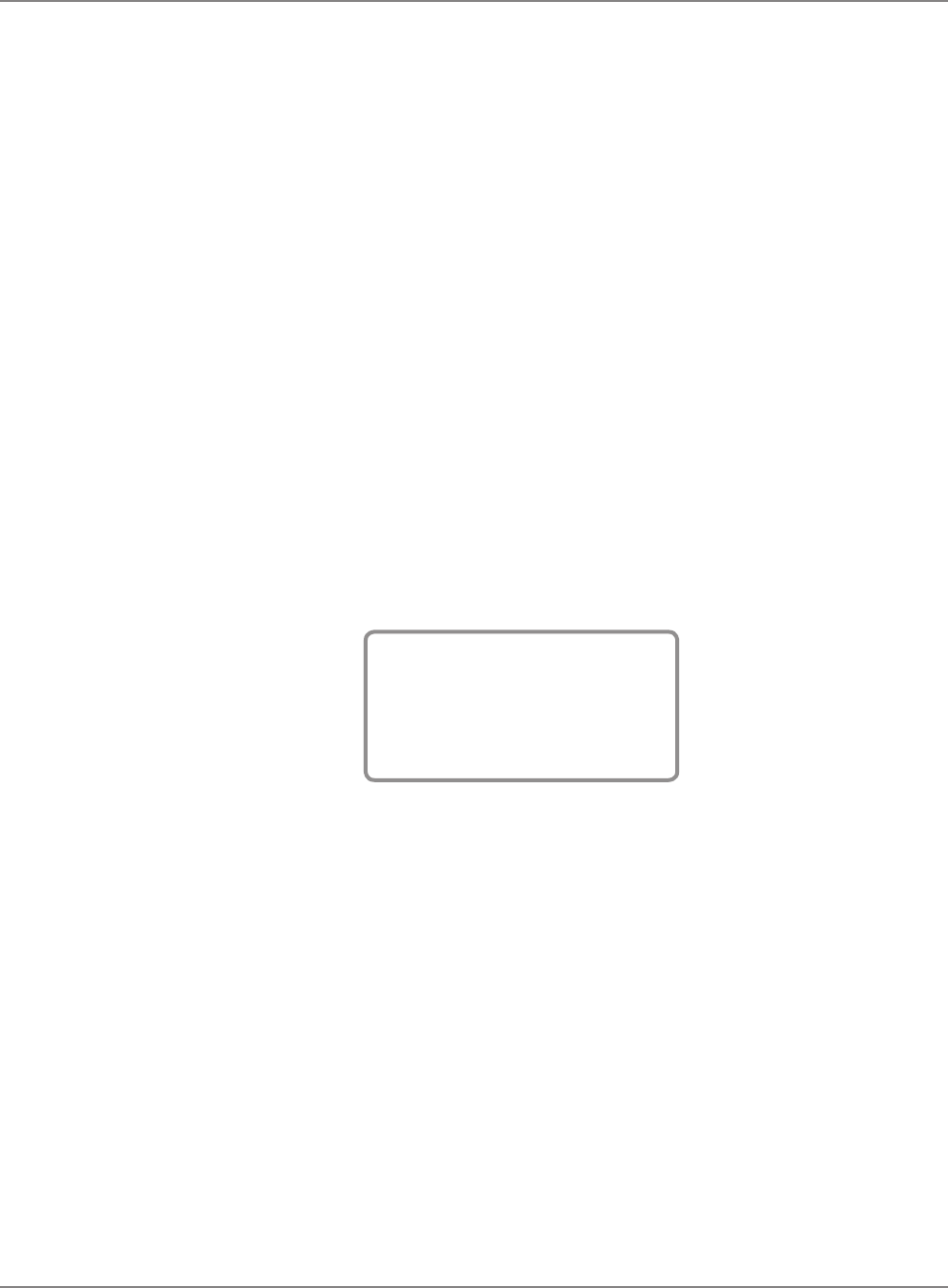
3-2 SV61891 Rev. A
3 • Running Mail
Before you run mail on your system, review the Checklist below.
Before You Begin
Checklist
• Make sure your mailing system is plugged into a properly grounded,
110 VAC receptacle. Always follow the safety precautions in Chapter 1.
• Check the level of sealing solution in the moistener. If you need to add
sealing solution, refer to Chapter 6 in this guide.
• If you plan on printing tape strips make sure you've loaded an
adequate supply. See Chapter 6 for instructions.
• Check that you have enough postage for your mail run. Refer to
Chapter 5 for instructions on checking the amount of postage in your
system and your account.
When you power up your system, the Ready screen appears on the
Control Centre operating display. If your system has been set up to
require a lock code or password, you are prompted to enter it.
A typical Ready screen is show here:
The Ready Screen
$0.00
Class: None
Place mail on scale or
Enter manual weight
0.000kg
2006.08.17
• To process a mail piece from the Ready screen you must place your
mail piece on the optional scale or enter the weight of the mail piece
manually, and then select a class. For more information on processing
mail, please refer to the specific topics later in Chapter 3.
• If you want to do something other than print postage on an envelope
or tape, press the Options key. This provides you with access to other
mailing modes and the system setup options. For information on the
setup options refer to Chapter 4 in this guide.


















