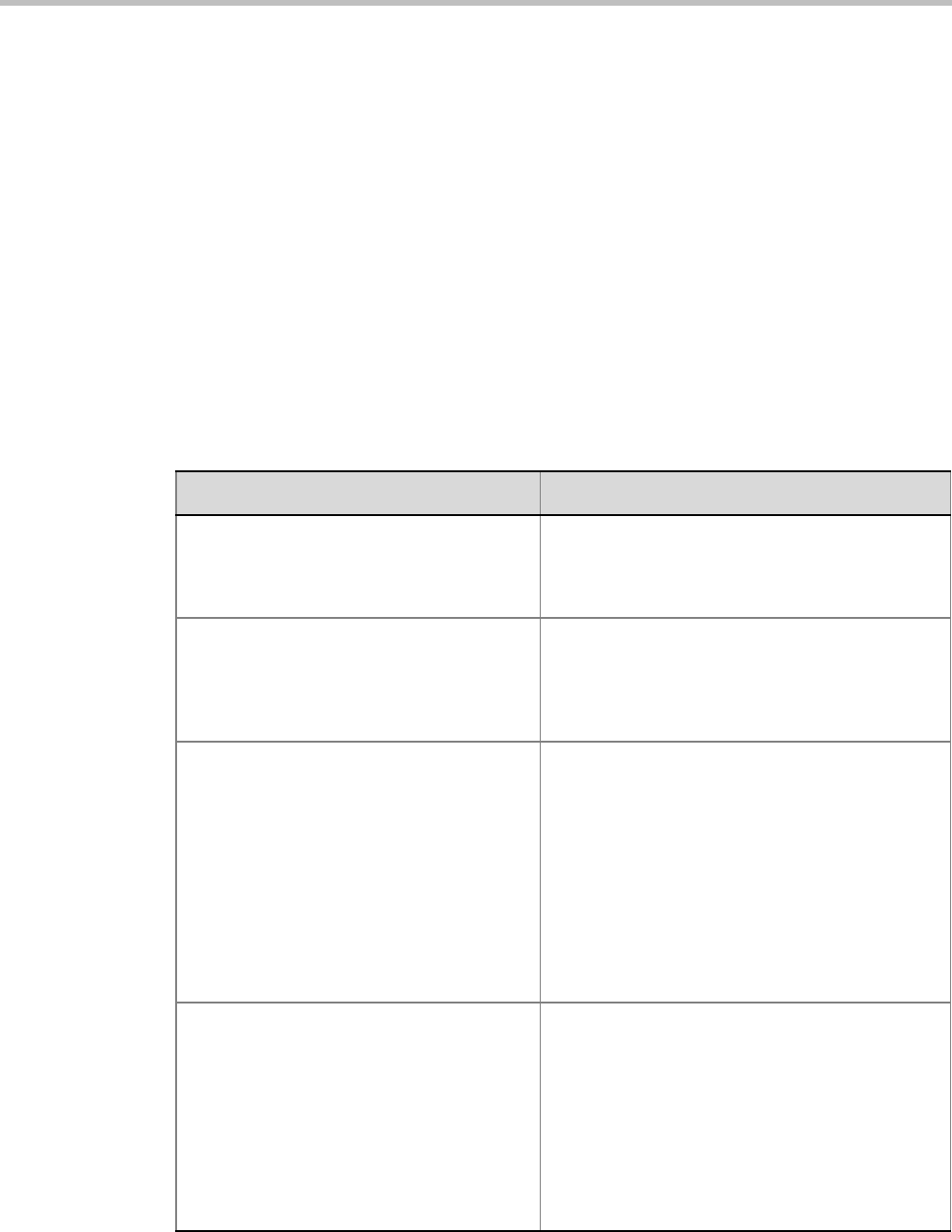
Chapter 3-Additional Conferencing Information
Polycom, Inc. 3-41
— The media transmitted from the endpoint to the RMX (Video in).
Network Quality icons:
• Are not supported in:
— SVC Conferencing Mode
— AVC - Video switched conferences
Customizing Network Quality Icon Display
Display of the Network Quality icon can be customized for the following:
• The participant’s own endpoint
•Participants displayed in the cells of the conference Video Layout
The display of Network Quality icon (showing or hiding the icon) and the position of the icon
in the video layout cell can be customized by manually adding the following System Flags
and modifying their values as required.
Table 3-15 Network Quality Icon - Display Customization Flags
Flag Description
DISABLE_SELF_NETWORK_IND Disable the display of the Network Quality icon of
the participant’s own endpoint.
Default: NO
Range: YES / NO
DISABLE_CELLS_NETWORK_IND Disable the display of Network Quality icons
displayed in the cells of the conference Video
Layout.
Default: YES
Range: YES / NO
SELF_IND_LOCATION Change the location of the display of the Network
Quality icon of the participant’s own endpoint.
Default: BOTTOM_RIGHT
Range:
• TOP_ LEFT
• TOP
• TOP_RIGHT
• BOTTOM_ LEFT
• BOTTOM
• BOTTOM_RIGHT
CELL_IND_LOCATION Change the location of the display of Network
Quality icons displayed in the cells of the
conference Video Layout.
Default: TOP_RIGHT
Range:
• BOTTOM_LEFT
• BOTTOM_RIGHT
• TOP_LEFT
• TOP_RIGHT


















