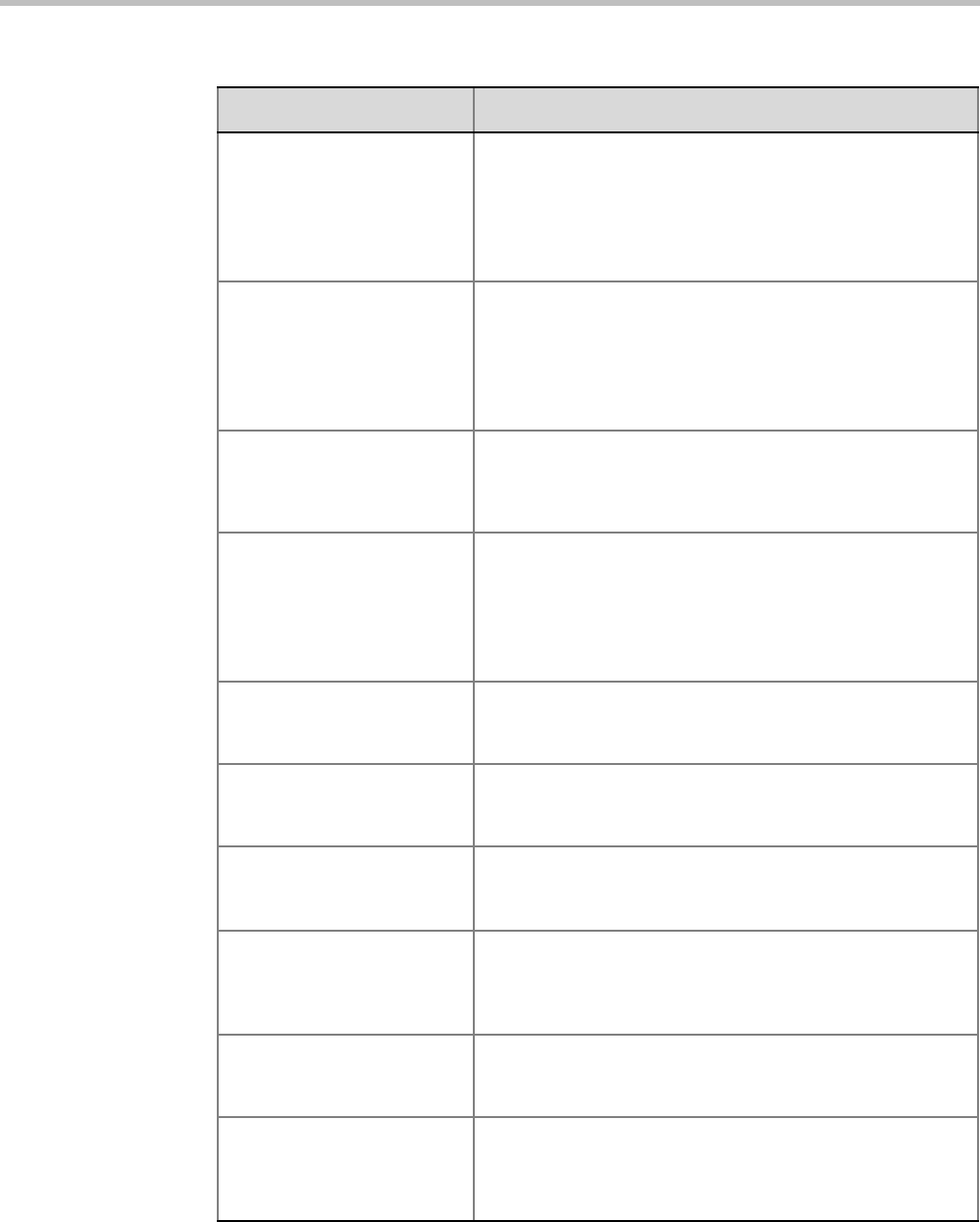
RealPresence Collaboration Server 800s Administrator’s Guide
21-24 Polycom, Inc.
PCM_FECC Determines whether the DTMF Code, ##, the Far/Arrow Keys
(FECC) or both will activate the PCM interface. This flag can
be also be used in combination with DTMF code definitions to
disable PCM.
Possible Values: YES / NO
Default: YES.
PCM_LANGUAGE Determines the language of the PCM interface.
Possible Values are: ENGLISH, CHINESE_SIMPLIFIED,
CHINESE_TRADITIONAL, JAPANESE, GERMAN, FRENCH,
SPANISH, KOREAN, PORTUGUESE, ITALIAN, RUSSIAN,
NORWEGIAN
Default: Current Collaboration Server Web Client language.
PORT_GAUGE_ALARM When set to YES, if system resource usage reaches the High
Port Usage Threshold as defined for the Port Gauges, System
Alerts in the form of an Active Alarm and an SNMP trap are
generated.
PRESERVE_ICE_CHANNEL
_IN_CASE_OF_LOCAL_MO
DE
When set to NO (default), local the ICE channel is closed after
applying CAC bandwidth management when Call Admission
Control is enabled in the local network.
When set to YES, the ICE channel is preserved open
throughout the call.
Default: NO
QOS_IP_AUDIO Used to select the priority of audio packets when DiffServ is
the is the selected method for packet priority encoding.
Default: 0x31
QOS_IP_VIDEO Used to select the priority of video packets when DiffServ is
the is the selected method for packet priority encoding.
Default: 0x31
QOS_MANAGEMENT_NET
WORK
Enter the DSCP value for the RMX Management Network.
Default: 0x10
Range: 0x00 - 0x3F
REDUCE_CAPS_FOR_RED
COM_SIP
To accommodate Redcom’s SDP size limit, when the flag
value = YES, the SDP size is less than 2kb and includes only
one audio and one video media line.
Default: NO
REDIAL_INTERVAL_IN_SEC
ONDS
Enter the number of seconds that the Collaboration Server
should wait before successive re dialing attempts.
Range: 0-30 (Default: 10)
REDUCE_CAPS_FOR_RED
COM_SIP
To accommodate Redcom’s SDP size limit, when the flag
value = YES, the SDP size is less than 2kb and includes only
one audio and one video media line.
Default: NO
Table 21-2 Manually Added System Flags – MCMS_PARAMETERS (Continued)
Flag Description


















