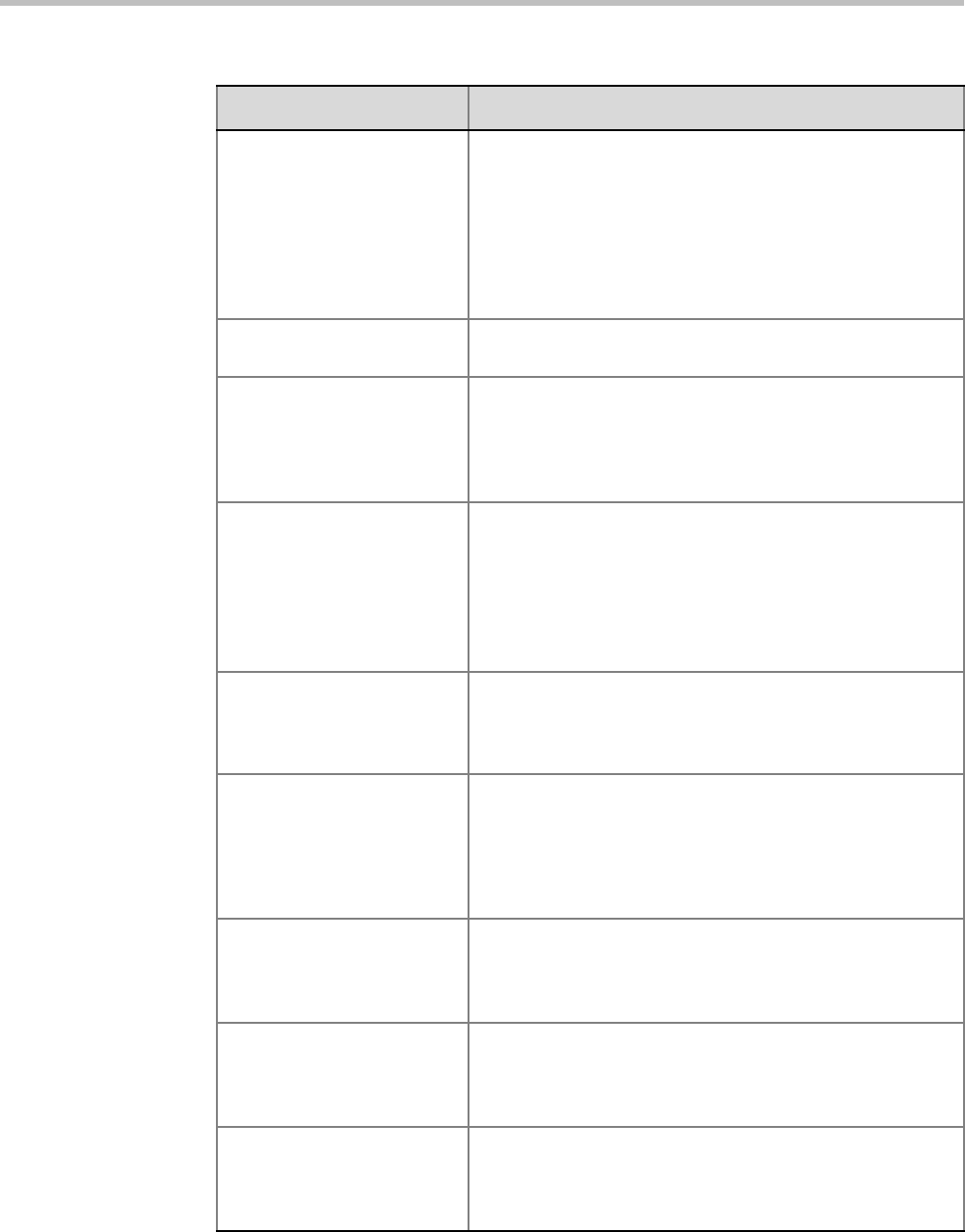
Chapter 21-System Configuration Flags
Polycom, Inc. 21-17
ENABLE_H239 When set to YES, Content is sent via a separate Content
channel. Endpoints that do not support H.239 Content sharing
will not be able to receive
When set to NO, the Content channel is closed. In such a
case, H.239 Content is sent via the video channel (“people”
video) enabling endpoints that do not support H.239 Content
sharing to receive the Content in their video channel.
Default: YES.
ENABLE_H239_ANNEX_T In H.239-enabled MIH Cascading, when MGC is on level 1,
enables sending Content using Annex T.
ENABLE_LYNC_RTCP_INT
RA
When set to YES, RTCP FIR is used for sending Intra
Requests. When set to NO Intra Requests are sent using SIP
INFO Messages.
Range: YES / NO
Default: NO
ENABLE_MS_FEC Enables the Microsoft FEC (Forward Error Correction)
support for RTV.
Range: Auto/No
Default: Auto
When set to Auto, FEC support is enabled. FEC uses the
DV00 option (DV=00 - one FEC per frame using XOR). When
set to No, FEC support is disabled.
ENABLE_NO_VIDEO_RESO
URCES_AUDIO_ONLY_MES
SAGE
Enables playing a voice message that Informs the participant
of the lack of Video Resources in the Collaboration Server
and that he/she is being connected as Audio Only.
Default: YES
ENABLE_SIP_PEOPLE_PLU
S_CONTENT
If security is of higher priority than SIP Content sharing, SIP
People+Content can be disabled by setting this System Flag
to NO. (The content management control (BFCP) utilizes an
unsecured channel (60002/TCP) even when SIP TLS is
enabled.)
Default: YES
ENABLE_SIP_PPC_FOR_AL
L_USER_AGENT
When set to YES, SIP People+Content and BFCP capabilities
are declared with all vendors’ endpoints.
Default: YES
Range: YES / NO
ENABLE_SIRENLPR Enable / disable SirenLPR Audio Algorithm for use in IP
(H.323, SIP) calls in both CP and VSW conferences.
Range: YES / NO
Default: YES
ENABLE_SIRENLPR_SIP_E
NCRYPTION
Enables the SirenLPR audio algorithm when using encryption
with the SIP protocol.
Range: YES / NO
Default: NO
Table 21-2 Manually Added System Flags – MCMS_PARAMETERS (Continued)
Flag Description


















