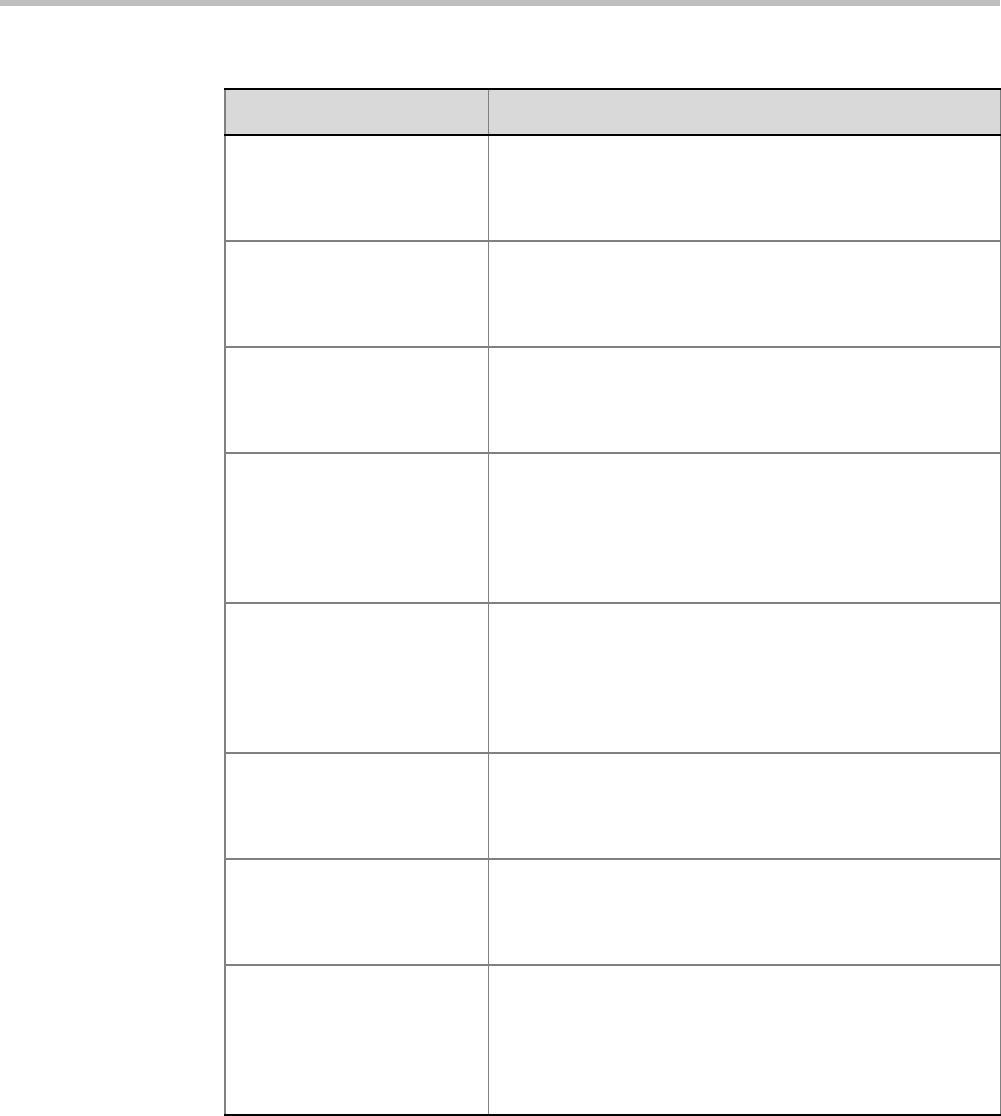
Chapter 21-System Configuration Flags
Polycom, Inc. 21-5
FORCE_STRONG_PASSWO
RD_POLICY
When set to YES, implements the Strong Password rules. For
more details, see “Changing a User’s Password” on
page 15-3.
Default: NO
FORCE_SYSTEM_BROADC
AST_VOLUME
If set to YES, the level of broadcasting volume of the
connected participant is value taken from the system flag
SYSTEM_BROADCAST_VOLUME.
If set to NO (default), the broadcasting volume level is 5.
FORCE_SYSTEM_LISTENIN
G_VOLUME
If set to YES, the level of listening volume of the connected
participant is value taken from the system flag
SYSTEM_LISTENING_VOLUME.
If set to NO (default), the listening volume level is 5.
GK_MANDATORY_FOR_CA
LLS_IN
If set to YES, a gatekeeper is required to receive incoming
H.323 calls. If a gatekeeper is not configure in the
Collaboration Server, the calls will fail.
If set to NO (default), gatekeeper is not required to process
H.323 incoming calls and H.323 participants can dial in with
or without a gatekeeper.
GK_MANDATORY_FOR_CA
LLS_OUT
If set to YES, a gatekeeper is required to perform H.323
outgoing calls. If a gatekeeper is not configure on the
Collaboration Server, the calls will fail.
If set to NO (default), gatekeeper is not required to dial out to
H.323 participants and calls can be dialed out with or without
a gatekeeper.
H263_ANNEX_T Set to NO to send the content stream without Annex T and
enable Aethra and Tandberg endpoints, that do not support
Annex T, to process the content.
Default: YES
HD_THRESHOLD_BITRATE Sets the minimum bit rate required by endpoints to connect to
an HD Conference. Endpoints that cannot support this bit rate
are connected as audio only.
Range: 384kbps - 4Mbs (Default: 768)
INTERNAL_SCHEDULER When set to NO (default) this flag prevents potential
scheduling conflicts from occurring as a result of system calls
from external scheduling applications such as Polycom
ReadiManager®, CMA™ 4000/5000 and others via the API.
Set to YES to schedule conference reservations using an
external scheduling application.
Table 21-1 System Flags – MCMS_PARAMETERS (Continued)
Flag Description


















