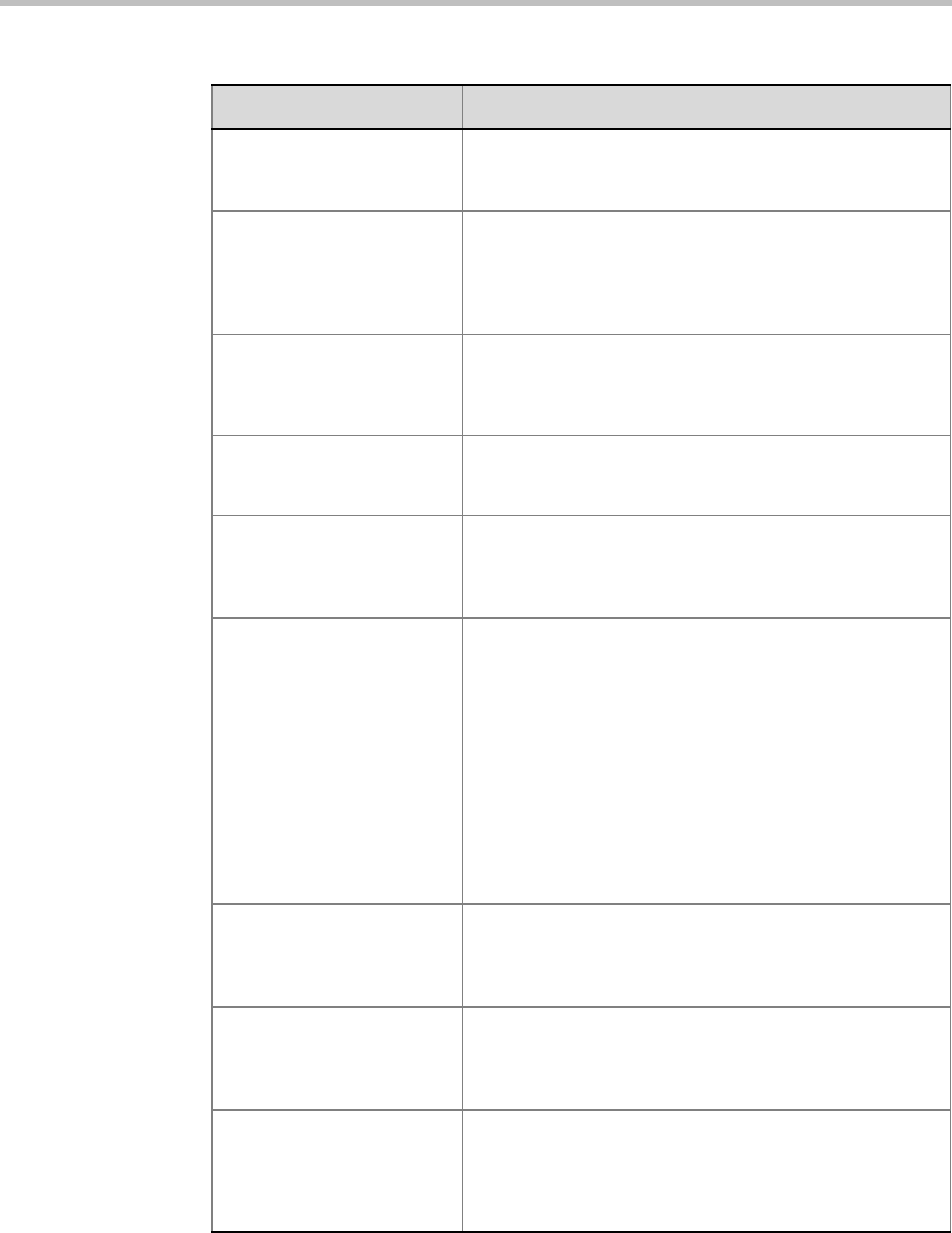
RealPresence Collaboration Server 800s Administrator’s Guide
21-8 Polycom, Inc.
MIN_PASSWORD_LENGTH The length of passwords.
Possible value: between 0 and 20.
0 means this rule is not enforced.
MIN_PWD_CHANGE_FREQ
UENCY_IN_DAYS
Defines the frequency with which a user can change a
password.
Values: 0 -7.
0 (standard default) - users do not have to change their
passwords.
MIN_SYSTEM_DISK_SPACE
_TO_ALERT
Defines a minimum remaining Collaboration Server disk
capacity in megabytes. If the remaining disk capacity falls
below this level an active alarm is raised.
Default: 2048
MS_ENVIRONMENT If YES, sets the Collaboration Server SIP environment to
integrate with Microsoft OCS solution.
Default: NO
MULTIPLE_SERVICES Determines whether the Multiple Services option is be
activated once the appropriate license is installed.
Possible Values: YES / NO
Default: NO
NUMERIC_CHAIR_PASS_D
EFAULT_LEN
This flag enables or disables the automatic generation of
chairperson passwords and determines the number of digits
in the chairperson passwords assigned by the MCU.
Possible values are:
• 0 disables the automatic password generation.
Any value other than 0 enables the automatic generation
of chairperson passwords if the flag
HIDE_CONFERENCE_PASSWORD is set to NO.
• 1 – 16, default: 6 (Standard Security Mode)
If the default is used, in non-secured mode the system will
automatically generate chairperson passwords that contain 6
characters.
NUMERIC_CHAIR_PASS_M
AX_LEN
The maximum number of digits that the user can enter when
manually assigning a password to the chairperson.
Range: 0 – 16
Default: 16
NUMERIC_CHAIR_PASS_MI
N_LEN
Defines the minimum length required for the Chairperson
password.
Value: 0-16
Default: 0 - this rule is not enforced.
NUMERIC_CONF_ID_LEN Defines the number of digits in the Conference ID that will be
assigned by the MCU. Enter 0 to disable the automatic
assignment of IDs by the MCU and let the Collaboration
Server user manually assign them.
Range: 2-16 (Default: 4).
Table 21-1 System Flags – MCMS_PARAMETERS (Continued)
Flag Description


















