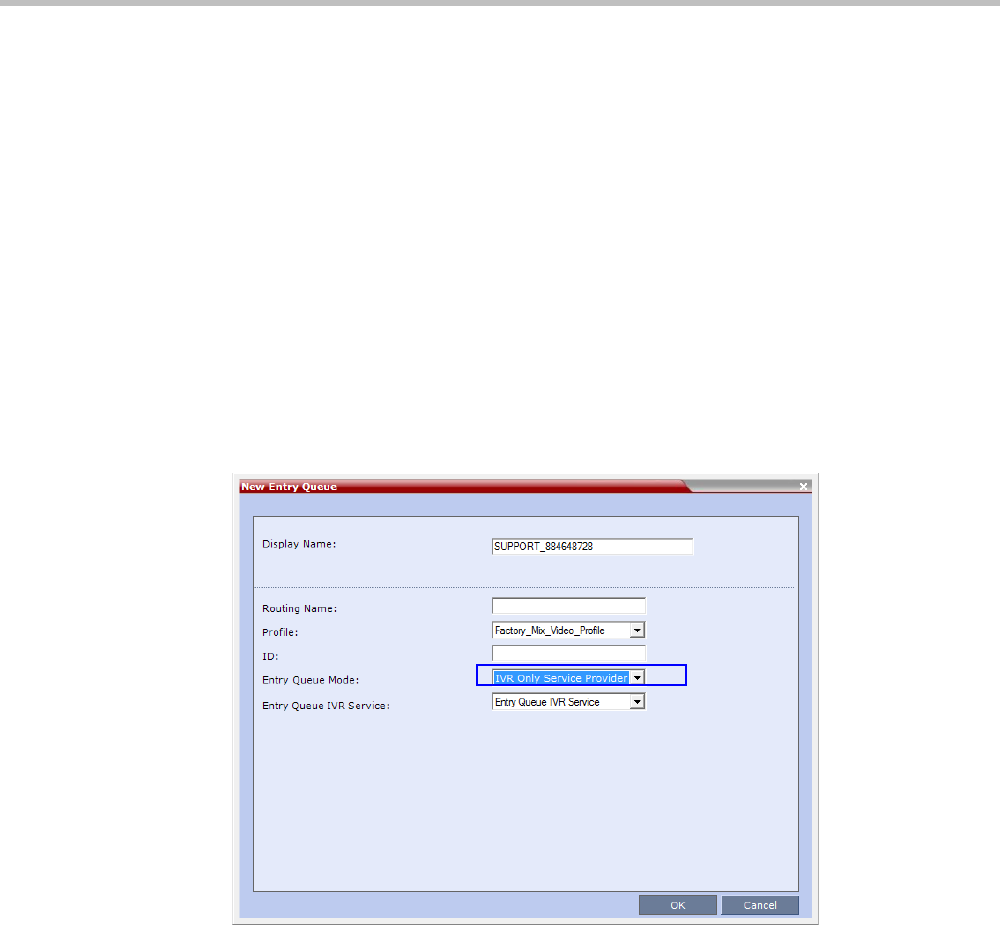
Chapter 7-Entry Queues, Ad Hoc Conferences and SIP Factories
Polycom, Inc. 7-7
• Operator Assistance must be disabled in the IVR Service assigned to this Entry Queue.
• Only the conference ID prompts should be configured. Other prompts are not
supported in IVR Service Provider Only configuration.
• H.323 calls to this Entry Queue are rejected.
• The DMA must be configured to locate the IVR Service Provider Only Entry Queue on
the Collaboration Server. To locate the Entry Queue the DMA requires the Entry
Queue’s ID number and the Collaboration Server Signaling IP address (xxx.xx.xxx.xx).
Collaboration Server Configuration
Entry Queue IVR Service
If required, create a special Entry Queue IVR Service in which the Operator Assistance option
is disabled and only the Conference ID prompts are enabled.
Entry Queue
>> In the New Entry Queue dialog box, Entry Queue Mode list, select IVR Service Provider
Only.
— Enter the Entry Queue ID that will be used by the DMA to forward the SIP calls to
this Entry Queue.
— Select the special Entry Queue IVR Service if one was created.
— The Cascade option should not be enabled with this type of Entry Queue.


















