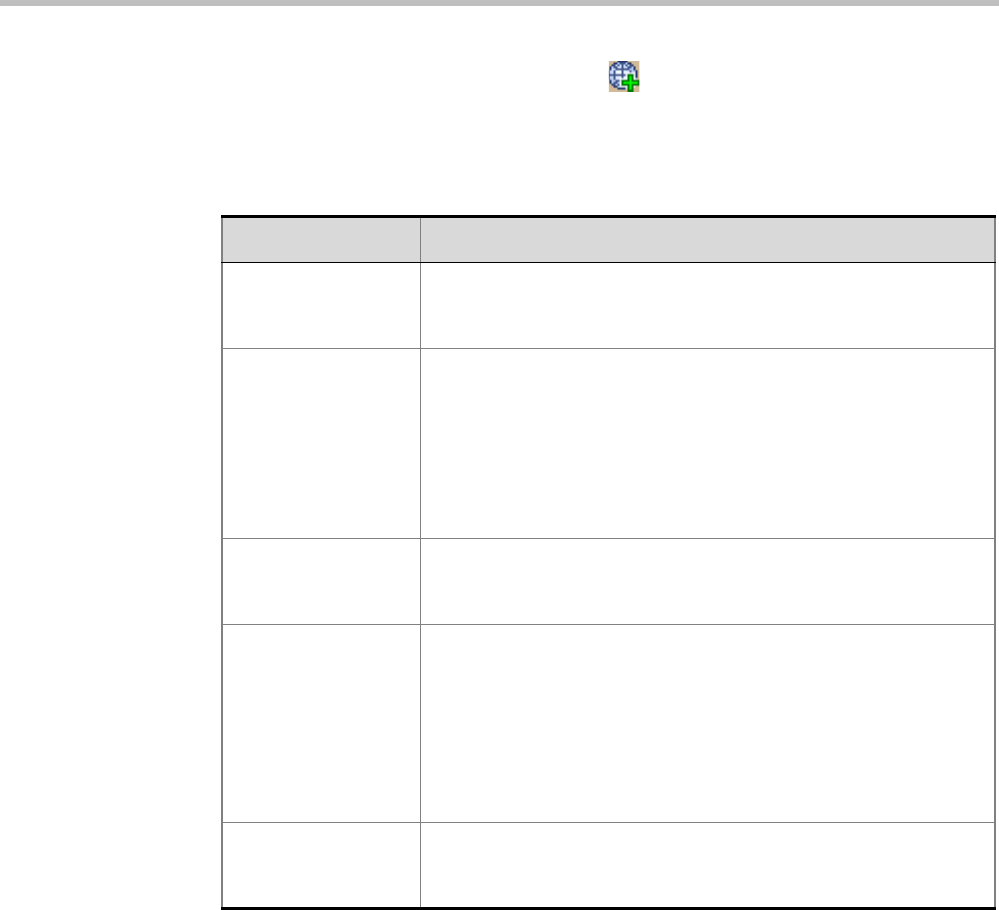
RealPresence Collaboration Server 800s Administrator’s Guide
16-36 Polycom, Inc.
2 In the Network Services list toolbar, click the Add Network Service button.
The New IP Service - Networking IP dialog box opens.
3 Define the following fields:
4 Optional. Some system flags can be defined per Network Service, depending on the
network environment.
To modify these flags, click the Service Configuration button.
Table 16-24 IP Network Service - IP Parameters
Field Description
Network Service
Name
Enter the IP Network Service name.
Note: This field is displayed in all IP Signaling dialog boxes and can
contain character sets that use Unicode encoding.
IP Network Type Select the IP Network environment. You can select:
• H.323: For an H.323-only Network Service.
• SIP: For a SIP-only Network Service.
• H.323 & SIP: For an integrated IP Service. Both H.323 and SIP
participants can connect to the Collaboration Server using this
service.
Note: This field is displayed in all Default IP Service tabs.
Signaling Host IP
Address
This field is disabled as only one IP address is used for the signaling
and media and it is defined by the IP address defined for the media.
Media Card IP
address
If each of LAN ports designated for signaling and media (LAN2, LAN3
and LAN4) on the system can be used with a different network, each
port is assigned to its own Network Service.
In such a case, enter the IP address of the port to be assigned to this
Network Service.
A LAN port that is already assigned to a different Network Service,
displays the IP Address of the assigned port and it cannot be
assigned to this Network Service (it is disabled).
Subnet Mask Enter the subnet mask of the Collaboration Server in that network
service.
Default value: 255.255.255.0.


















