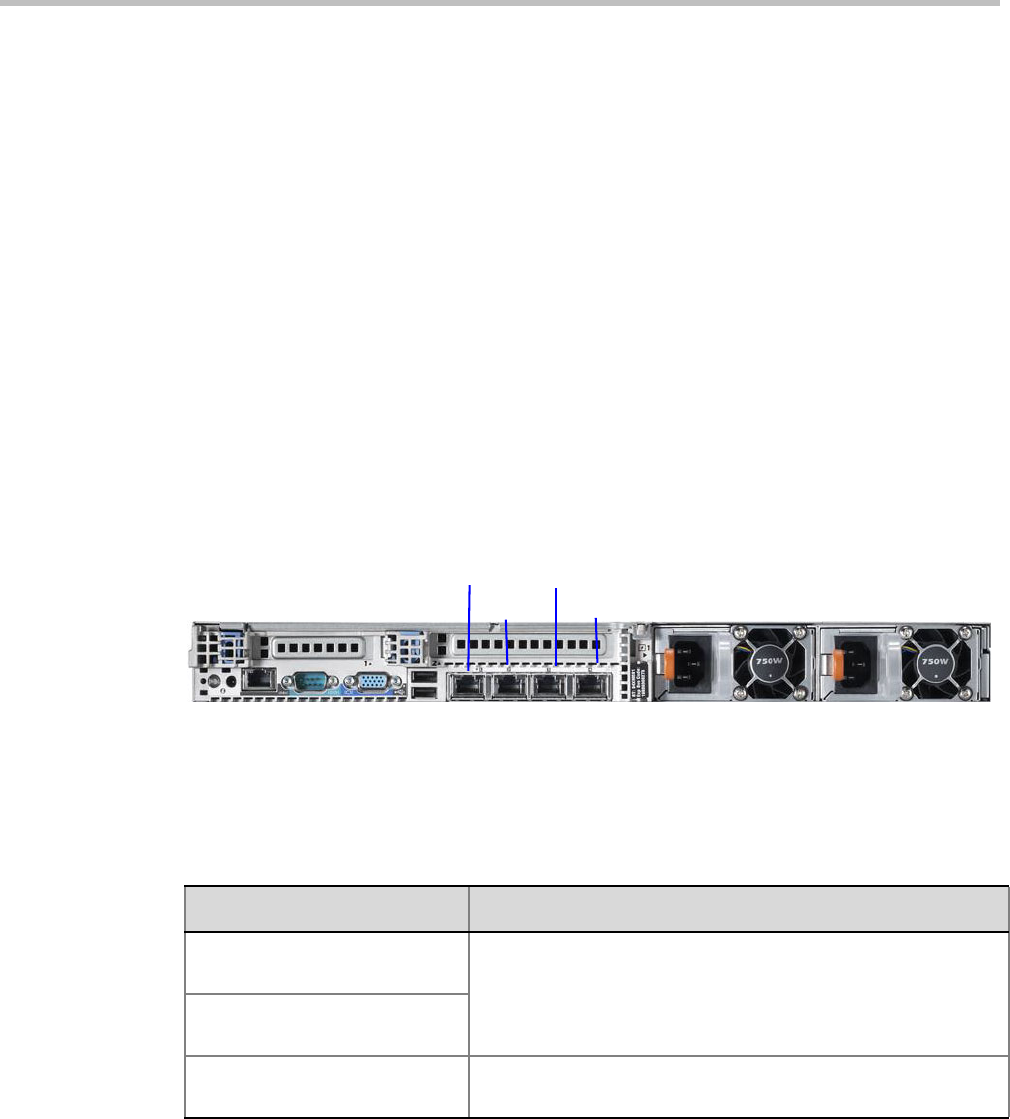
Chapter 16-IP Network Services
Polycom, Inc. 16-31
LAN Redundancy
LAN Redundancy enables the redundant LAN port connection to automatically replace the
failed port by using another physical connection and NIC (Network Interface Card). When a
LAN port fails, IP network traffic failure is averted and network or endpoints
disconnections do not occur. When LAN cables are connected to both LAN 2 and LAN 3
ports, the Collaboration Server automatically selects which port is active and which is
redundant.
Configuration Requirements
LAN Redundancy is available by default and is enabled by connecting the additional LAN
cable to LAN 3, or LAN 4.
Signaling and Media Redundancy
On the Collaboration Server LAN2 is used for media and signaling and LAN 3, and LAN 4 are
the redundant media ports:
Figure 16-1 Collaboration Server - Rear View
Media Redundancy on the Collaboration Server is dependent on the settings of the
LAN_REDUNDANCY and MULTIPLE_SERVICES System Flags as summarized in
Table 1-1
Table 16-20 Collaboration Server - Media Redundancy - System Flags
System Flag / Value Collaboration Server
LAN_REDUNDANCY = NO
MULTIPLE_SERVICES = NO
No redundancy
LAN_REDUNDANCY = NO
MULTIPLE_SERVICES = YES
LAN_REDUNDANCY = YES
MULTIPLE_SERVICES = NO
Full signaling and media redundancy
LAN 1 LAN 3
LAN 2 LAN 4


















