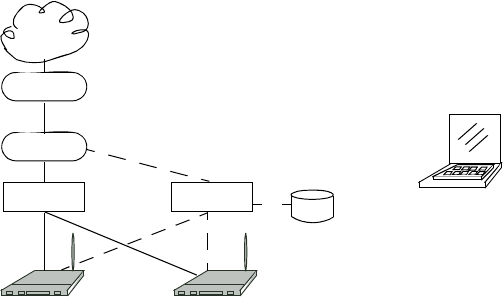
Psion Teklogix 9160 G2 Wireless Gateway User Manual 153
Chapter 14: Setting up Guest Access
Deployment Example
3. The guest client chooses Guest SSID.
4. The guest client starts a Web browser and receives a Guest
Welcome screen.
5. The Guest Welcome Screen provides a button for the client to click
to continue.
6. The guest client is now enabled to use the “guest” network.
14.4 Deployment Example
In Figure 14.1, the dotted lines indicate dedicated guest connections.
All access points and all connections (including guests) are administered from the
same 9160 G2 Wireless Gateway Administration Web pages.
Figure 14.1 Dedicated Guest Connections
Access Point Access Point
Firewall
DSL/T1
Switch
Internet
Switch
Guest Client Station


















