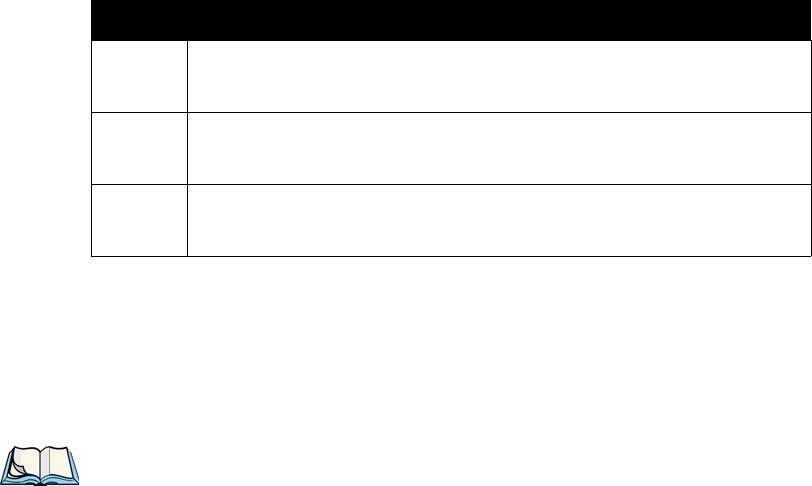
Psion Teklogix 9160 G2 Wireless Gateway User Manual 67
Chapter 7: Managing User Accounts
Adding A User
7.4 Adding A User
To create a new user, do the following:
1. Under Add a User..., provide information in the following fields.
2. When you have filled in the fields, click Add Account to add the
account.
The new user is then displayed in User Accounts... . The user account is
enabled by default when you first create it.
Note: A limit of 100 user accounts per access point is imposed by the Administra-
tion user interface. Network usage may impose a more practical limit,
depending upon the demand from each user.
Field Description
Username
Provide a username.
Usernames are alphanumeric strings of up to 237 characters. Do not use special characters or spaces.
Real name
For information purposes, provide the user’s full name.
There is a 256 character limit on real names.
Password
Specify a password for this user.
Passwords are alphanumeric strings of up to 256 characters. Do not use special characters or spaces.
Table 7.1 New User Fields


















