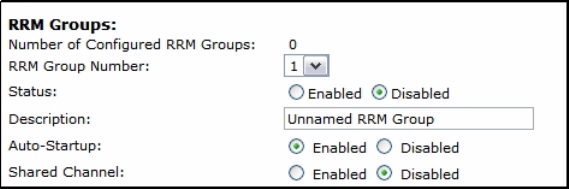
Chapter 22: The 9160 G2 As Base Station
RRM Groups Configuration Settings
234
Psion Teklogix 9160 G2 Wireless Gateway User Manual
22.4.2.1 RRM Groups
In this screen the user can set options for a new RRM group. Each RRM must be a
member of an RRM group; there may be more than one RRM group configured in
the 9160 G2. An RRM group may contain from one to four RRMs.
This screen is very similar to the one in “Connectivity Options: Base Station Mode”
on page 223, the difference being that the parameters configured in those radio
menus apply to the RA1001A radio resident in the 9160 G2, while the parameters
configured here apply to the other, remote 9160 G2s (the RRMs).
Number of Configured RRM Groups
Displays the number of RRM groups configured in this 9160 G2.
RRM Group Number
Each RRM Group must be assigned an identifying number.
Status
This parameter enables or disables this RRM group.
Description
This textbox allows the user to enter a name for the new RRM group. The value is
any text string. The default is Unnamed RRM Group.
Auto-Startup
When this parameter is enabled, the 9160 G2 establishes communication with the
RRMs in this RRM group when it boots, and starts polling automatically. When
Auto-Startup is disabled, the 9160 G2 establishes communication with the RRMs in
this group when it boots, but does not start polling in this RRM group until a start


















