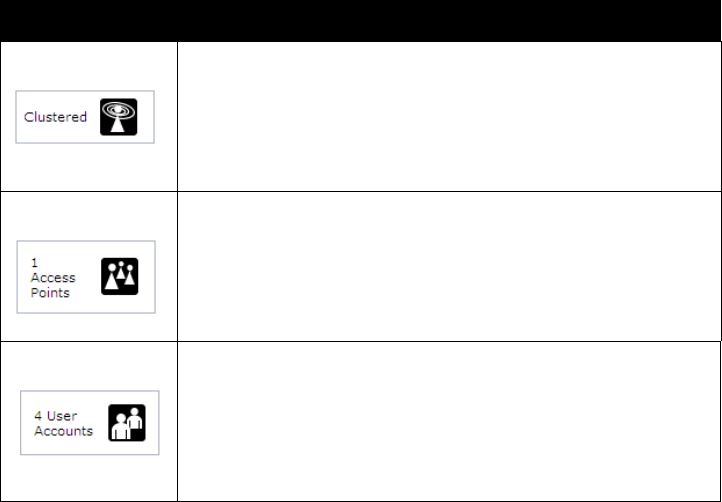
Psion Teklogix 9160 G2 Wireless Gateway User Manual 51
Chapter 5: Configuring Basic Settings
Basic Settings For A Standalone Access Point
5.6 Basic Settings For A Standalone Access Point
The Basic Settings tab for a standalone access point indicates only that the current
mode is standalone. If you want to add the current access point to an existing cluster,
navigate to the Cluster > Access Point tab.
For more information see “Starting Clustering” on page 61.
5.7 Your Network At A Glance: Understanding Indicator
Icons
All the Cluster settings tabs on the Administration Web pages include visual indica-
tor icons showing current network activity.
Icon Description
When one or more APs on your network are available for service, the “Wireless Network
Available” icon is shown. The clustering icon indicates whether the current access point is
“Clustered” or “Not Clustered” (that is, standalone or when a state of change is in progress).
For information about clustering, see “Understanding Clustering” on page 56.
The number of access points available for service on this network is indicated by the “Access
Points” icon.
For information about managing access points, see Chapter 6: “Managing Access Points &
Clusters”.
The number of client user accounts created and enabled on this network is indicated by the
“User Accounts” icon.
For information about setting up user accounts on the access point for use with the built-in
authentication server, see Chapter 7: “Managing User Accounts”. See also “IEEE 802.1x” on
page 107 and “WPA Enterprise” on page 112, which are the two security modes that offer the
option of using the built-in authentication server.
Table 5.3 Indicator Icons


















