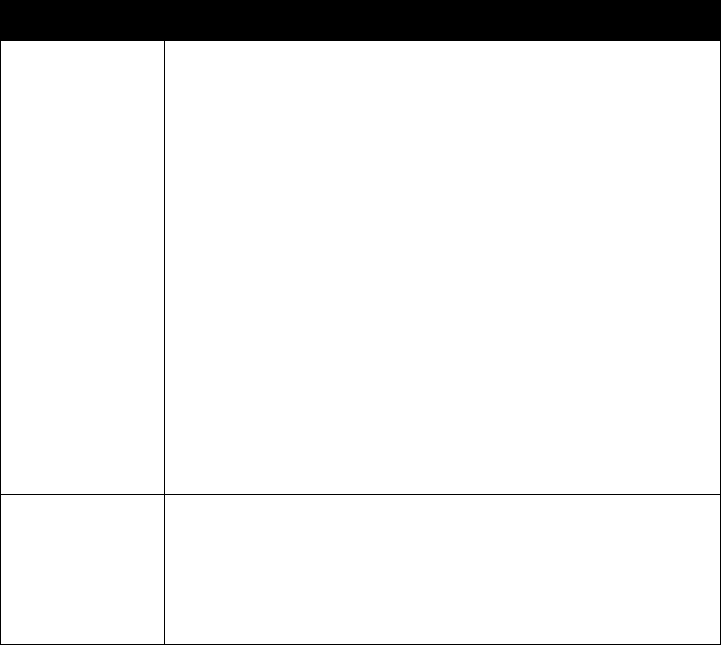
Chapter 19: Quality of Service (QoS)
Configuring AP EDCA Parameters
192
Psion Teklogix 9160 G2 Wireless Gateway User Manual
Configuring Quality of Service includes:
• “Configuring AP EDCA Parameters” on page 192.
• “Enabling/Disabling Wi-Fi Multimedia” on page 193.
• “Updating Settings” on page 195.
19.2.1 Configuring AP EDCA Parameters
AP Enhanced Distributed Channel Access (EDCA) Parameters affect traffic
flowing from the access point to the client station.
Field Description
Queue
Queues are defined for different types of data transmitted from AP-to-station:
Data 0 (Voice)
High priority queue, minimum delay. Time-sensitive data such as VoIP and streaming media are
automatically sent to this queue.
Data 1(Video)
High priority queue, minimum delay. Time-sensitive video data is automatically sent to
this queue.
Data 2 (best effort)
Medium priority queue, medium throughput and delay. Most traditional IP data is sent to
this queue.
Data 3 (Background)
Lowest priority queue, high throughput. Bulk data that requires maximum throughput and is not
time-sensitive is sent to this queue (FTP data, for example).
For more information, see “QoS Queues And Parameters To Coordinate Traffic Flow” on
page 184.
AIFS
(Inter-Frame Space)
The Arbitration Inter-Frame Spacing (AIFS) specifies a wait time (in milliseconds) for
data frames.
Valid values for AIFS are
1
through
255
.
For more information, see “EDCF Control Of Data Frames And Arbitration Interframe Spaces”
on page 186.
Table 19.3 AP EDCA Parameters


















