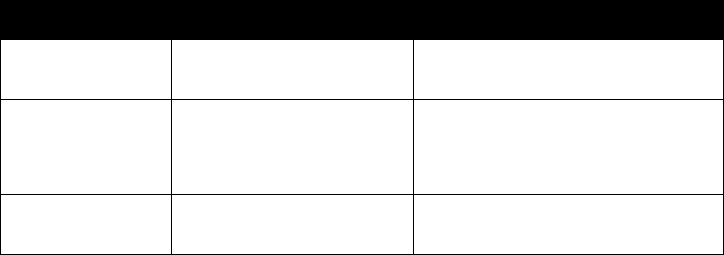
Psion Teklogix 9160 G2 Wireless Gateway User Manual 27
Chapter 3: PreLaunch Checklist
The 9160 G2 Wireless Gateway
Before you plug in and boot a new Access Point, review the following sections for a
quick check of required hardware components, software, client configurations, and
compatibility issues. Make sure you have everything you need ready to go for a suc-
cessful launch and test of your new (or extended) wireless network.
3.1 The 9160 G2 Wireless Gateway
The 9160 G2 Wireless Gateway is a wireless communications hub for devices on
your network. It provides continuous, high-speed access between your wireless and
Ethernet devices in IEEE 802.11a, 802.11b, 802.11g, and 802.11a Turbo modes.
The 9160 G2 Wireless Gateway offers an out-of-the-box Guest Interface feature that
allows you to configure access points for controlled guest access of the wireless
network using Virtual LANs.
For more information on the Guest interface, see Chapter 14: “Setting up Guest
Access” and “A Note About Setting Up Connections For A Guest Network” on
page 40.
3.1.1 Default Settings For The 9160 G2 Wireless Gateway
Option Default Settings Related Information
System Name
PTX9160-Wireless-AP “Setting The DNS Name” on page 134 in “The
Ethernet (Wired) Interface” on page 131
User Name
admin
The user name is read-only. It cannot
be modified.
Password
admin “Provide Network Settings” on page 49 in “Config-
uring Basic Settings” on page 45
Table 3.1 9160 G2 Default Settings


















