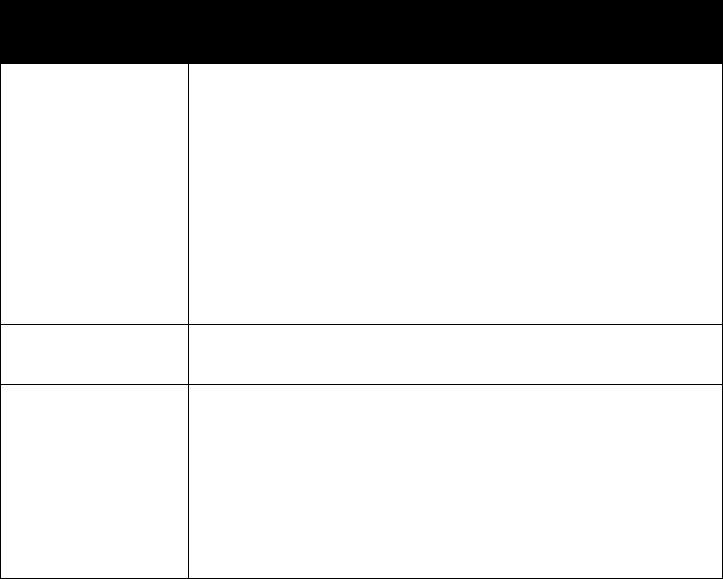
Chapter 3: PreLaunch Checklist
Wireless Client Computers
32
Psion Teklogix 9160 G2 Wireless Gateway User Manual
Required
Components
Description
Wi-Fi Client Adaptor
Portable or built-in Wi-Fi client adaptor that supports one or more of the IEEE 802.11 modes
in which you plan to run the access point. (IEEE
802.11a, 802.11b, and 802.11g
are
supported.)
Wi-Fi client adaptors vary considerably. The adaptor can be a PC card built in to the client
device, a portable PCMCIA or PCI card (types of
NIC
s), or an external device such as a
USB or Ethernet adaptor that you connect to the client by means of a cable.
The access point supports 802.11a/b/g modes, but you will probably make a decision dur-
ing network design phase as to which mode to use. The fundamental requirement for cli-
ents is that they all have configured adaptors that match the 802.11 mode for which your
access point(s) is configured.
Wireless Client Software
Client software such as Microsoft Windows Supplicant or Funk Odyssey wireless client con-
figured to associate with the 9160 G2 Wireless Gateway.
Client Security Settings
Security should be disabled on the client used to do initial configuration of the access point.
If the Security mode on the access point is set to anything other than plain-text, wireless cli-
ents will need to set a profile to the authentication mode used by the access point and pro-
vide a valid username and password, certificate, or similar user identity proof. Security
modes are Static
WEP
, IEEE
802.1x
,
WPA
with
RADIUS
server, and
WPA2PSK
.
For information on configuring security on the access point, see “Configuring Security” on
page 89.
Table 3.3 Required AP Client Software And Hardware


















