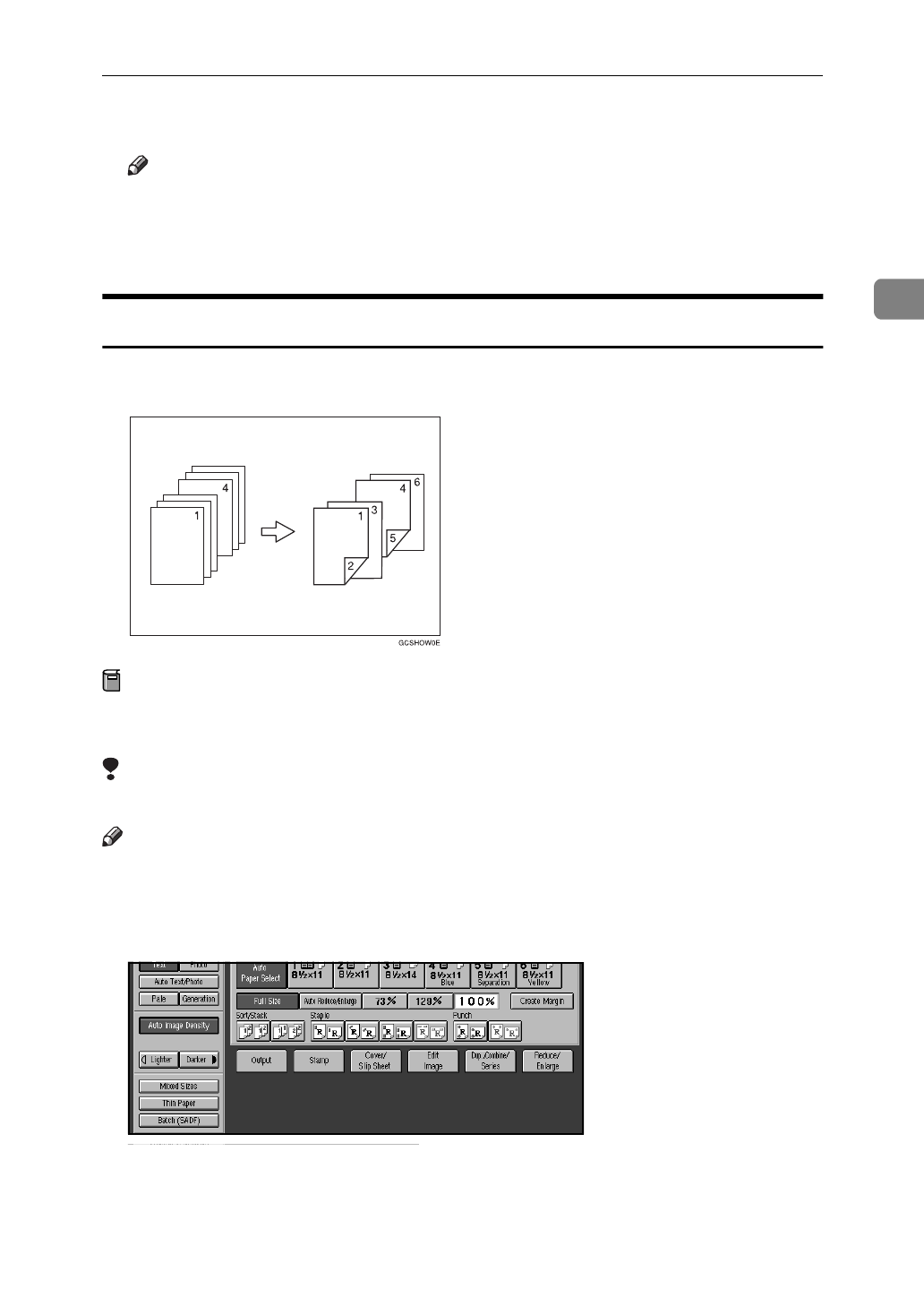
Designate/Chapters
159
2
H When you wish to finish specifying page location, press the
[
OK
]
key.
Note
❒
To change the number entered, select the desired item, then enter the new
number.
I Set your originals then press the
{
Start
}
key.
Chapters
When using one-sided to two-sided copying, the page locations you specify with
this function will appear on the front of copy sheets beginning a new chapter.
Preparation
Before selecting this function, press the
[
Dup./Combine/Series
]
key and select “1
Sided” for original, and “2 Sided” for copy.
Limitation
❒
You cannot use this function with Slip Sheet mode.
Note
❒
You can specify up to 20 chapter locations.
❒
This function can be combined with the Designate function.
A Press the
[
Cover/Slip Sheet
]
key.


















