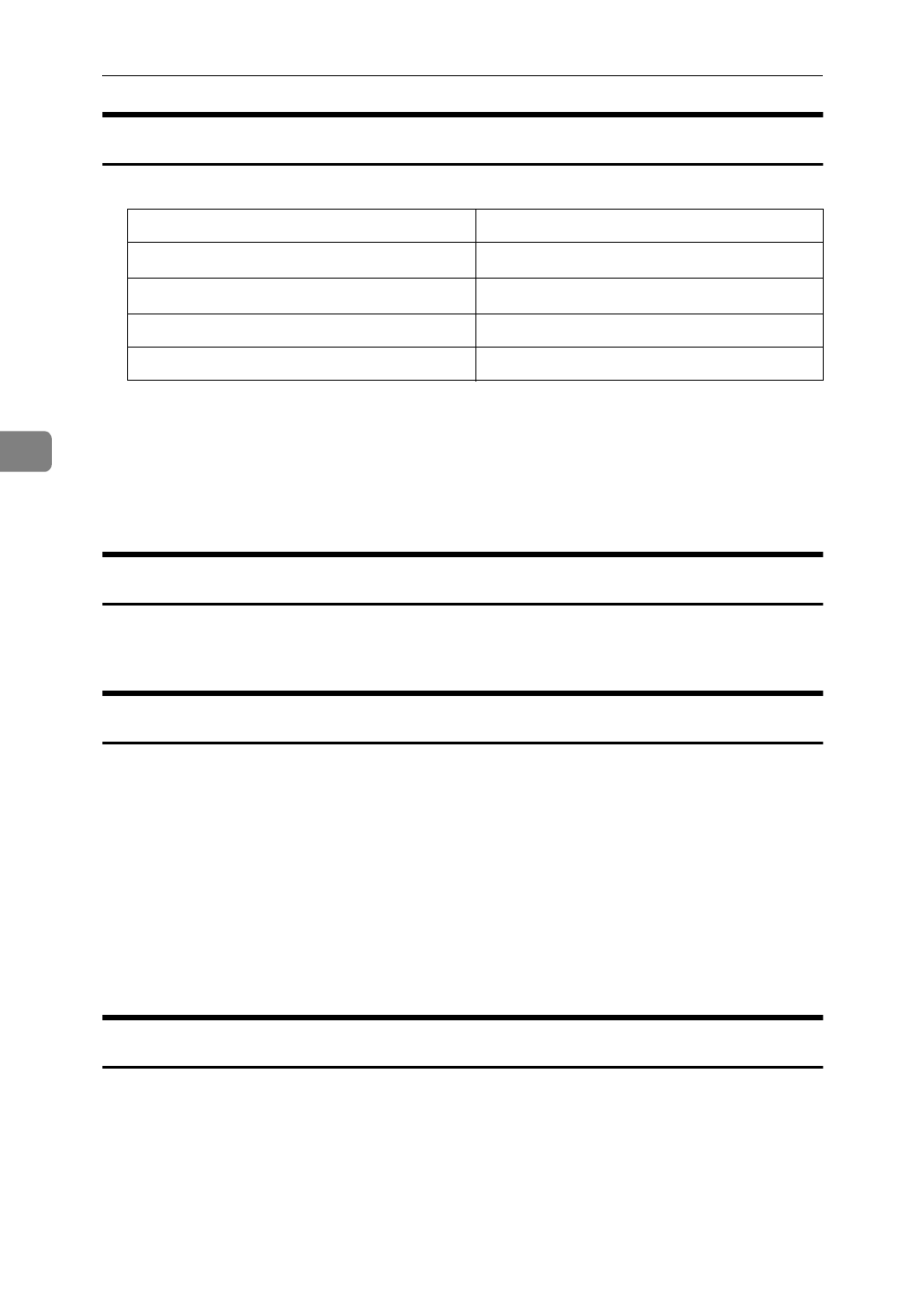
Connect Copy (Option)
244
4
Connectable Copier Models
• The master unit and sub-unit do not have to be the same speed models.
*1
Type 1: 85 copies/minute (A4K, 8
1
/
2
"
×
11"K) model
*2
Type 2: 105 copies/minute (A4K, 8
1
/
2
"
×
11"K) model
• You can still use Connect Copy even if no optional large capacity tray (LCT)
is available. However, the optional finisher must be installed in both units in
order to use Staple functions, and the punch kit must be installed in both units
in order to use the Punch function.
Functions Not Available with Connect Copy
The following functions are not available in Connect Copy mode:
• Job Preset
Interrupt Functions
• You cannot use Connect Copy when a job has been paused using the Inter-
rupt function.
• You can use the Interrupt function on the sub-unit while in Connect Copy
mode, but only when the master unit is not scanning originals.
• You cannot use other functions in Connect Copy mode no matter how the
“Output Priority” of the User Tools (System Settings) is programmed.
• You cannot switch to other functions while in Connect Copy mode. To access
other functions you must exit Connect Copy mode.
• While you use other functions, you cannot use Connect Copy mode.
Before You Start
Both machines must have paper trays loaded with paper of the same size, direc-
tion and type that you wish to copy onto.
To make the most out of the Connect Copy feature, we recommend that :
• The paper tray settings of the master unit and sub-unit should match each
other.
Master-unit Sab-unit
Type 1
*1
Type 1
Type 1
Type 2
*2
Type 2 Type 1
Type 2 Type 2


















