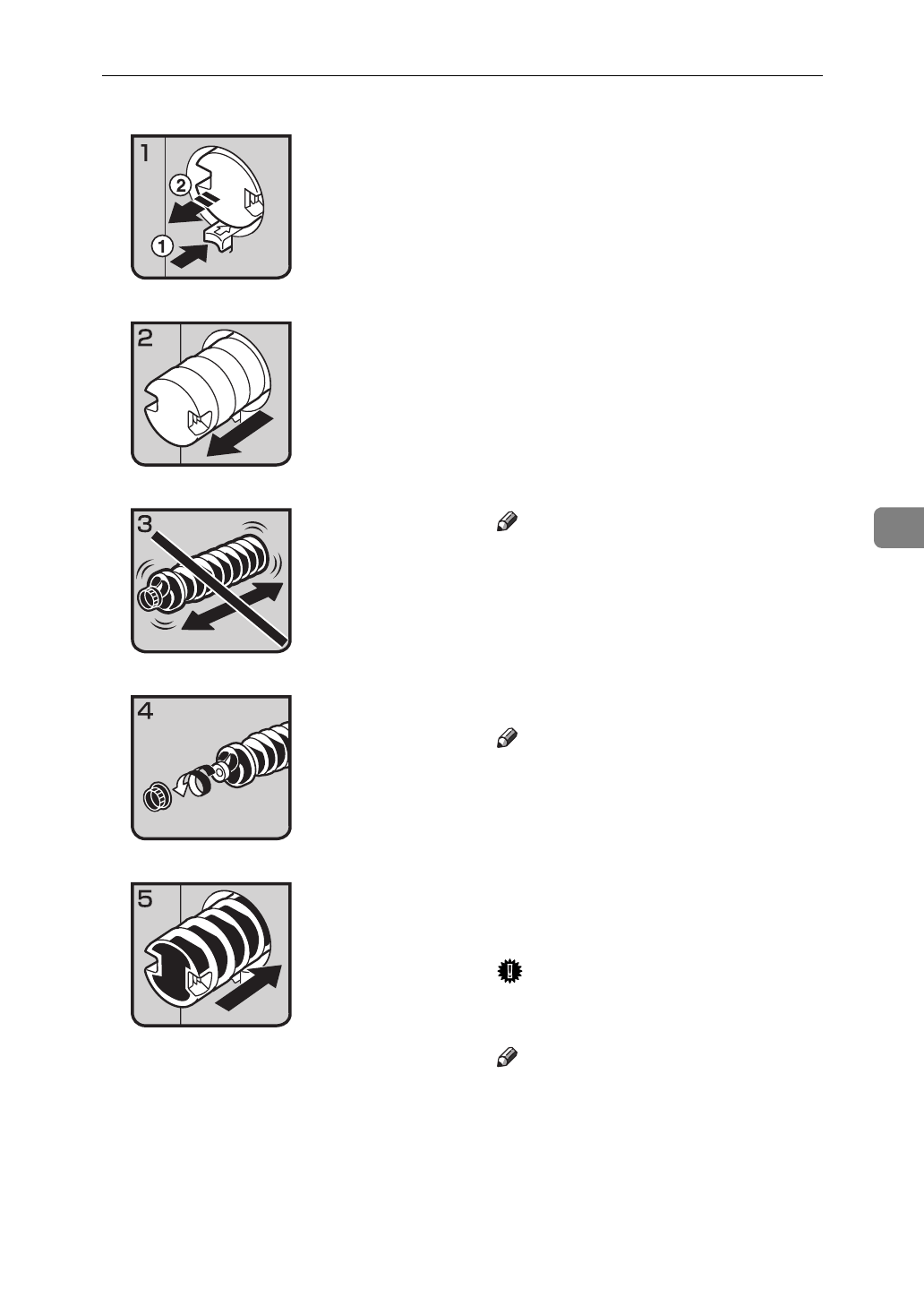
D
Changing the Toner Bottle
287
5
• 1: Open the toner cover.
• 2: Push the green button to release the
toner bottle.
• 3: Pull out the toner bottle gently.
Note
❒
Do not shake the toner bottle
strongly or toner might spill out.
• 4: Remove the outer cap.
Note
❒
Do not remove the inner cap.
• 5: Place the toner bottle in position,
then push it in until the green button
clicks.
Important
❒
Be sure to set the new toner bottle in
the lower hole first.
Note
❒
If you can't get it to click in, pull out
the toner bottle a little, slightly ro-
tate it to the left or right, then try
again.


















