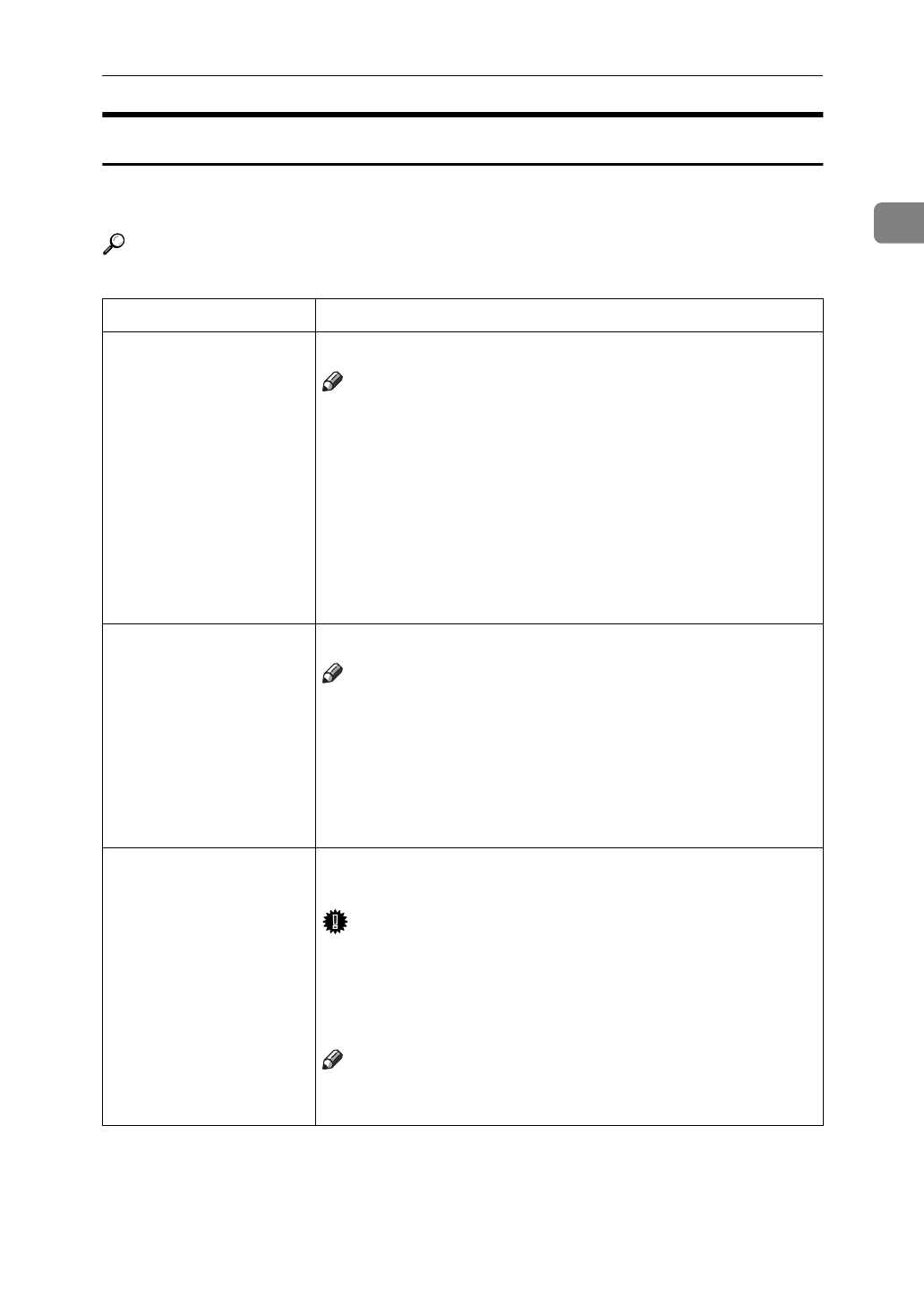
Settings You can Change with the User Tools
15
1
Timer Settings
When entering Timer Setting mode, if a key operator code has already been set,
you must enter the code (up to 8 digits).
Reference
See “Key Operator Access”
⇒
P.19 “Key Operator Tools”.
Menu Description
Date Set the date for the machine's internal clock.
Note
❒
If the main power switch has been turned off for more
than 20 days, the settings for the Year, Month and Day
may be changed. In this case, set the correct Year, Month
and Day.
❒
You need to set this for the Weekly Timer to work prop-
erly.
❒
According to the Year, Month and Day you set, Date
Stamp is set. See “Date Stamp” in the Copy Reference
manual.
Time Set the time for the machine's internal clock.
Note
❒
If the main power switch has been turned off for more
than 20 days, the settings for the Time may be changed.
In this case, set the correct Time.
❒
Enter times using the 24-hour clock (1 minute steps).
❒
You need to set this for the Weekly Timer, Stamp, Docu-
ment Server, and Job preset functions to work properly.
Weekly Timer: Monday
Weekly Timer: Tuesday
Weekly Timer: Wednes-
day
Weekly Timer: Thurs-
day
Weekly Timer: Friday
Weekly Timer: Satur-
day
Weekly Timer: Sunday
Set the times when you want the machine to turn itself on/
off for each day of the week.
Important
❒
The timers do not work if the main power switch is
turned off or the power cord is unplugged.
❒
To keep the power on throughout the day, set both the
“On” and “Off” timers to zero.
Note
❒
Enter times using the 24-hour clock (1 minute steps).


















