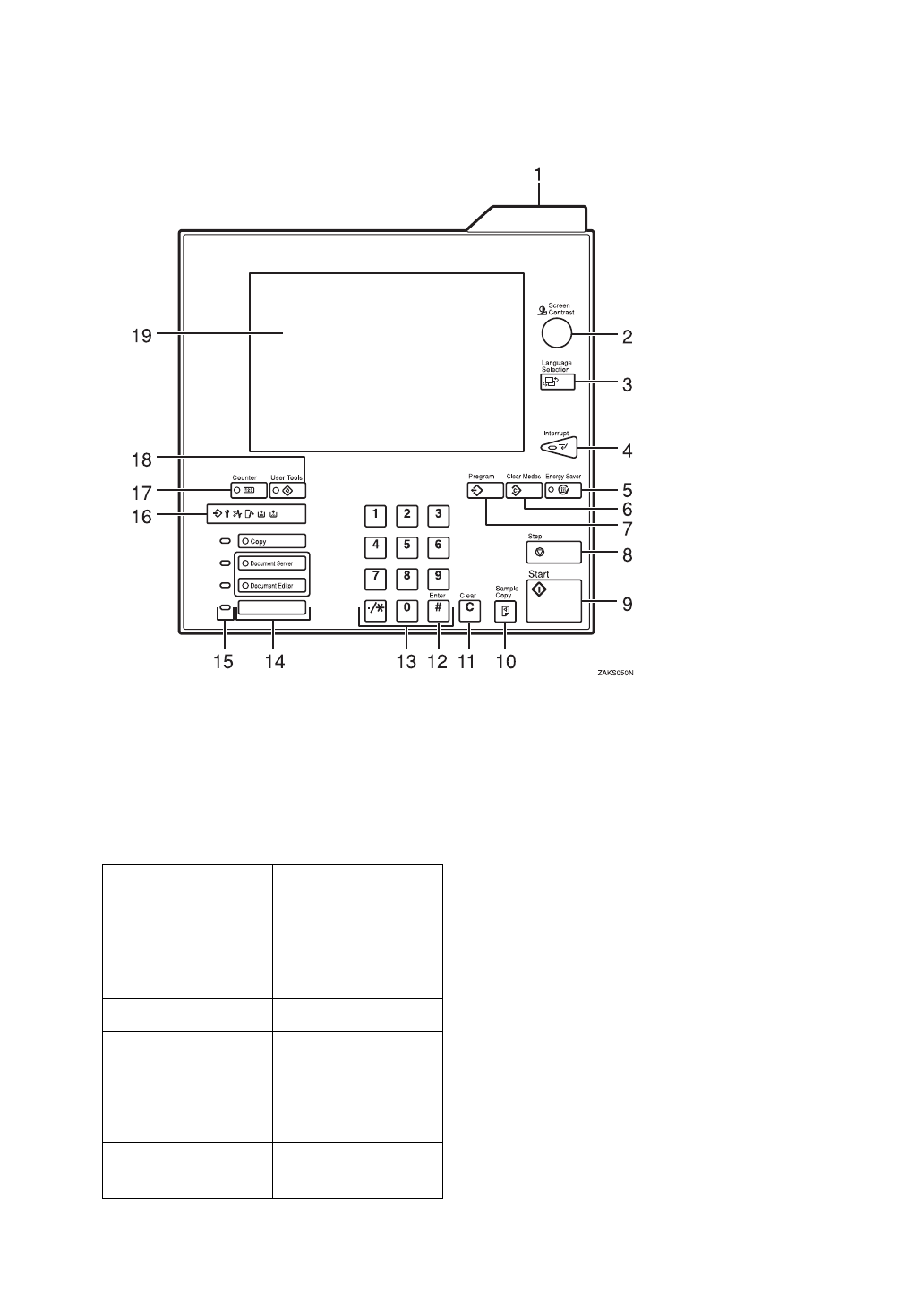
8
Control Panel
1. Status indicator
• The condition of the machine is de-
scribed with this indicator. By default,
this indicator is turned off. You can se-
lect whether to light the Status Indica-
tor. See “Status Indicator” in the
System Settings manual.
2.
{
Screen Contrast
}
knob
Adjusts the brightness of the display pan-
el.
3.
{
Language Selection
}
key
Press to change the display language.
4.
{
Interrupt
}
key
Press to make interrupt copies during a
copy run. See
⇒
P.67
“Interrupt Copy”
.
5.
{
Energy Saver
}
key
Press to switch to and from Energy Saver
mode. See
⇒
P.67
“Energy Saver Mode”
.
6.
{
Clear Modes
}
key
Press to clear any previously entered
copy job settings.
7.
{
Program
}
key
Press to register or recall a program. See
⇒
P.55
“Programs”
.
Color Status
Off Main Power
Switch is turned
off or ready to
make copies
Flashing green Scanning originals
Lit green Copying (Ready to
scan originals)
Flashing red Toner has nearly
run out
Lit red Paper jam or other
malfunctions


















