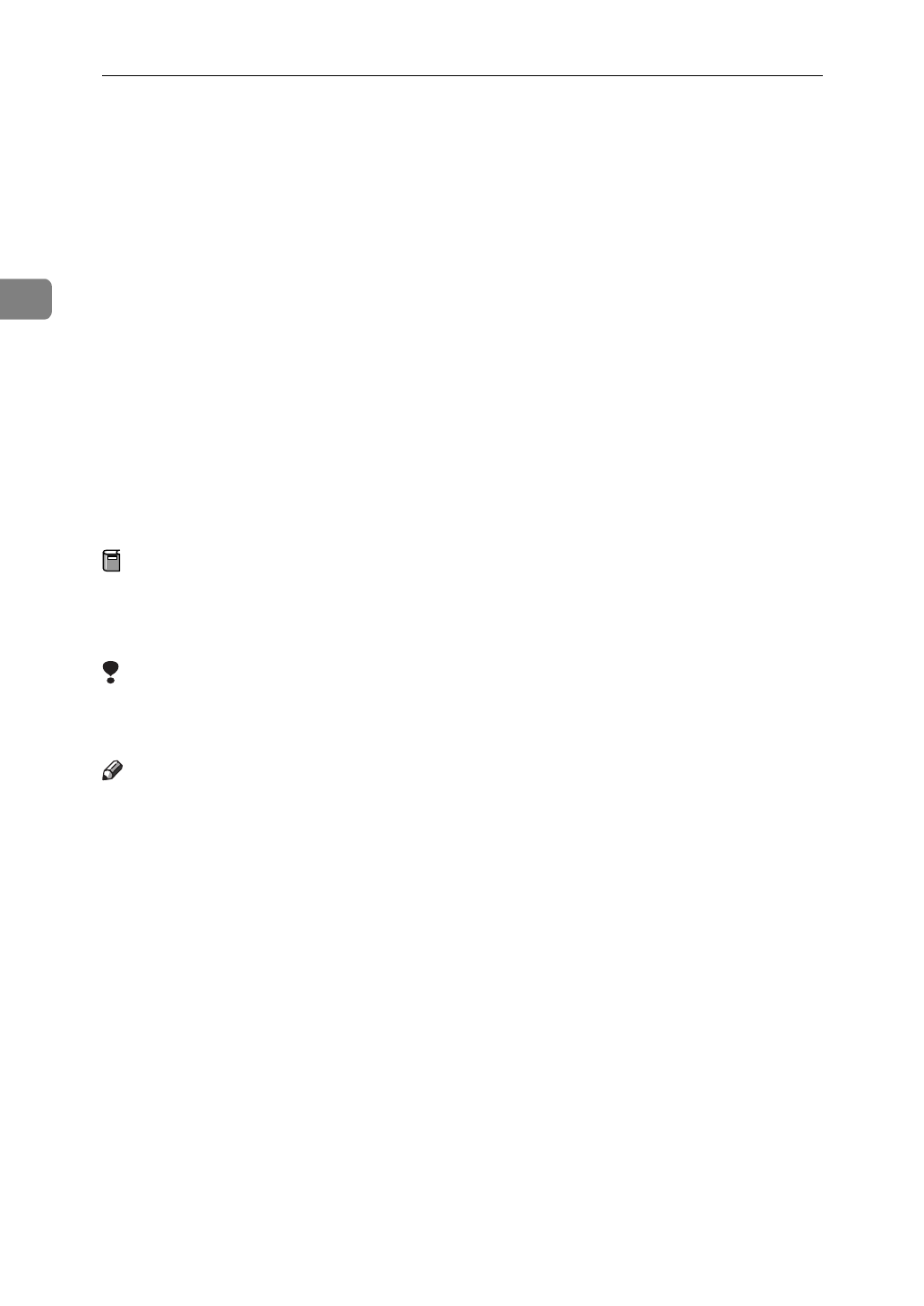
Copying
154
2
Designate/Chapters
The following functions are explained in this section:
❖
Designate: Copy
Use this function to designate certain pages of your original to be copied onto
slip sheets.
❖
Designate: Blank
Use this function to insert the slipsheet into certain pages of your original.
❖
Chapters
When using one-sided to two-sided copying, the page locations you specify
with this function will appear on the front of copy sheets beginning a new
chapter.
❖
Slip Sheet Copy
Use this function to insert the slipsheet into certain pages of your original.
Preparation
Before use this function, specified the paper tray for slipsheet. You can set
three trays for slipsheet. See “Tray Paper Settings” in the System Settings
manual.
Limitation
❒
You cannot combine with Slip Sheet function.
❒
You cannot copy with different size or direction originals.
Note
❒
You can specify the pages up to 20.
❒
You can use index tab stock for slipsheet. See “Tray Paper Settings” in the Sys-
tem Settings manual.


















