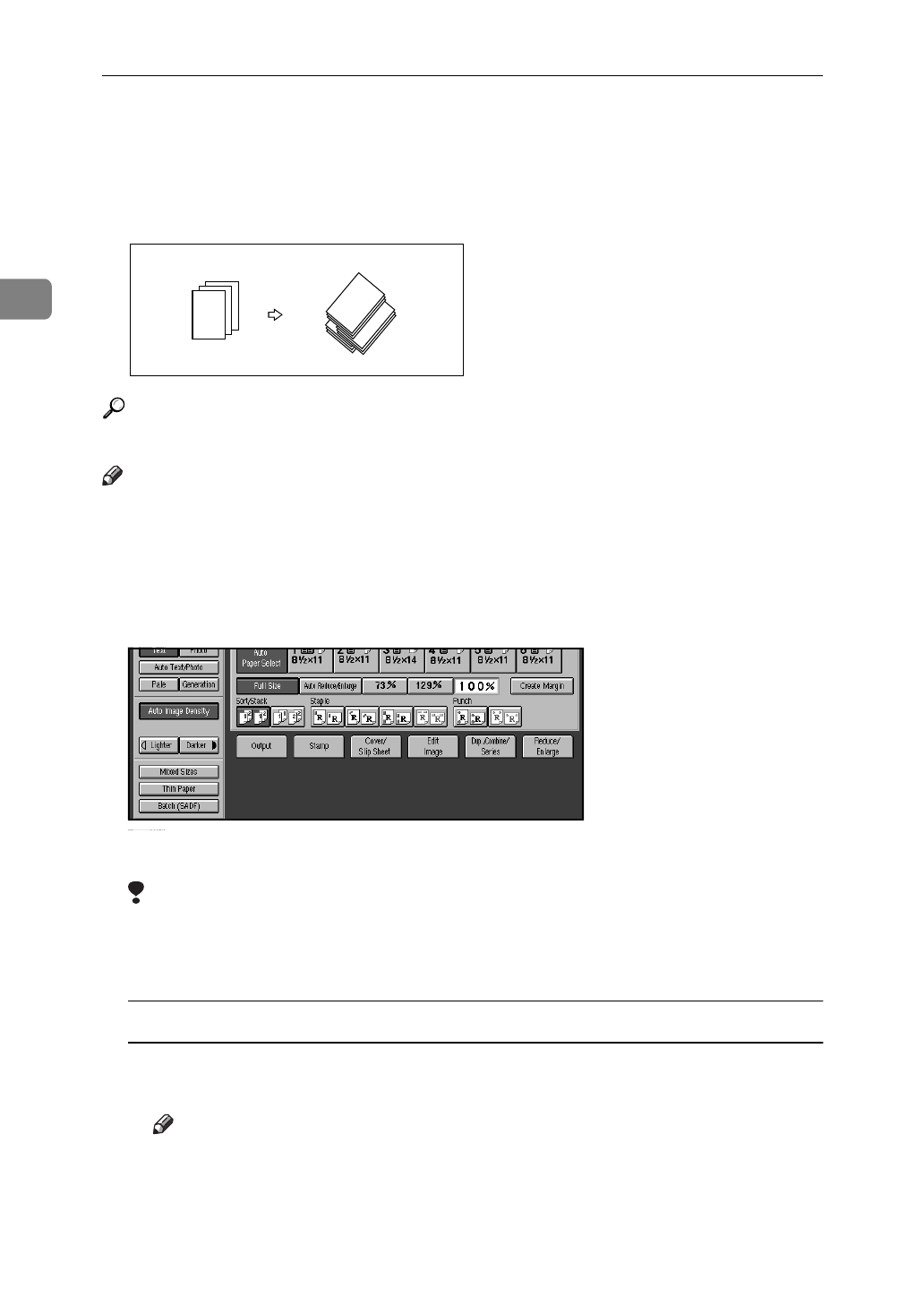
Copying
44
2
Sort
Use this function to have copy sets delivered in order.
Every other copy set is shifted and delivered to the shift tray.
Reference
For the paper capacity of the finisher, see
⇒
P.346
“Finisher”
.
Note
❒
You can select the shift tray on or off in Sort/Stack mode.
⇒
P.191
“Choosing
How Copies Are Delivered”
❒
If you set 16 lb, 52.3g/m
2
or lighter paper, the copy set might not be delivered
in order with the type 2 machine.
A Press the
[
Sort
]
key.
B Enter the number of copy sets with the number keys.
Limitation
❒
The maximum number of sets is 9999.
C Do one of the following:
To set the original in the document feeder
A Set the stack of originals in the document feeder, then press the
{
Start
}
key.
Note
❒
The last page should be on the bottom.
❒
If an original is misfeed while sort copying, reset your originals in the
document feeder following the instructions on the display. The display
will indicate the number of scanned originals.
2
1
3
3
2
1
3
2
1
3
2
1


















