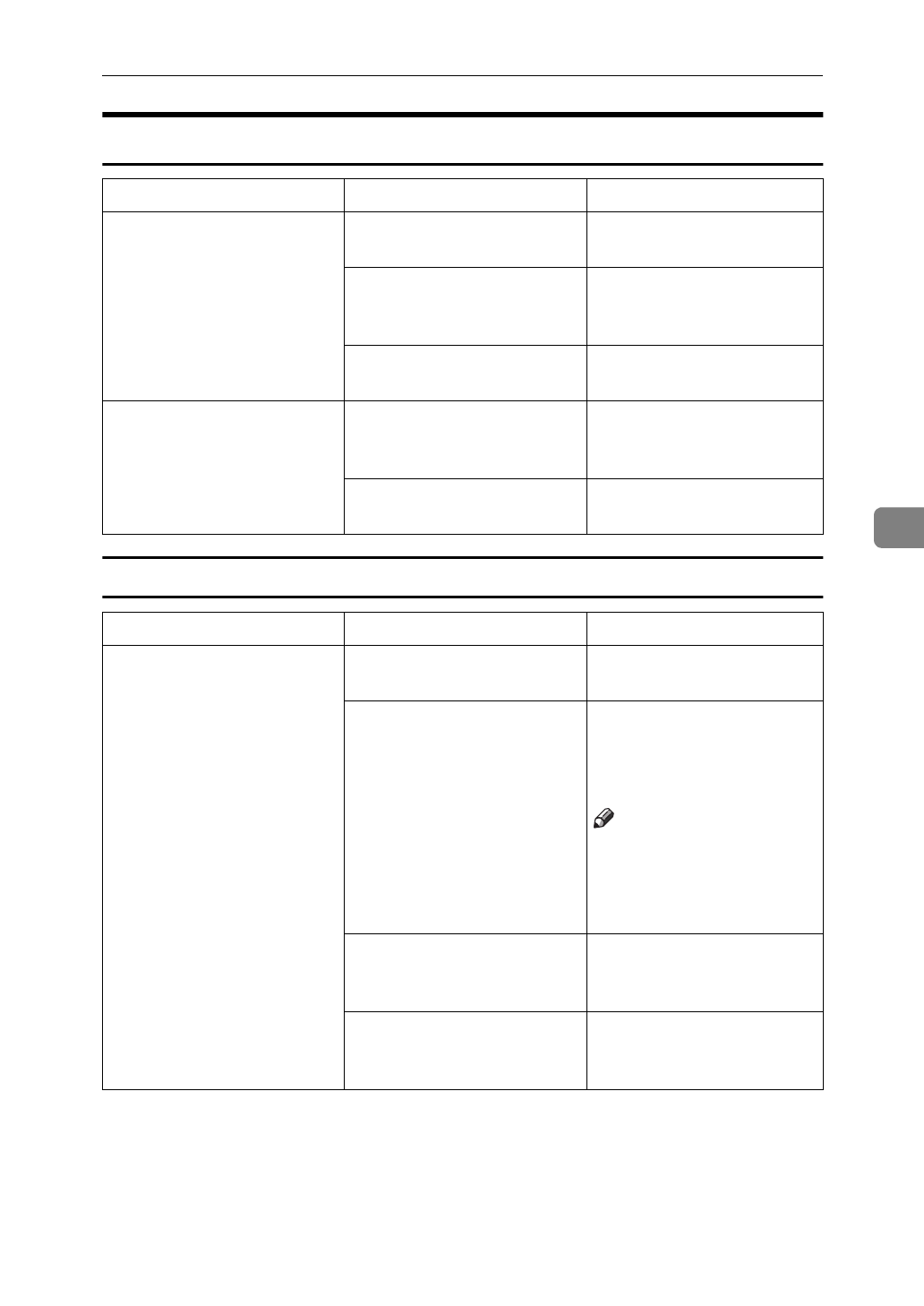
If Your Machine Does Not Operate as You Want
269
5
Display
Connect Copy
Problem Cause Action
The display panel is off. The screen contrast is set
too dark.
Turn the screen contrast
knob to adjust the contrast.
The machine is in Energy
Saver mode.
Press the
{
Energy Saver
}
key to exit Energy Saver
mode.
The operation switch is
turned off.
Turn on the operation
switch.
Nothing happens when the
operation switch is turned
on.
The main power switch is
turned off.
Turn on the main power
switch. See
⇒
P.5
“Guide to
Components”
The circuit breaker has cut
out.
Call your service represen-
tative.
Machine Status Cause Action
The [
Connect
] key does not
appear on the display.
The main power switch on
the sub-unit is off.
Turn on the sub-unit main
power switch.
The operation switch on the
sub-unit is off.
Press the operation switch
on the right side of the op-
eration panel. The
On
indi-
cator will light.
Note
❒
The machine will be
ready to operate about
five minutes after turn-
ing power on.
The master unit is not in
Copy mode.
Press the
{
Copy
}
key on
the master unit to switch to
the copy function.
The master unit is in Inter-
rupt mode.
Press the
{
Interrupt
}
key on
the master unit to exit In-
terrupt mode.


















