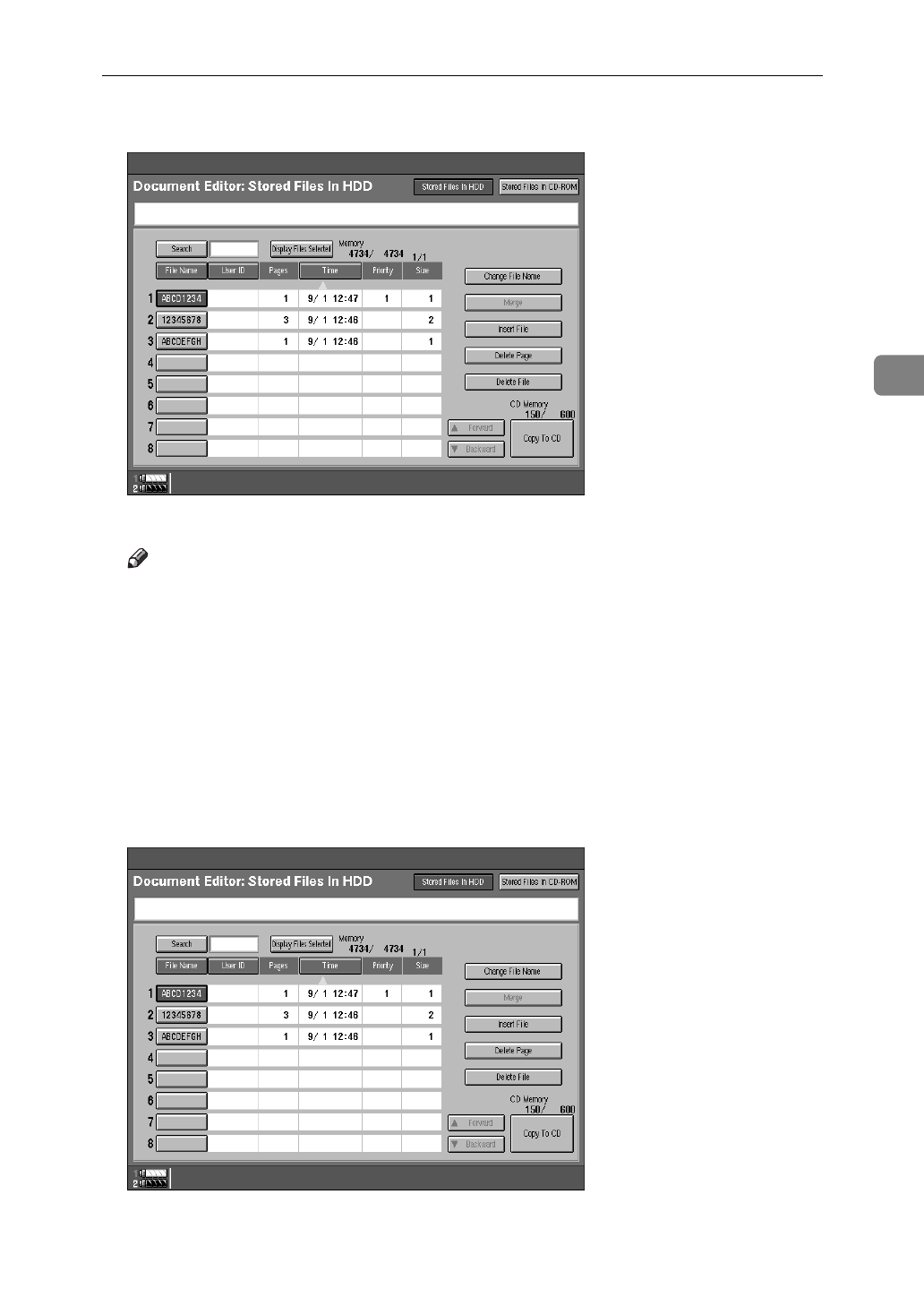
Deleting Saved Documents
227
3
B Select a document you want to delete by touching the name of it.
The selected name is highlighted.
Note
❒
If the document name you desire is not shown in the display, scroll
through the list with the
[
U
Forward
]
or
[
T
Backward
]
keys.
❒
If you select a document which requires a password, the “Password” win-
dow appears. Input the password using the number keys then press the
[
OK
]
key. If you input the wrong password, press the
{
Clear
}
key and try
again. To cancel selection of a document, press the
[
Cancel
]
key.
❒
To cancel a selected document, press the highlighted line again.
C Repeat step B if you want to select more than one document.
D Press the
[
Delete File
]
key.
A confirmation dialog appears.


















