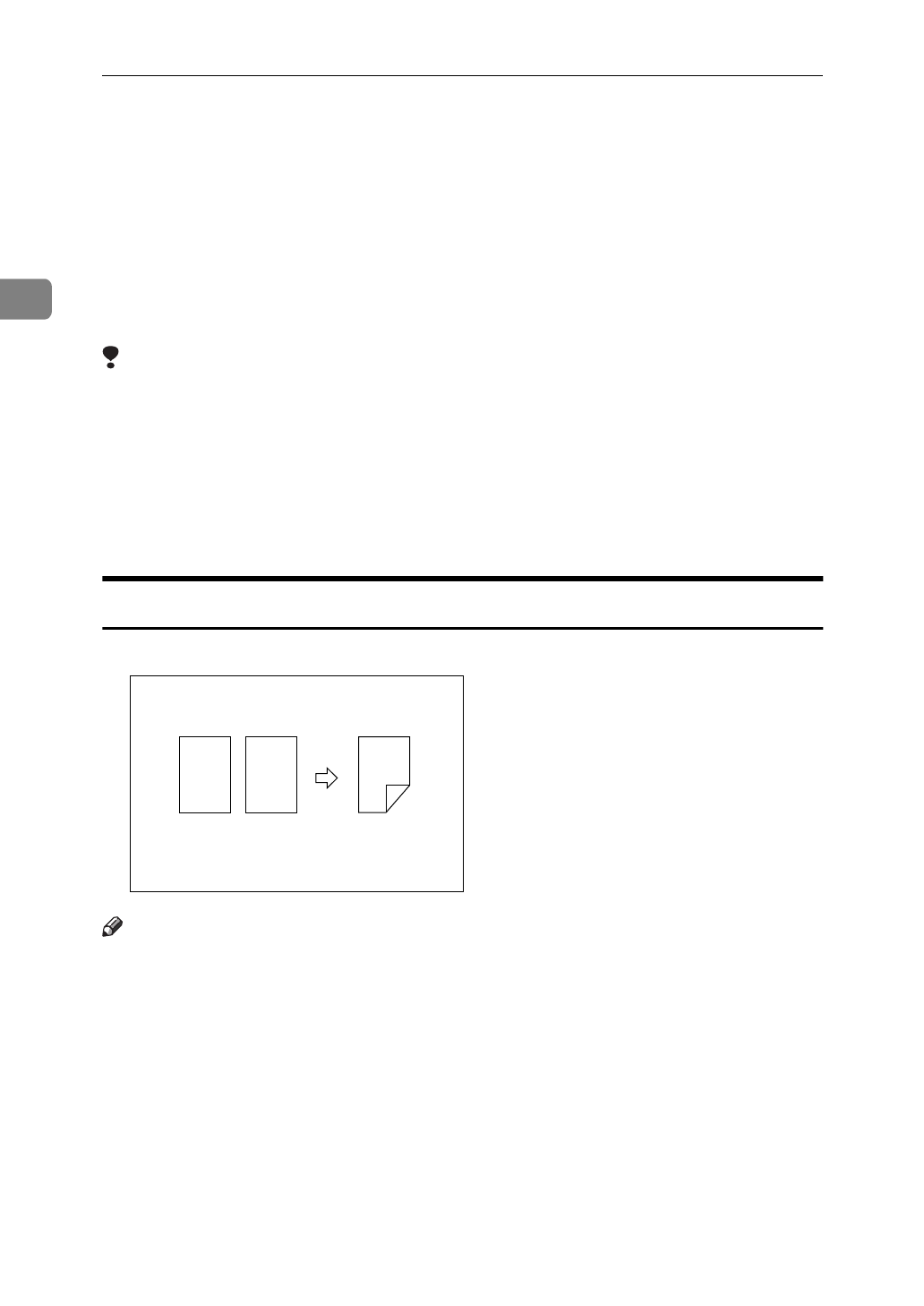
Copying
84
2
Duplex
You can make two-sided copies in two ways:
❖
1 Sided
→
2 Sided
This mode makes two-sided copies from one-sided originals.
❖
2 Sided
→
2 Sided
This mode makes two-sided copies from two-sided originals.
Limitation
❒
You cannot use the following types of copy paper with this function:
• Paper thicker than 163 g/m
2
, 90 lb. Index
• Paper thinner than 64 g/m
2
, 16 lb. Bond
• Tracing paper
• Adhesive labels
• OHP transparencies
1 Sided
→
2 Sided
Note
❒
When original images are copied, the images can be shifted to create a bind-
ing margin. See “Front Margin: Left/Right” “Back Margin: Left/Right”
“Front Margin: Top/Bottom” “Back Margin: Top/Bottom”
⇒
P.320
“Adjust
Image”
.
❒
A binding margin is automatically made on the back side. See “1
→
2 Duplex
Auto Margin Adjust”
⇒
P.320
“Adjust Image”
.
12
2
1


















