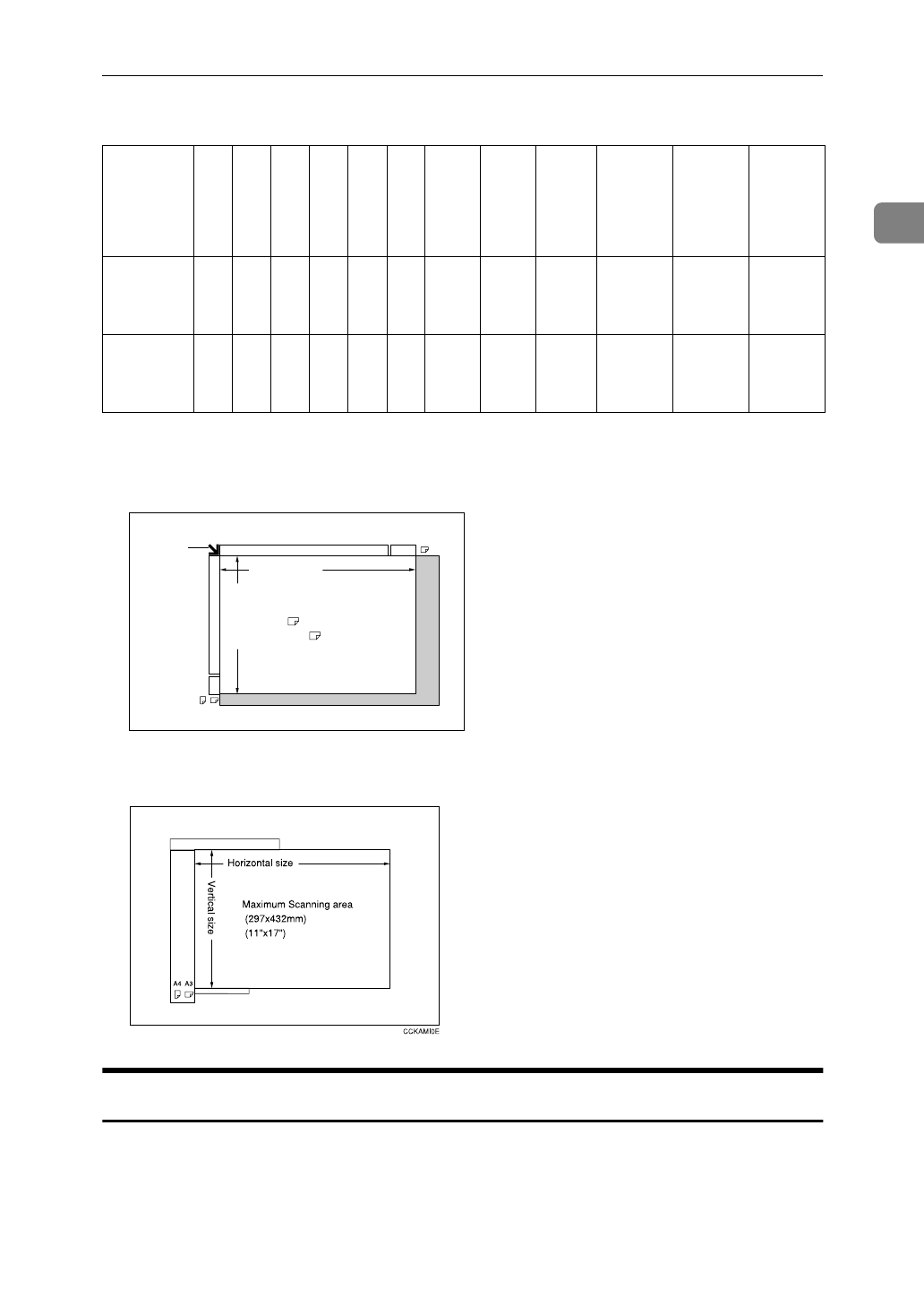
Originals
17
1
❖
Inch version
*1
You can select from 8
1
/
2
"
×
13", 8
1
/
4
"
×
13" and 8"
×
13" with the User Tools (System
Settings). See “Original: F/F4 Size Setting” in the “System Settings” manual.
❖
Exposure glass
❖
Document feeder
Scannable Area from the Exposure Glass
Even if you correctly set originals in the document feeder or on the exposure
glass, 5 mm, 0.2" margins on all four sides might not be copied.
Size A3
L
B4
L
A4
K
L
B5
K
L
A5
K
L
B6
K
L
11"
×
17"
L
11"
×
15"
L
8
1
/
2
"
×
14"
L
8
1
/
2
"
×
11"K
L
5
1
/
2
"
×
8
1
/
2
"
K
8
1
/
2
"
×
13"L
*1
Where
Original
Is Set
Expo-
sure
Glass
××××××
❍
×
❍❍ ❍
×
Docu-
ment
Feeder
××
❍
×××
❍❍ ❍ ❍ ❍ ❍
A3
A3A4
Horizontal size
Vertical size
Reference
position
Maximum Scanning area
A3 (297x420mm)
11"x17" (279x432mm)
CP01AEE


















