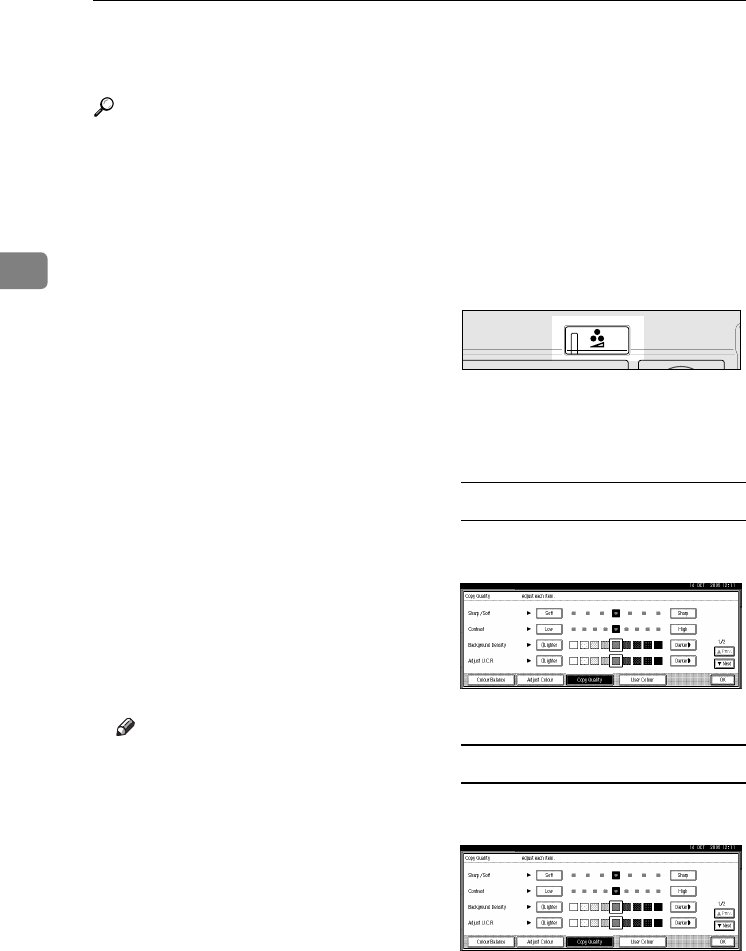
Colour Adjustment/Program
86
3
Image Adjustment
Reference
For types and examples of the im-
age adjustment functions, see p.iii
“What You Can Do with This Ma-
chine <Colour Functions/Colour
Adjustments>”.
You can make the following types of
image adjustments.
❖
❖❖
❖ Sharp / Soft
Adjusts the outline of an image.
❖
❖❖
❖ Contrast
Adjusts the shades of an image.
❖
❖❖
❖ Background Density
Adjusts the background density of
an image.
❖
❖❖
❖ Adjust U.C.R.
Adjusts the amount of black toner
used in order to vividly express the
black areas in an image.
❖
❖❖
❖ Text / Photo Sensitivity
Adjusts the standard level in judg-
ing the image in the text and the
photo part, when using “Text /
Photo”.
Note
❒ “Sharp / Soft”, “Contrast”,
“Background Density” can each
be adjusted. However, their ad-
justments can affect the level of
other adjustment functions.
❒ When adjusting the image qual-
ity, the indicator of the {
{{
{Ad-
just/Program Colour}
}}
} key will
light up.
❒ The adjusted settings will be de-
leted and the initial values will
be reset when either Auto Clear
has been performed, when the
{
{{
{Clear Modes}
}}
} key has been
pressed or when the power has
been turned off.
A
AA
A
Press the {
{{
{Adjust/Program Colour}
}}
}
key.
B
BB
B
Press [Copy Quality].
C
CC
C
Adjust the settings.
Adjusting the sharpness/softness
A Adjust by pressing [Soft] or
[Sharp].
B Press [OK].
Adjusting the contrast
A Adjust by pressing [Low] or
[High].
B Press [OK].
ZFNS014E
ThemisC1_GB_Copy_F_FM.book Page 86 Wednesday, June 22, 2005 10:00 AM


















