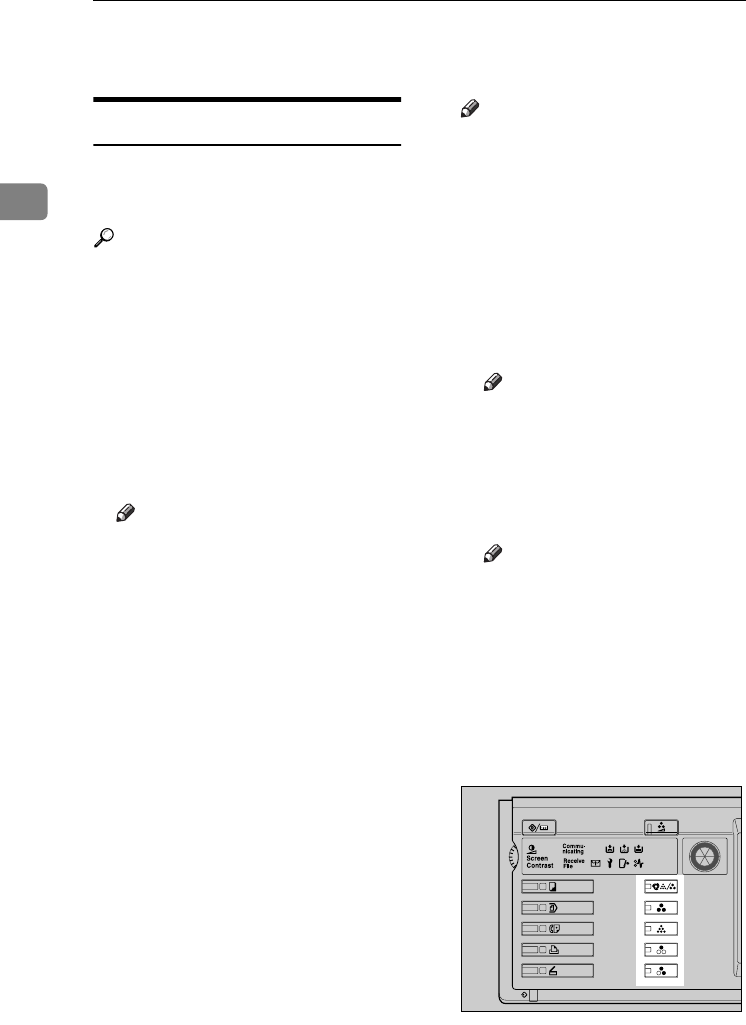
Copying
28
2
Colour Functions
Selecting a Colour Mode
Select a Colour mode that best suits
your originals and copying require-
ments.
Reference
For colour images, see p.iii “What
You Can Do with This Machine
<Colour Functions/Colour Ad-
justments>”
The following basic functions are ex-
plained in this section.
❖
❖❖
❖ Auto Colour Selection
Judges the colour of the original
automatically, and copies either in
full colour or black/white.
Note
❒ When using Auto Colour Selec-
tion, the machine decides
whether to copy in full colour or
black and white by examining
the central part of the original.
Because of this detection meth-
od, small full-colour originals
such as business cards may be
detected as black and white.
When copying small full-colour
originals, we recommend you
select Full Colour Copy.
❖
❖❖
❖ Full Colour Copy
Copies by overlaying yellow, ma-
genta, cyan, and black.
❖
❖❖
❖ Black/White Copy
Copies in black regardless of the
colour of the original.
❖
❖❖
❖ Single Colour Copy
Copies in one designated colour.
Note
❒ Yellow, magenta, and cyan will
be copied with one toner colour,
but beige, orange, red, light
green, pink, green, marine blue,
blue and purple uses 2 toner
colours to copy.
❖
❖❖
❖ Two Colour Copy
• Two Colour Copy (Normal)
Copies black and other parts in
two specified colours.
Note
❒ You can select from basic col-
ours and registered colours.
• Two Colour Copy (Red & Black)
Copies the red part in red, and
all the other parts in black or
white.
Note
❒ When the width of the colour
is set to “Wider”, colours
close to orange and purple
will be recognized as red.
This adjustment will be valid
in “Erase Colour” and “Con-
vert Colours”. See p.120
“Colour Sensitivity”
A
AA
A
Select the type of colour key.
AFZ026S
ThemisC1_GB_Copy_F_FM.book Page 28 Wednesday, June 22, 2005 10:00 AM


















