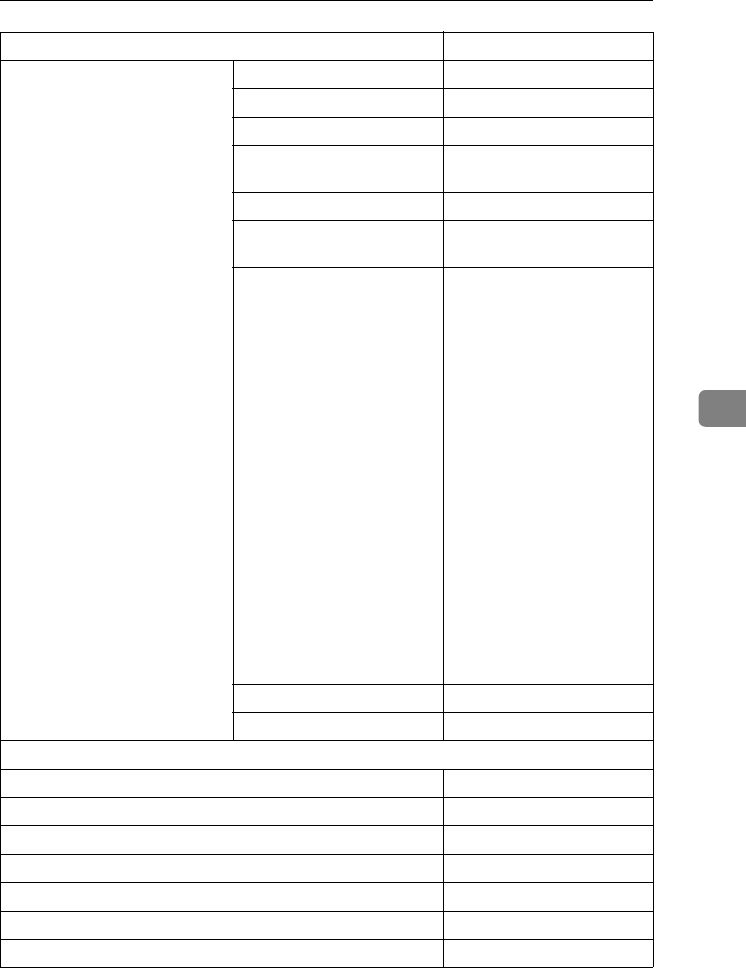
User Tools Menu (Copier / Document Server Features)
105
5
Page Numbering Stamp Format P1, P2...
Font Font 1
Size Auto
Duplex Back Page Stamping
Position
Opposite Position
Page Numbering in Combine Per Original
Stamp on Designated Slip
Sheet
No
Stamp Position: Metric version
• Position
P1, 1/5, P.1, 1: Top Right
-1-, 1-1: Bottom Centre
• Top/Bottom Margin
P1, 1/5, P.1, 1: 12mm
-1-, 1-1: 8mm
• Left/Right Margin
P1, 1/5, P.1, 1: 12mm
-1-, 1-1: 0mm
Inch version
• Position
P1, 1/5, P.1, 1: Top Right
-1-, 1-1: Bottom Centre
• Top/Bottom Margin
P1, 1/5, P.1, 1: 0.5"
-1-, 1-1: 0.3"
• Left/Right Margin
P1, 1/5, P.1, 1: 0.5"
-1-, 1-1: 0.0"
Superimpose No
Stamp Colour Black
Input/Output See p.119 “Input/Output”.
Switch to Batch Batch
SADF Auto Reset 5 seconds
Rotate Sort: Auto Paper Continue No
Auto Sort No
Memory Full Auto Scan Restart No
Select Stack Function Stack
Letterhead Setting No
User Tools Item Names Default Settings
ThemisC1_GB_Copy_F_FM.book Page 105 Wednesday, June 22, 2005 10:00 AM


















