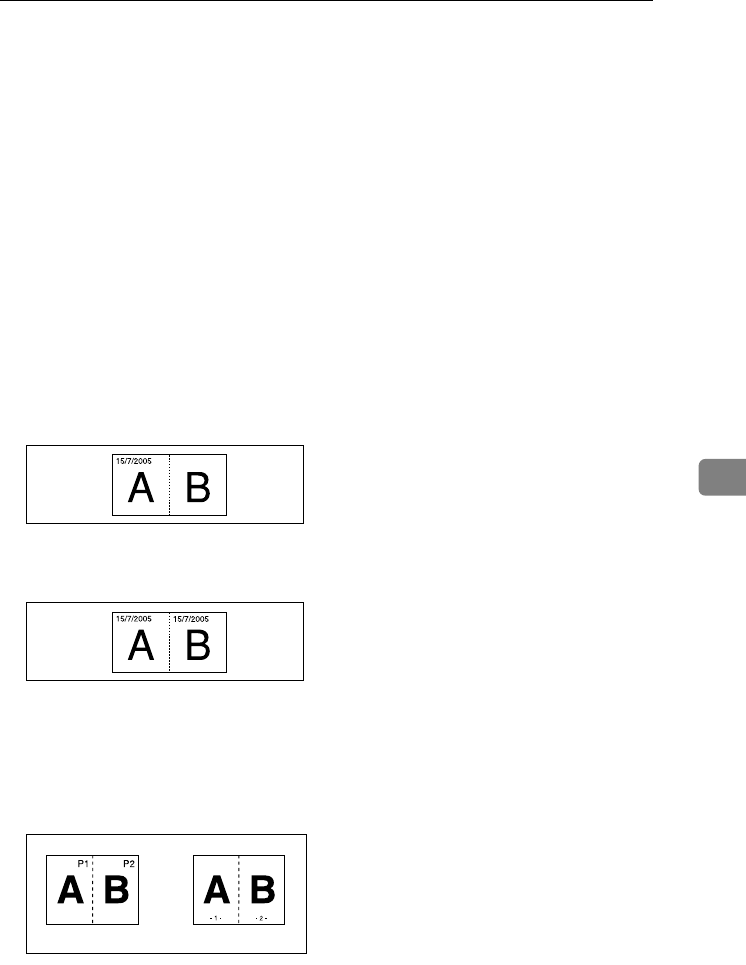
Supplementary Specifications
131
6
❖
❖❖
❖ Margin Adjustment
• If you set a binding margin that is too wide, part of the image may not be
copied.
• When making copies in Combine mode, the binding margin is added to
the copies after the combination is finished.
❖
❖❖
❖ Background Numbering
If the numbers overlap the copied image, the parts overlapped may look like
some pattern.
❖
❖❖
❖ Preset Stamp
• You can change the size and density of the stamp with User Tools. De-
pending on the setting, density may change.
• Depending on paper size, if you change the stamp size, parts of the stamp
might not be printed.
❖
❖❖
❖ Date Stamp
• When using Combine mode, the date stamp is printed as follows:
• When using Magazine or Booklet function, the date stamp is printed as fol-
lows:
❖
❖❖
❖ Page Numbering
When page numbering is used with Combine mode, page numbers are print-
ed as follows:
• Page Numbering per original:
Combined with 1 Sided / 2 Sided in the Combine function
• Page Numbering per copy:
Combined with Magazine or Booklet function
AFZ004S
AFZ005S
GCANPE0E
ThemisC1_GB_Copy_F_FM.book Page 131 Wednesday, June 22, 2005 10:00 AM


















