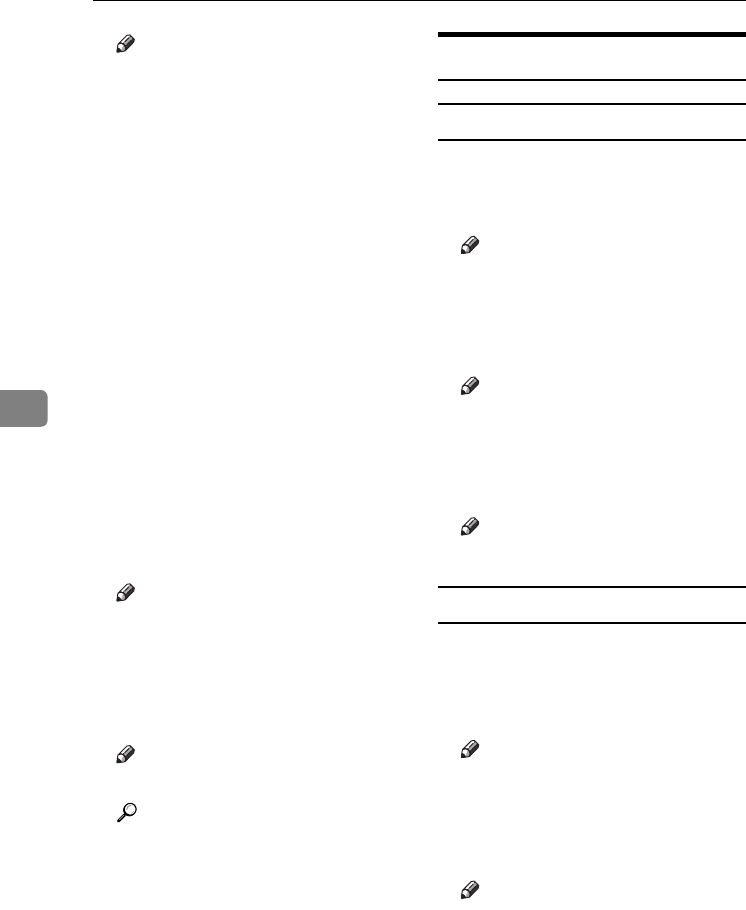
User Tools (Copier / Document Server Features)
116
5
Note
❒ Default: None
❒ Line colour (Full Colour): Yel-
low, Red, Cyan, Magenta,
Green, Blue, Black
❒ Separation lines cannot be spec-
ified when using [None].
❒ In “Black and White”, printing
will be done in black; in “Single
Colour”, printing will be done
in the specified colour; in “Two-
Colour” (standard), printing
will be done in the specified col-
our of the black area; and in
“Two-Colour” (Red and Black),
printing will be done in black.
❒
Images of approximately 1.5mm
will not be displayed as the
width of the separation line
when solid or broken lines have
been specified.
Copy on Designating Page in
Combine You can make a com-
bined copy on a designated paper.
Note
❒ Default: Combine
❖
❖❖
❖ Orientation: Booklet, Magazine
You can select the orientation of
copies to open when using Maga-
zine or Booklet function.
Note
❒ Default: Open to Left
Reference
p.57 “How to fold and unfold
copies to make a magazine”
Stamp
Background Numbering
❖
❖❖
❖ Stamp Priority
You can set the size of the num-
bers.
Note
❒ Default: Normal
❖
❖❖
❖ Density
You can set the density of the num-
bers.
Note
❒ Default: Normal
❖
❖❖
❖ Stamp Colour
You can set the colour of the num-
bers.
Note
❒ Default: Black
Preset Stamp P.
1
/
4
-
4
/
4
❖
❖❖
❖ Stamp Priority
You can select the stamp type giv-
en priority when [Preset Stamp] is
pressed. See p.66 “Preset Stamp”.
Note
❒ Default: Copy
❖
❖❖
❖ Stamp Language
You can select the language of the
stamp.
Note
❒ Default: English
❖
❖❖
❖ Stamp Position
You can set the position where the
stamp is printed.
Press the arrow keys to adjust the
position.
ThemisC1_GB_Copy_F_FM.book Page 116 Wednesday, June 22, 2005 10:00 AM


















