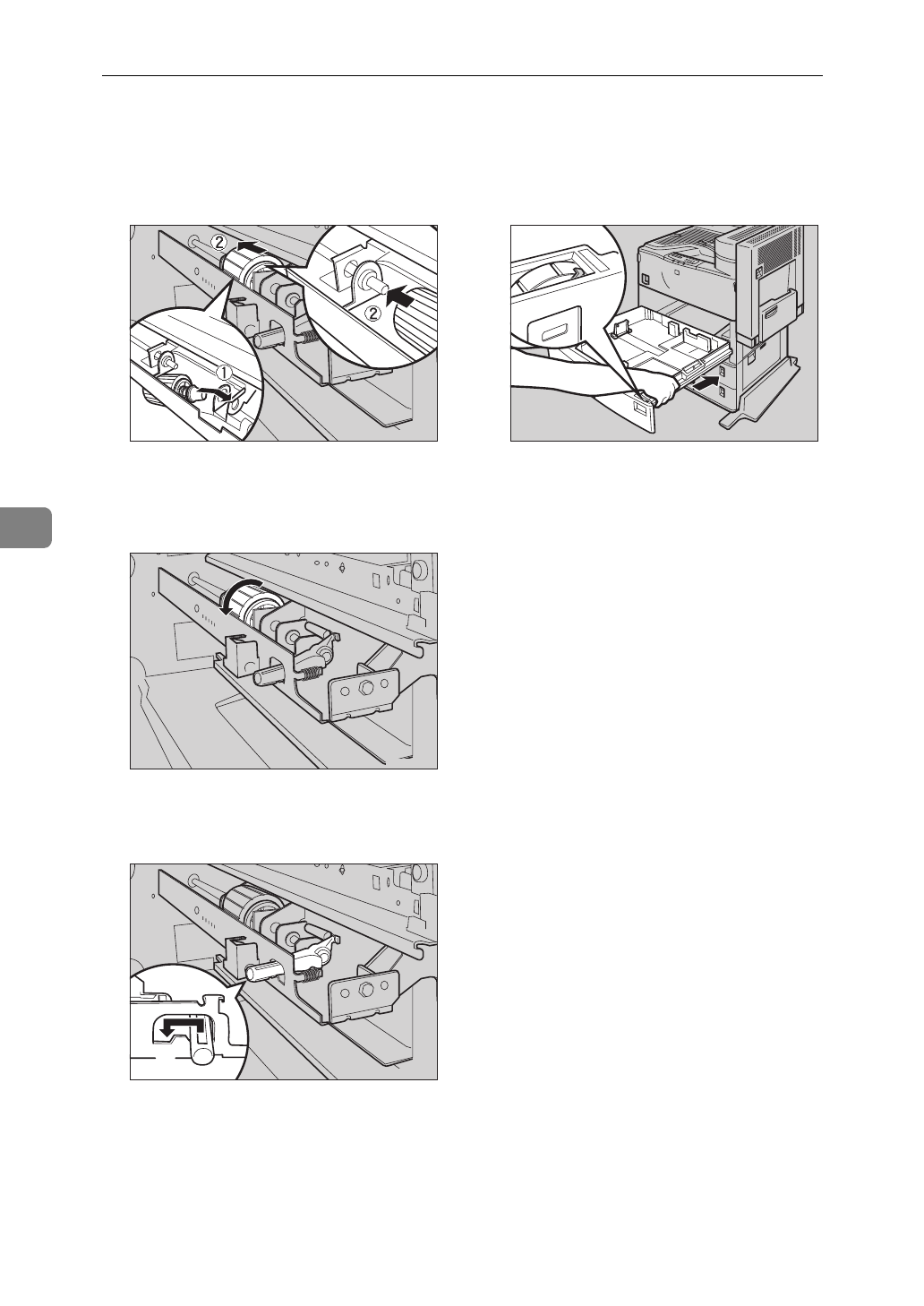
Troubleshooting
84
5
E
Insert the projection of the paper
feed roller into the hole (
A
).
While pulling the roller, insert
the roller into the rear shaft (
B
).
F
Check the motion of the paper
feed roller to confirm that it is
properly set.
G
Return the green lever to its origi-
nal position.
H
Clean the paper feed rollers of
tray 2, following the steps 2 to 7.
I
Hold tray 2 (with a lever on the
paper size dial) with both hands,
and slide it slowly into the second
from the top until it stops.
J
Hold tray 1 with both hands, and
slide it slowly until it stops.
K
If PS400 or PS440 (paper feed
unit) is installed, clean the paper
feed rollers of tray 3 or tray 4 fol-
lowing steps of tray 1 and tray 2.
ZAEM110E
ZAEM101E
ZAEM091E
ZAEM141E


















