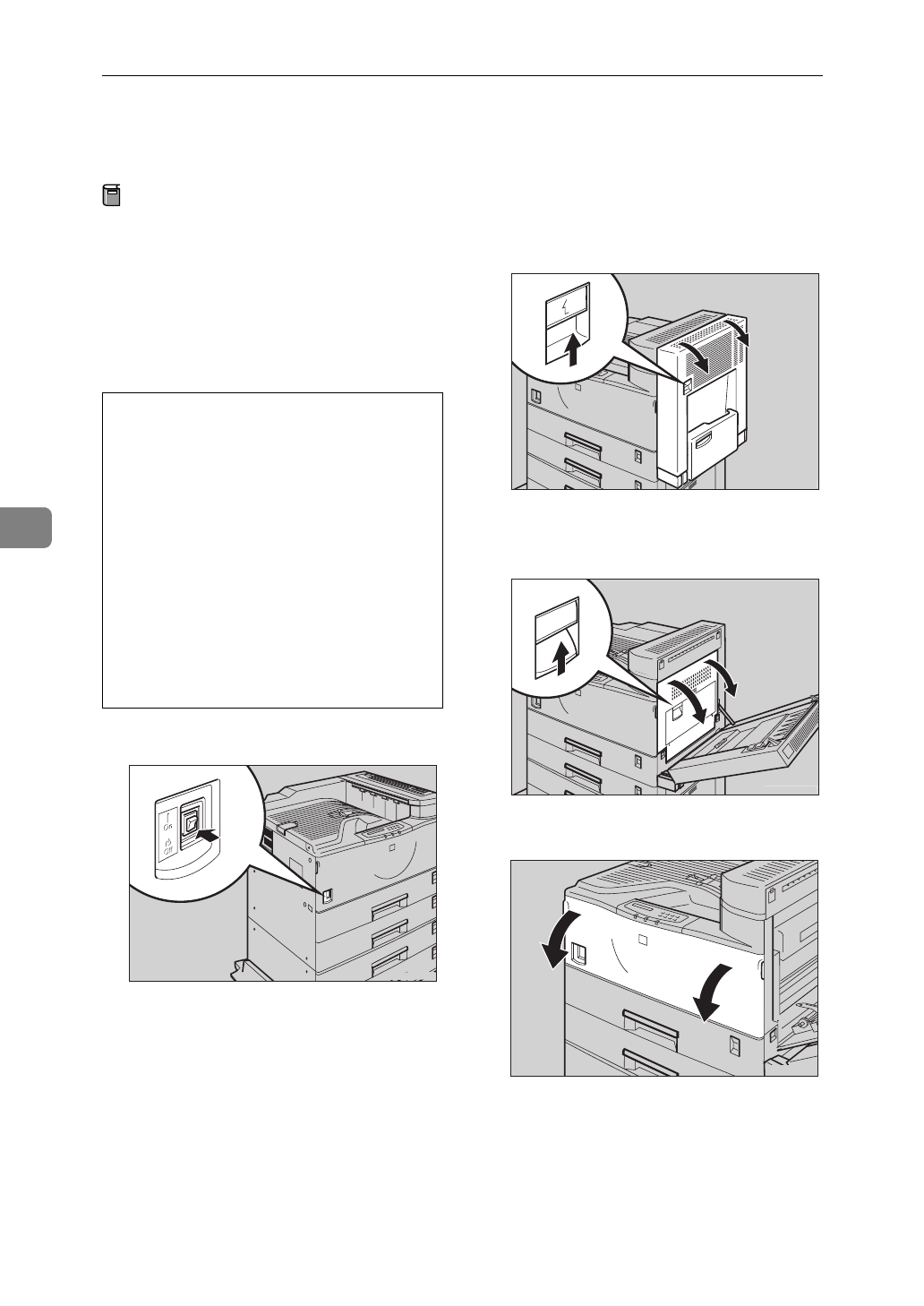
Troubleshooting
80
5
Replacing the Photo Conductor Unit
Preparation
The photo conductor unit comes
with the supplies required to
maintain the printer.
If “Replace PCU” appears on the
panel display, replace the photo
conductor unit.
R
WARNING:
A
Turn off the printer.
B
If the duplex unit is installed,
open the duplex unit by lifting
the catch.
C
Open the right cover of the print-
er by lifting the catch.
D
Open the front cover.
•
Do not incinerate the used
photo conductor unit. Ton-
er dust might ignite when
exposed to an open flame.
•
Disposal should take place
at an authorized dealer or
an appropriate collection
site.
•
If you dispose of the used
parts yourself, dispose of
them according to local reg-
ulations.
ZAEH220E
ZAEP330E
ZAEP271E
ZAEM320E


















