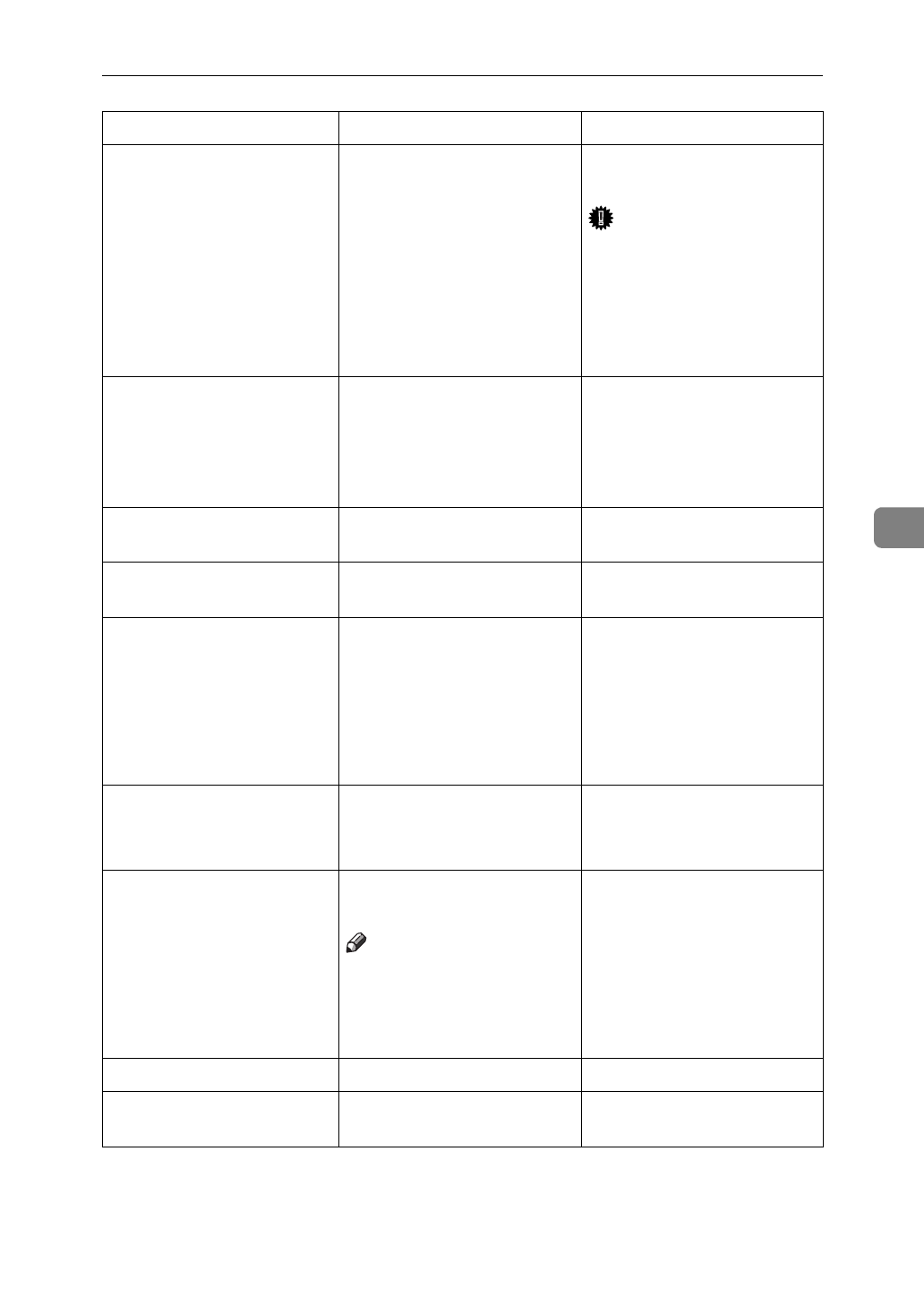
Error & Status Messages on the Operation Panel
61
5
Remove Paper Standard
Tray
The standard output tray is
full.
Remove paper from the
standard output tray.
Important
❒
Remove paper from the
output tray before it be-
comes full. If you leave
paper in the output tray,
it can cause a paper mis-
feed.
Replace Maintenance Kit It is time to replace the
parts included in Mainte-
nance Kit.
Replace the parts included
in Maintenance Kit.
After replacing the kit,
clean the registration roll-
ers.
Replace PCU It is time to change Photo
Conductor Unit.
Replace Photo Conductor
Unit.
Reset Duplex Unit Correct-
ly
AD370 (duplex unit) is not
set correctly.
Set AD370 (duplex unit)
correctly.
Reset Fusing Unit Correct-
ly
There is no fusing unit, or
the fusing unit is not in-
stalled properly.
Install the fusing unit prop-
erly. For more information
on the fusing unit, see
"Maintenance Kit Type 270
Replacement Guide" that
comes with the mainte-
nance kit.
Reset PCU Correctly Photo Conductor Unit is
not installed in the printer.
Set Photo Conductor Unit
correctly.
Reset Tray 1 Correctly There is no paper tray, or
Tray 1 is not set correctly.
Note
❒
This message appears
only for the default tray.
⇒
P.94 “Job Control Pa-
rameters”
Set the tray correctly.
Resetting Job... The job is being reset. Wait for a while.
Warming Up... The printer is now prepar-
ing for printing.
Wait until the printer is
warmed up.
Messages Description Resolution


















