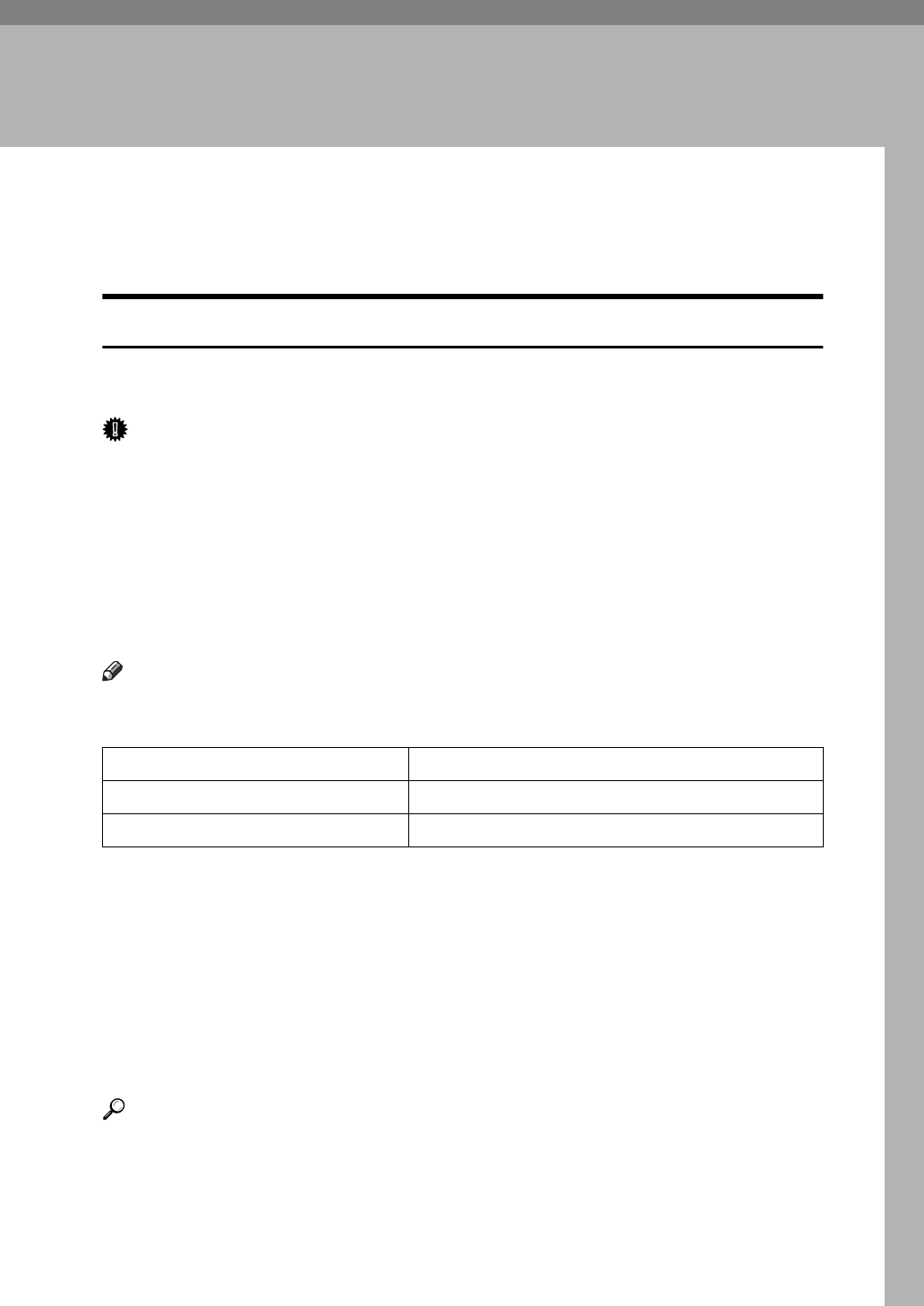
27
4. Paper and Other Media
Paper and Other Media Supported by
Your Printer
Paper Types and Sizes
This section describes the type, size, feed direction, and maximum capacity of
paper that can be loaded into each paper tray in this printer.
Important
❒
If you use damp or curled paper, a misfeed might occur. In such a case, try
turning over the paper stack in the paper tray. If there is no improvement,
change paper with less curl.
❒
Be sure to set the paper size dial to match the actual paper size loaded in the
tray. When the actual paper size is not shown on the dial, set the dial to “
p
”
and specify the paper size using the operation panel.
❒
For Tray 1, 2, 3 and 4, the dial setting overrides the setting made with the op-
eration panel.
Note
❒
The meaning of the display of the operation panel and paper feed direction is
described below.
❒
It is recommended that you load paper having the size and direction you fre-
quently use in the tray selected with the “Tray Priority”. For more informa-
tion on Tray Priority, see P.94 “Job Control Menu”.
❒
When loading paper having the same size in more than one tray, it is recom-
mended that you load paper in the same direction.
❒
The supported paper size may differ depending on the memory size of your
printer. ⇒ P.109 “Memory Capacity and Printer Function”
❒
For more information about the meanings of the abbreviations, see the notes
at the bottom of each table.
Reference
For more information on loading each type of paper, see P.41 “Loading Paper
and Other Media”.
Example on the panel display Paper feed direction
A4 (210
×
297) short-edge feed direction
A4 (297
×
210) long-edge feed direction


















